Attendee
A webinar attendee is a person who registers and enters the webinar room during the event.
What is a Webinar Attendee?
A webinar attendee is a registrant to an event and enters the webinar room to watch it at the specified date and time. During the webinar, attendees have several interactive options:
- Answering Polls: They can participate in webinar polls that the host may conduct during the webinar.
- Interacting Through Chat: They can interact with the hosts as well as the other attendees.
- Live Q&As: Attendees can engage with the presenters and other attendees via chat functionality and can pose questions during live Q&A sessions.
However, there are privacy and interaction limitations for attendees:
- Limited Visibility: Attendees cannot see other attendees in the webinar. This maintains privacy and focuses attention on the content and presenters.
- Restricted Access to Webcam and Audio: For standard setups, attendees do not have access to share their webcam or audio to other webinar attendees. This means they can view and listen to the presentation without being seen or heard themselves.
- Invitation to Participate Actively: If an attendee is invited “on stage” by the host, they can then use their webcam or audio to actively participate, typically for a specific segment like a Q&A or panel discussion.
How to Measure Attendance Rate?
The attendance rate is an important metric in webinars, indicating the percentage of registrants who actually attend the event. It's calculated using the attendance ratio formula:
Attendance rate % = (# of Attendees / # of Registrants) x 100
This calculation provides a clear picture of how effectively the webinar is drawing its registered audience to participate in the live event. For a deeper understanding of the attendance rate and other crucial webinar metrics, you can refer to the section on webinar KPIs.
Adjusted Attendance rate % = (# of Attendees (Live or Replay) / # of Registrants) x 100
Start making webinars your audience will want to attend
Start for free with up to 50 registrants. No credit card needed.
Start for freeHow to Improve Attendance Rates?
There are many ways to improve your attendance rates:
- Improve your marketing efforts
- Convenient scheduling
- Attendance incentives
- Leveraging speakers & partners
- Reminders and follow-ups
- On-Demand Access
- Create a sense of urgency
1. Improve your Marketing Efforts
Low attendance rates in webinars can often be attributed to inadequate webinar promotion. Effectively promoting a webinar is key to ensuring high attendance, and involves actively reaching out to both existing and potential audiences before the event.
This outreach can be done through various channels such as email campaigns, partnerships, advertising to raise awareness and interest in the webinar, or social media. You can also add a banner to your website to remind visitors of your upcoming event. Engaging potential attendees beforehand is crucial for converting registrations into actual attendance.
2. Convenient Scheduling
Webinars tend to experience higher attendance rates when scheduled during mid-week, particularly in the morning or early afternoon. The best date and time for a webinar aligns with the typical working hours for many people, making it more convenient for them to attend.
On the other hand, scheduling webinars during weekends or evenings is generally less effective, as these times often clash with personal commitments or leisure time, leading to lower attendance. Therefore, considering the scheduling carefully to match the availability of the target audience to maximize attendance.
3. Attendance Incentives
Offering incentives can significantly boost the interest of registrants in attending a webinar. These incentives might include free gifts, special discounts, or exclusive company merchandise, which add extra value for attendees.
Additionally, the allure of high-quality content, or a fun virtual event itself typically serves as the best incentive. Content that is both informative and genuinely helpful can be a powerful motivator, compelling registrants to participate in the webinar to gain valuable insights or solutions.
4. Leveraging Speakers & Partners
Leveraging well-known guest speakers can significantly boost your webinar's attendance. Inviting respected experts attracts their followers to your event, widening your audience. These speakers add credibility and interest, making your webinar more appealing. Experts also make for great webinar moderators or hosts.
Partnering with organizations or companies exposes your event to their networks. This approach doesn't just fill seats – it enriches your webinar's content with diverse insights and expertise, making it a more engaging experience for everyone involved.
5. Reminders and follow-ups
Sending reminders and follow-ups is an effective way to ensure higher attendance at your webinar. A well-timed reminder can prompt busy or forgetful registrants to attend, keeping your event in mind. Initial reminders a week before, followed by a day before, and finally on the day of the webinar, can significantly reduce no-shows.
Post-event follow-ups with a thank-you message, a post-webinar survey, or additional resources can enhance the attendee experience and build a foundation for future events.
6. On-Demand Access
Offering your webinar on-demand can significantly increase its reach and value. This caters to those who are interested but unable to attend live, allowing them to engage with the content at their convenience. It also extends the lifespan of your webinar, transforming it from a one-time event into a continuing resource.
This flexibility can attract a wider audience, including people who prefer consuming content on their own schedule. Additionally, it provides an opportunity for attendees to revisit the material, deepening their understanding and engagement with your content. The best webinar platforms will offer this out-of-the-box.
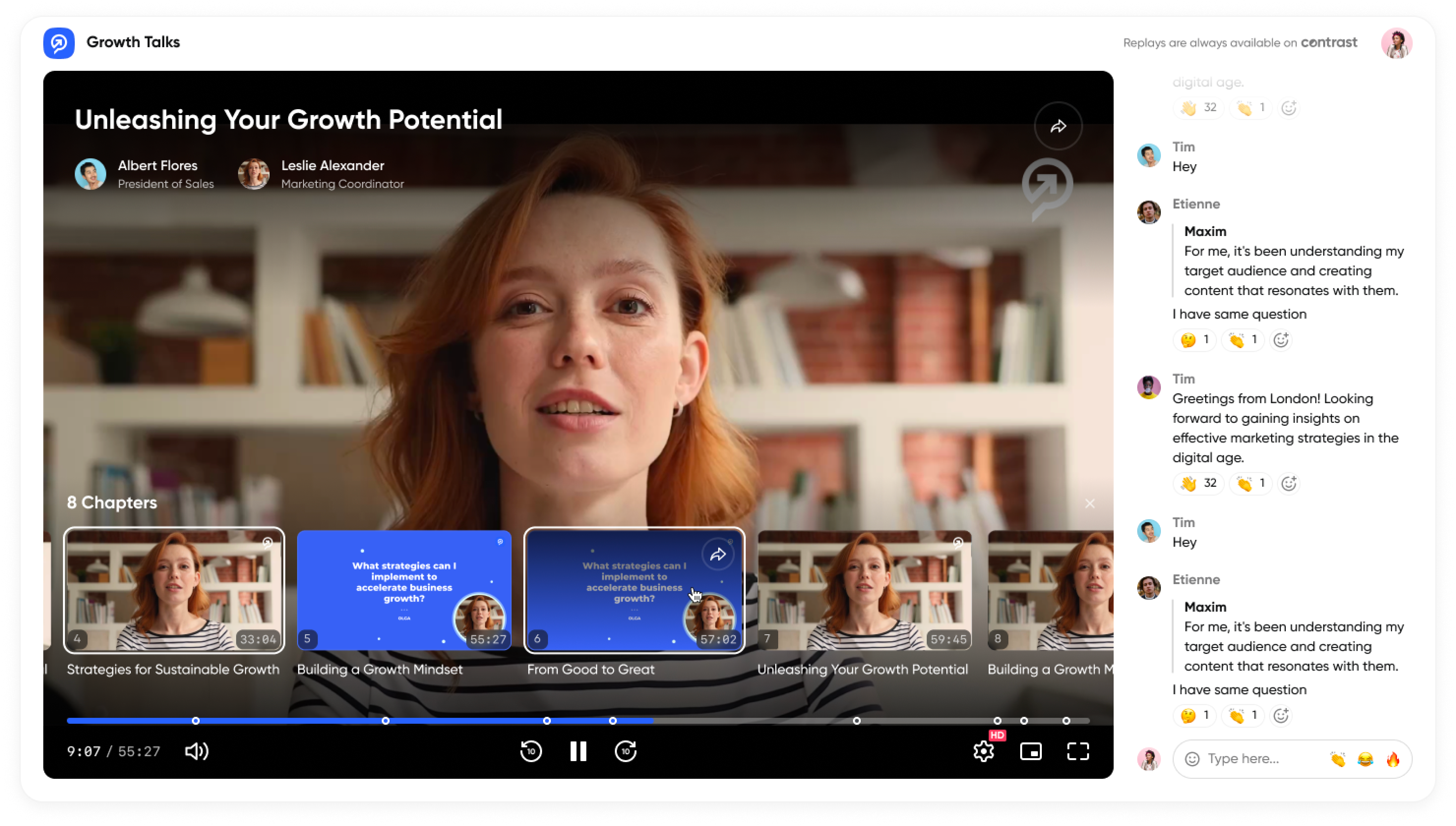
7. Creating Urgency
Time-limiting on the registration page for a webinar can create a sense of urgency for potential registrants. When access to registration is perceived as time-sensitive, the content of the webinar is often seen as more valuable, prompting quicker action from interested individuals.
Indicating that there are limited spots available can further incentivize potential attendees to not only register but also to ensure their attendance, as it suggests exclusivity and high demand for the event.
Both strategies can significantly enhance the perceived value and urgency of the webinar, thereby driving higher attendance rates.
Create your next webinar in minutes
Start for free with up to 50 registrants. No credit card needed.
Start for free