10 Best Adobe Connect Alternatives (2025)

This article will cover a list of the 10 best Adobe Connect alternatives for 2025: their pros, cons, use cases, and a general review. Before we dive into the list, let's do a brief review of Adobe Connect's features and pricing.
Want to jump straight to the list?
1. Contrast - the modern way to run webinars
2. GoToWebinar
3. Demio
4. Livestorm
5. Webex
6. Hopin
7. ON24
8. BigMarker
9. WebinarJam
10. Zoom
Adobe Connect review:
Adobe Connect is a video conferencing platform that can be used to host webinars. Most of the Adobe Connect users are educators, as the platform is great for delivering live lectures and that’s the use case that they focus on primarily.
Some of these features make it relevant for hosting webinars: video, desktop, and document sharing are natively available. If you want to add Q&A, Polls, Thumbs-up you can do this through their third-party apps available on the Adobe Connect Apps page.
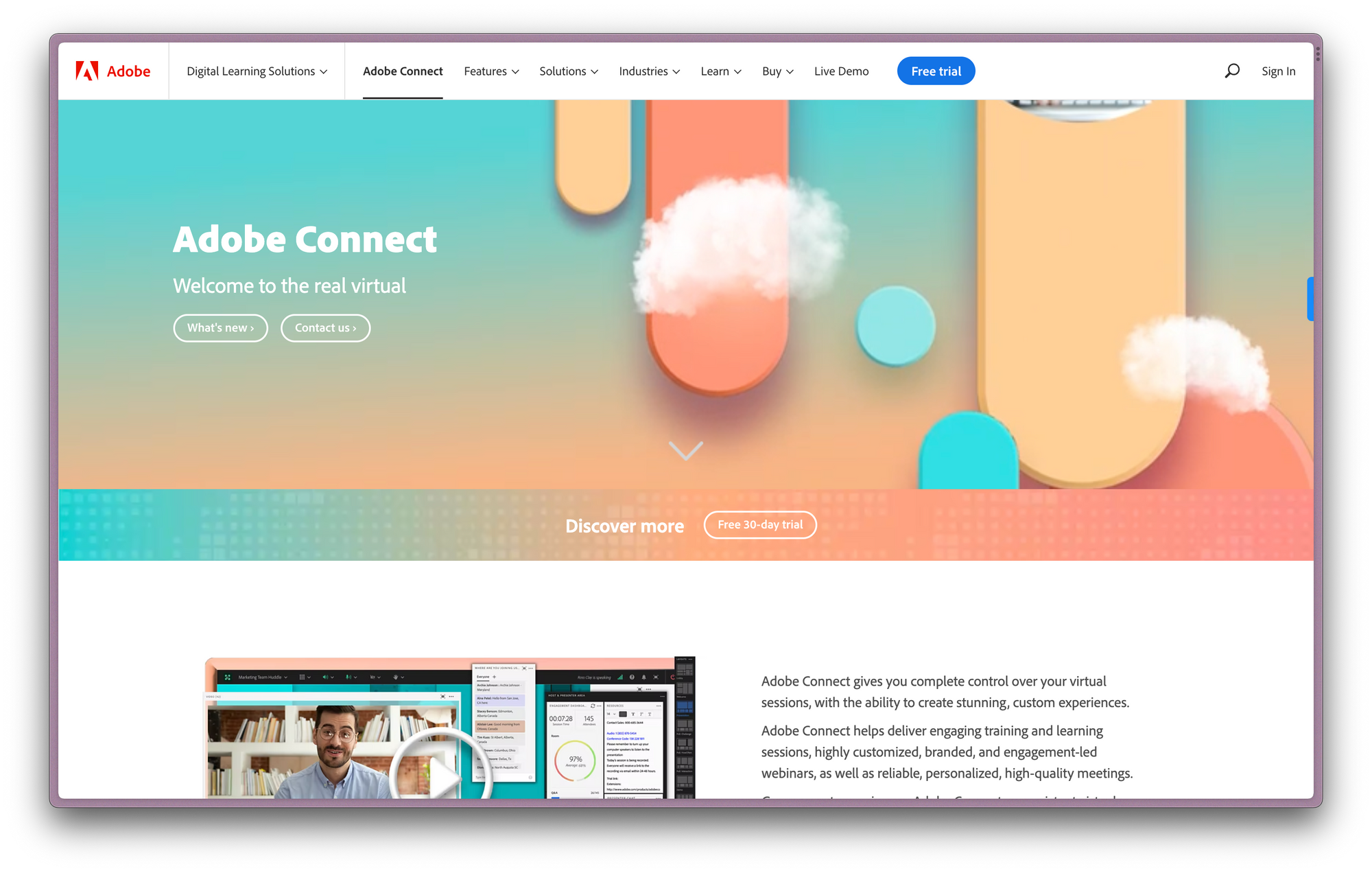
Pricing
To run webinars you’re going to need to get an annual Adobe Connect plan. Their pricing system is pretty complex with base plans and optional upgrades.
These start at:
- $190 /year/host for <100 attendees (for <5 host licenses)
- $290 /year/host for <100 attendees (for 6 to 25 host licenses)
- $390 /year/host for <300 attendees (for 25+ host licenses)
If you want to upgrade your room capacity size, you need to purchase an upgrade:
- $2200 /year/host for <500 attendees
- $3900 /year/host for <1000 attendees
- $4900 /year/host for <1500 attendees
Custom branding (emails, registration pages) and detailed analytics (conversion tracking and engagement analytics) are only available on the $290 plan or higher - or must be added as an upgrade for $600 /year/host.
Note that this pricing is per host meaning that if you have multiple people in your team that need an Adobe Connect account, you will most likely have to pay for multiple accounts.
Why look for a Adobe Connect alternative?
Today’s webinars need to be different
It’s 2025. Zoom fatigue is a real thing. You can’t just put on a boring and un-engaging webinar experience and hope that it will drive new business. If you want results, you need to pick the best webinar platform.
Think of the content you watch today: Twitch, YouTube, Instagram, TikTok, and all the other platforms. These are nothing like your typical Adobe Connect. They’re modern, engaging, branded, customizable, and fun.
Attention spans are going down and expectations are so high with all these new types of content we watch daily. Platforms like Adobe Connect just aren’t made to create the type of content that people want to watch today - but you know that because you’re here looking for alternatives.
Businesses need a modern and engaging experience
Modern platforms have been slowly replacing the ones you might know today. Zoom has had major security issues, and other players like Adobe Connect, GoToWebinar, or Webex aren’t innovating fast enough to keep up with the newer players (we’ll cover more in this article).
Today, webinars (and events) need to be focused around the attendee experience and should be seamless like Youtube, or Netflix - otherwise people will never sign up. But also ease of use for the team, moderator, and speaker, so you can focus on creating great content that generates more revenue. By engaging the audience, you can create thought leadership, and build trust with people watching your content - ultimately driving new business.
These webinar tools also need to provide in-depth analytics directly in the CRM to help prioritize and personalize outreach, helping sales teams close more deals and helping marketing teams better nurture their audience.
Let’s jump right in.
10 Best Adobe Connect Alternatives in 2025
1. Contrast — the new way to run webinars: fun, engaging, and authentic
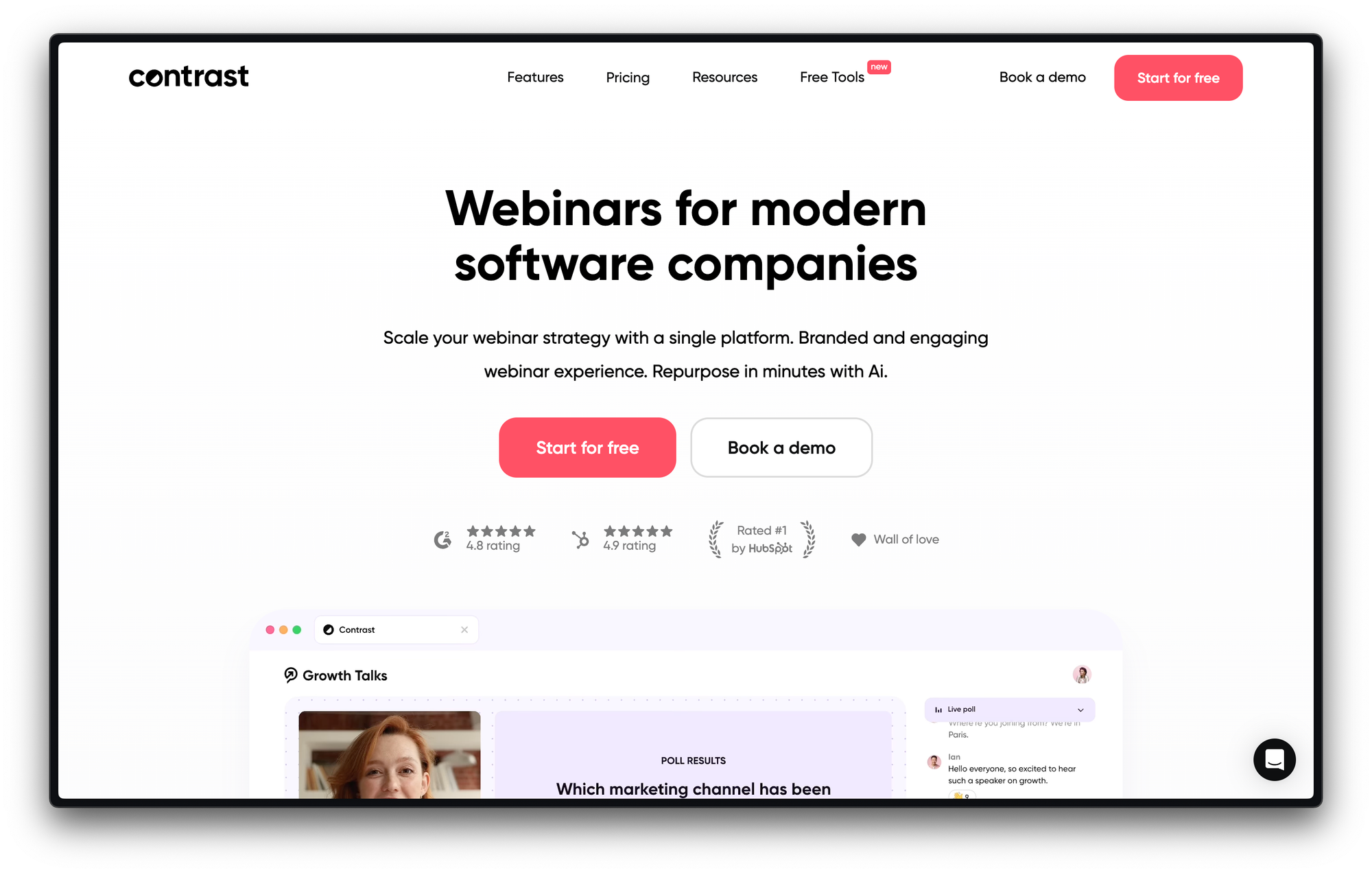
If you’re looking to put on a more modern experience than with Adobe Connect, then Contrast is the right webinar platform for you. It was built to be easy to use, allowing anyone in your team to create an engaging webinar without needing specific skills. Sign up for free (no credit card) and set up your first webinar in minutes. No downloads for you or for your audience.
Here’s what you can do with Contrast as a Adobe Connect alternative:
Create modern, engaging content
All Contrast plans come with unlimited access to the Studio. The Studio is where you can prepare, animate, and moderate your webinar:
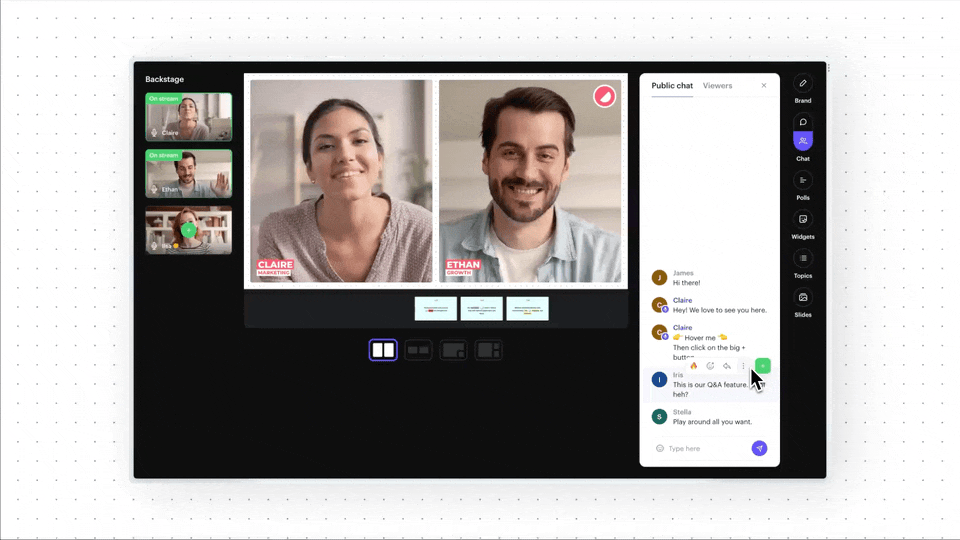
Contrast’s Studio has 2 big advantages over Adobe Connect:
1. High-quality, branded video
You can upload your logo, colors, fonts, and custom background to make the webinar feel like your brand. These colors will be used for speaker names, on-screen transitions, polls, and Q&A mode - increasing brand recognition. You can even select a theme to better suit the look and feel of your company. Video is recorded in 1080p (720p just doesn’t cut it in 2025) so you and your speakers look clean and crisp while delivering your webinar.
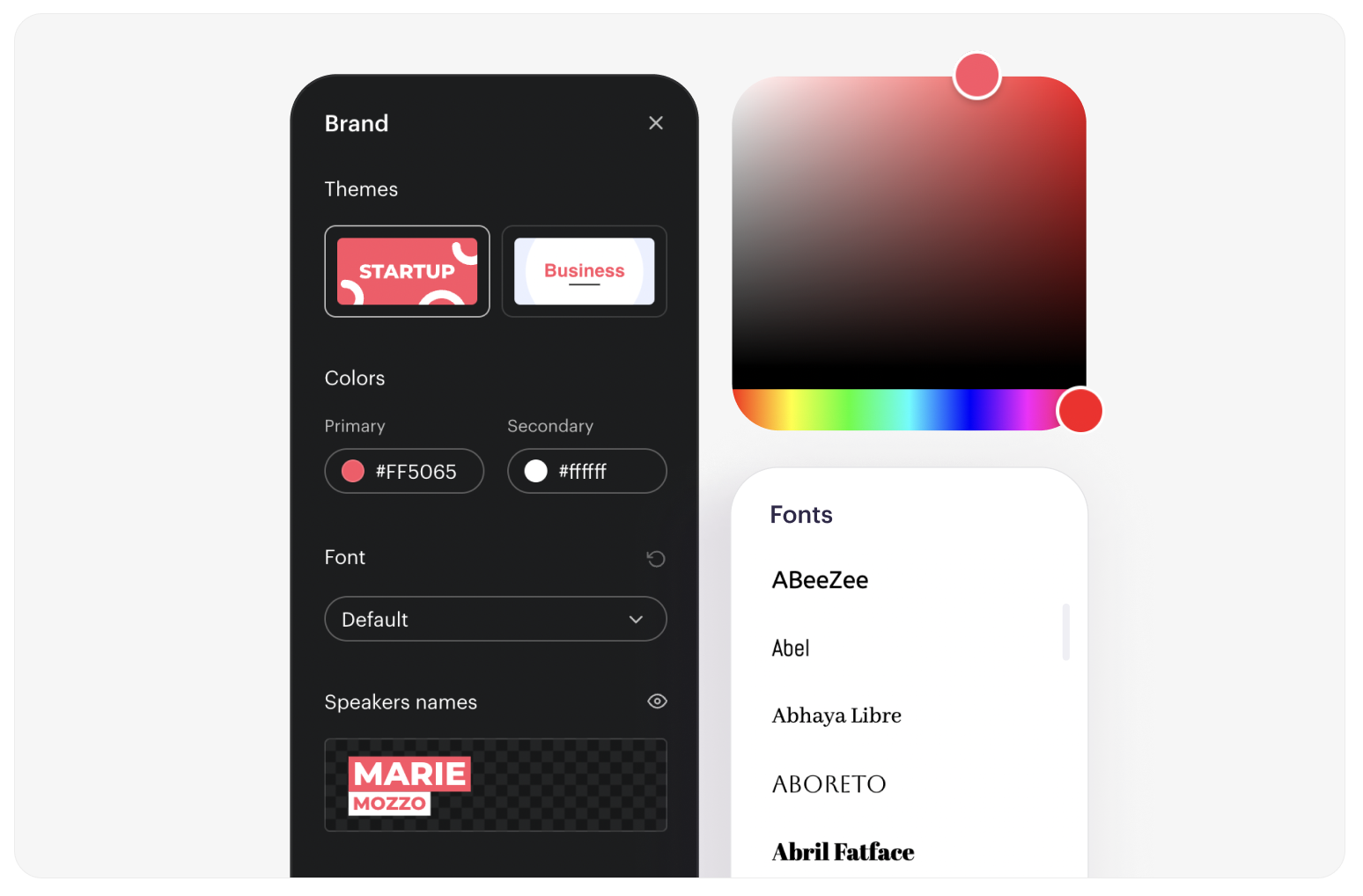
2. Engage your audience
But good-looking video isn’t enough. You need your webinars to engage your audience (and keep them engaged). Engaged audiences listen to what you have to say - this builds trust and of course, generates business.
Contrast has a ton of features to help with engagement: on-screen Q&A, a modern chat experience (emojis, replies, link unfurls), topics and transitions, polls and on-screen poll results, and widgets. All these features are built to grab and keep your audience's attention - so they listen to your webinar instead of checking their emails.
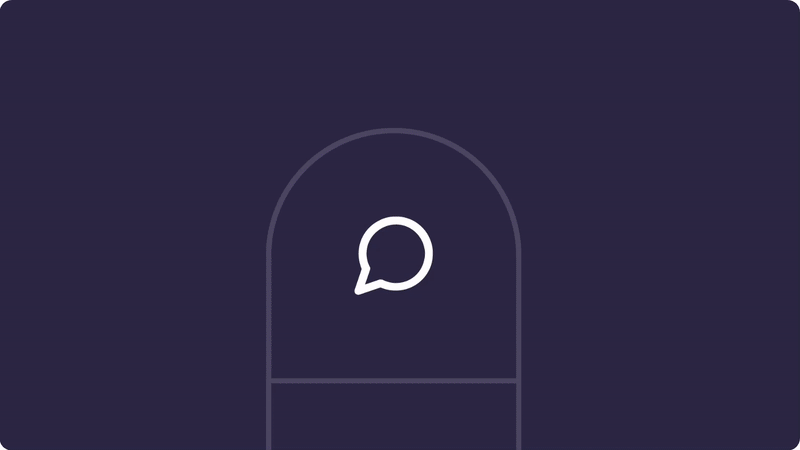
Plus, a few fun small details here and there to make it even better.
Repurpose your webinars in minutes
Putting on a high-quality webinar takes a lot of time, we’ve run many ourselves. It’s a shame that all that content goes to waste as soon as the webinar is over.
Contrast not only helps you put on higher-quality and more engaging webinars, but also get more out of them by repurposing your webinars into different formats.
From one webinar, you can get:
- Suggested highlight and custom clips
- Transcript of the session
- Audience chat transcript
- Audio files
- Blog articles, social media posts, summary, and more
All of these can be shared on different channels (social media, blogs, newsletter, podcast, etc.) to increase engagement and get more views on the replay of the webinar - to keep generating leads after the webinars is over.
All the webinars basics you need, and more
Of course, you’re also going to need the basics, and Contrast delivers here too.
- Branded landing pages
- Customizable registration forms
- Automated emails (reminders and follow-ups)
- A Channel page for all your webinars (upcoming & replays)
- Audience analytics (attendance, watch time, viewer profiles)
- Expert CRM integrations (#1 rated-HubSpot integration)
- Calendar invitations (to increase attendance rates)
- Pre-recorded webinars
- AI-power repurposing
All webinars are recorded and made available to download or share after the live, so you can keep generating leads while you sleep.
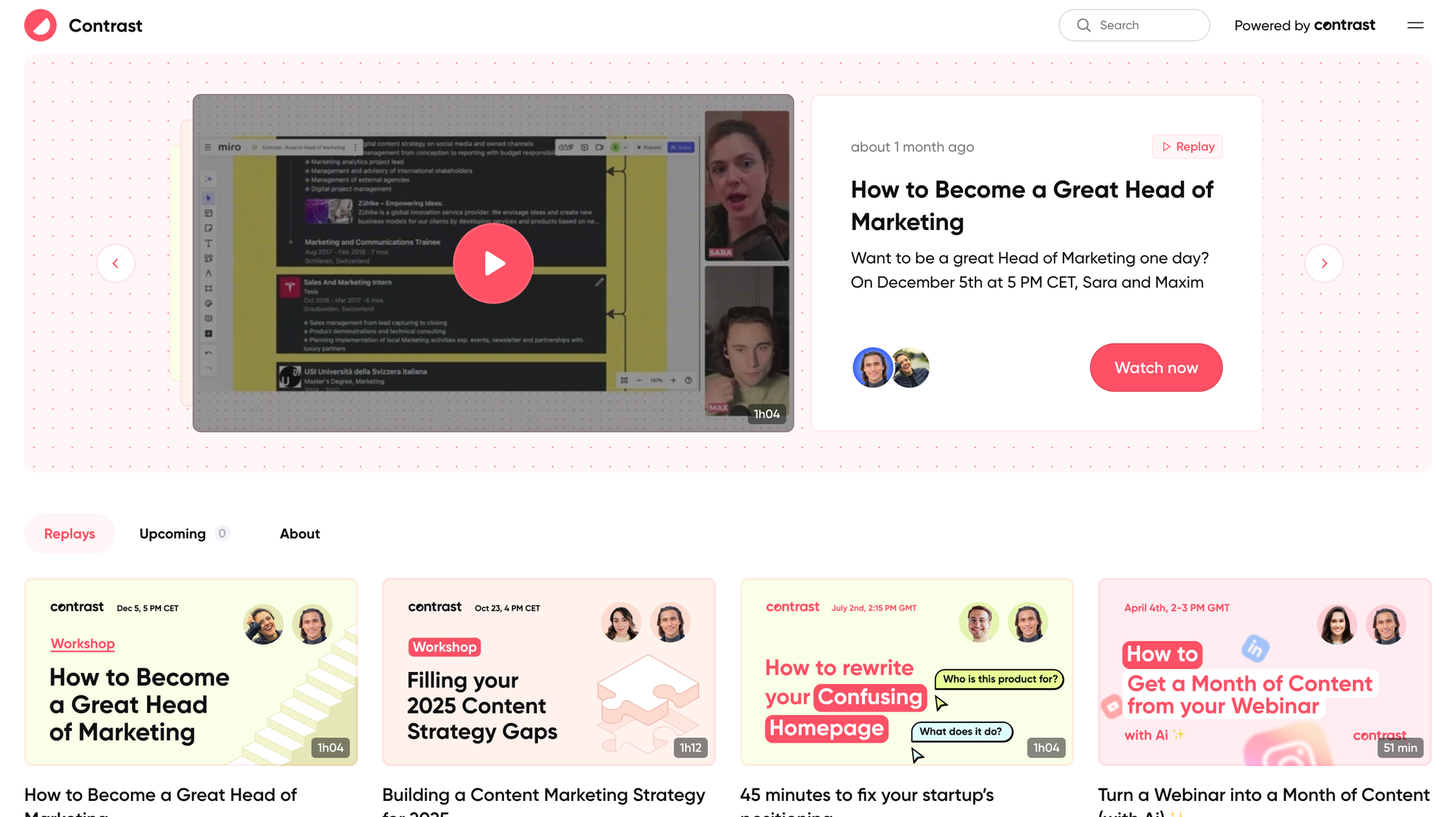
Conclusion
If you’re looking to create modern and engaging webinar experience for your audience, Contrast is the best Adobe Connect alternative for you. Obviously we're a little biased since this is our product, but we built Contrast as a 2025-worthy alternative to Adobe Connect after being frustrated by the experience. Our easy-to-use tool and priority support on any paid plan means you can run your webinars without a worry.

Try the #1 Adobe Connect Alternative
Start for free up to 30 registrants. No credit card needed.
Start for free2. GoToWebinar
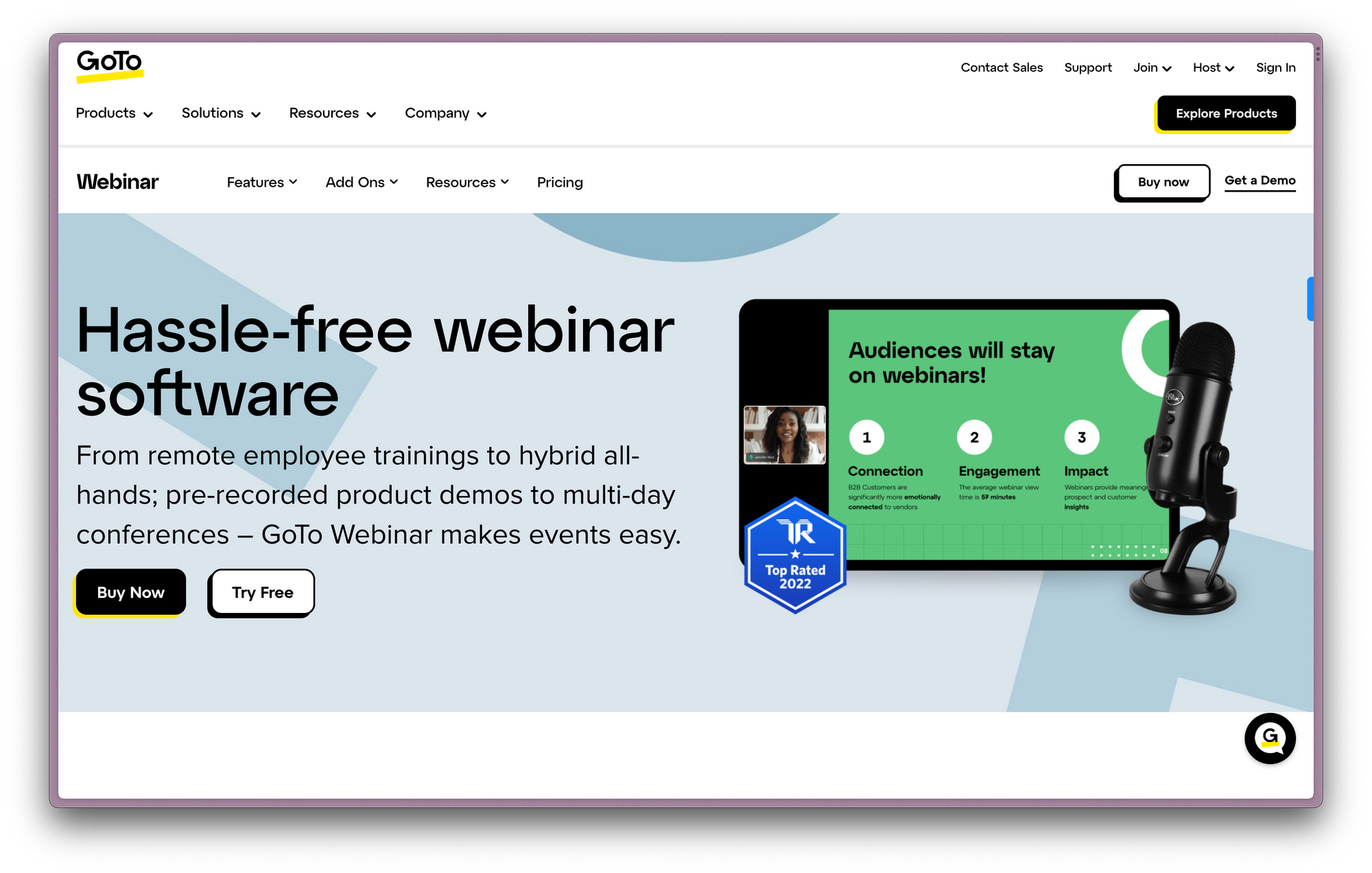
Review
GoToWebinar is a webinar platform from the GoTo suite (along with GoToMeetings and GoToTraning), and was one of the first players to make it to the webinar market. They focus primarily on marketing and training/enablement use cases and have a basic set of functionalities.
They offer a cheap and easy-to-use platform for marketing and hosting webinars. You can create basic landing pages quickly and it has some interactivity features like Q&A and polls. However, GoToWebinar does not offer any advanced features like other tools mentioned in this list.
Pros:
- Recognizable name in the webinar industry
- Basic engagement features like Chat, Polls, Q&A
- Affordable pricing for small audiences
Cons:
- Limited customer success/support
- Can only support up to 3000 attendees
- Outdated interface that can be difficult to navigate
Conclusion
Even with all these drawbacks, GoToWebinar is a great basic communication tool. If you’re looking for a Adobe Connect alternative that is simple, has a low price, and has basic engagement features, GoToWebinar could be the tool for you.
3. Demio
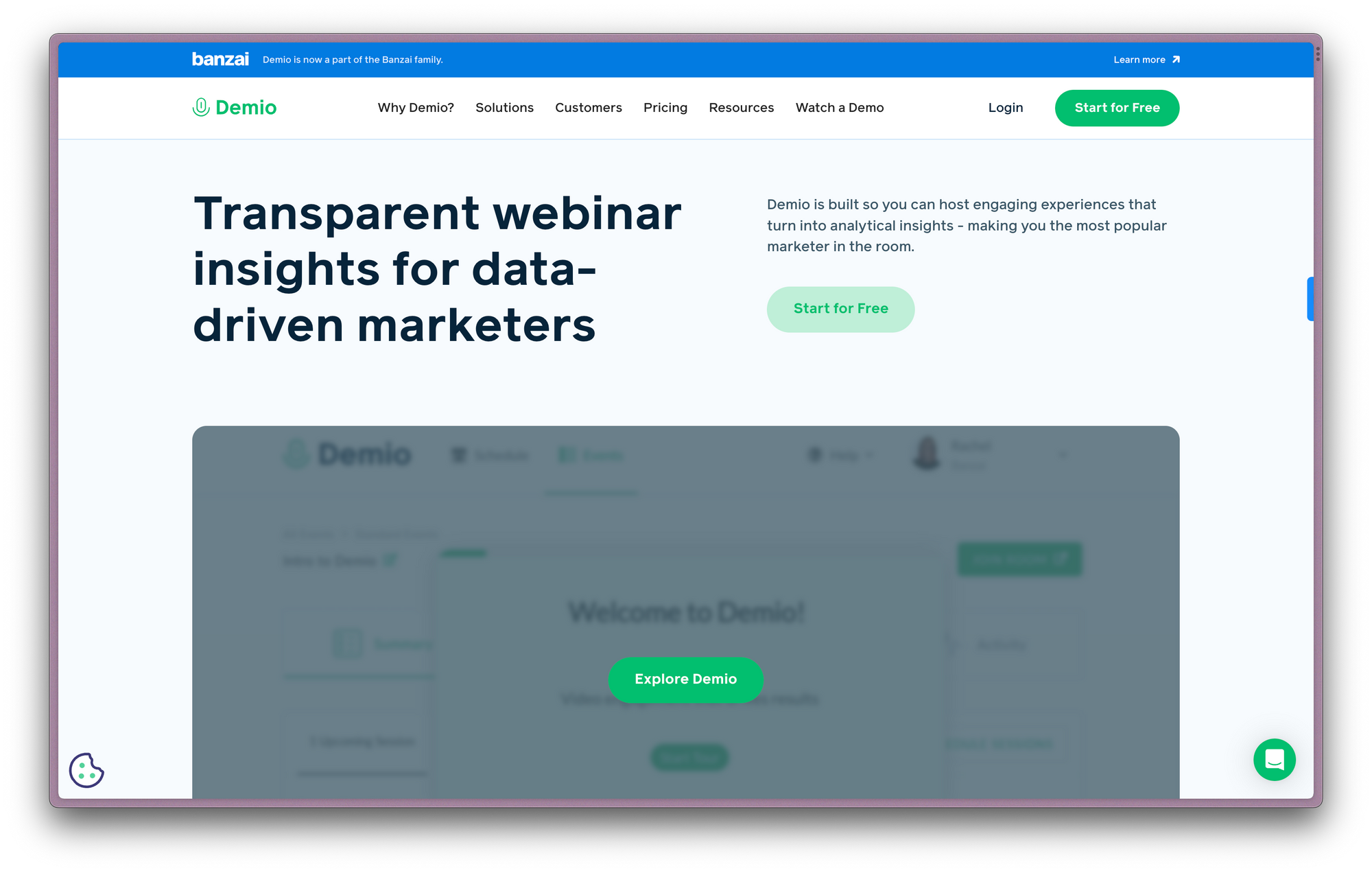
Review
Demio is another Adobe Connect alternative - a webinar tool that provides all the basics you need to run webinars. They focus on providing a very basic platform at a cheap price point that makes it easy for attendees to join from their browser.
They offer the basic webinar features (landing pages, emails, analytics) that are easy to use, good engagement features like polls, Q&A, chat, and breakout rooms. However, they are lacking in video quality and viewer experience - Demio webinars can look a little outdated.
Pros:
- Ease of use
- Browser-based platform
- Wide array of engagement features
- Main CRM integrations available
Cons:
- Viewer experience is outdated
- CRM integrations only available on Premium plans
- No free plan and very limited free trial (20 attendees)
Conclusion
Demio is a great platform if you’re looking for an easy-to-use platform to run your webinars. However, if you’re not ready to pay for a year, if you’re just getting started, or if you want a modern viewer experience, Demio isn’t the right alternative for you.
4. Livestorm
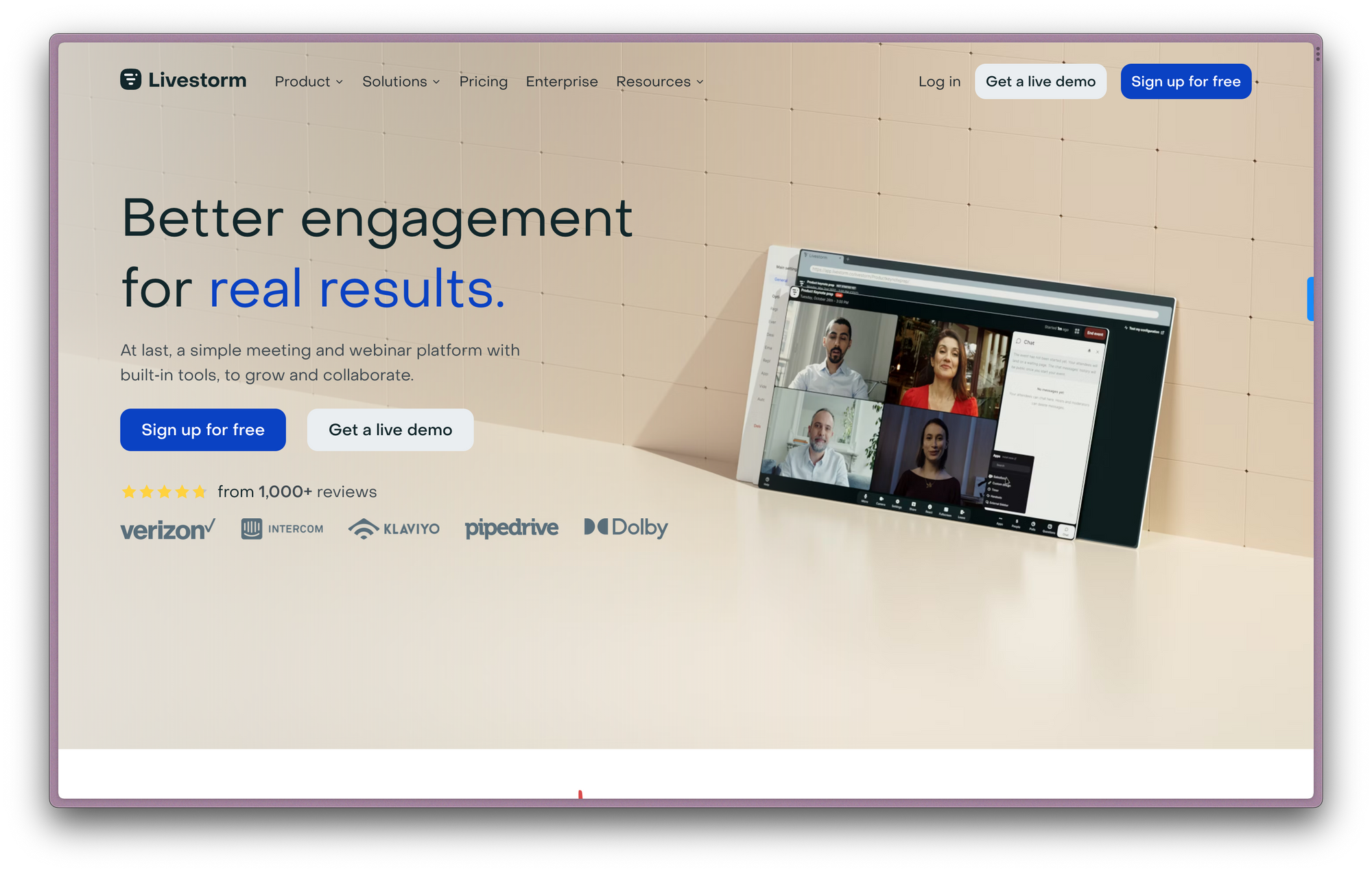
Review
Livestorm is a video engagement platform that can be used to host webinars or virtual events. They’re a French company that provides an easy-to-use platform and primarily works with small European businesses. Their tool is one of the more modern alternatives in this list.
Livestorm covers all the basic webinar needs with a relatively modern UI (chat, polls, Q&A, registration pages, automated emails) - and more functionalities can be added through their app marketplace. However, basic means little customization is possible, from the landing pages, to emails, to the video itself.
Pros:
- 100% browser-based solution
- (Limited) Free plan to test the product
- Basic engagement and webinar features
Cons:
- Can only support up to 3000 attendees
- Landing page layout is basic and not customizable
- CRM integrations only available on expensive plans
- Video quality and branding options are very limited
- Replay management is limited and not user-friendly
Conclusion
Livestorm is a user-friendly platform for both moderators and viewers. Their platform is great for hosting meetings and webinars with basic branding capabilities and security & integrations on more expensive plans. However, the quality of the visual output could use some extra work.
5. Webex
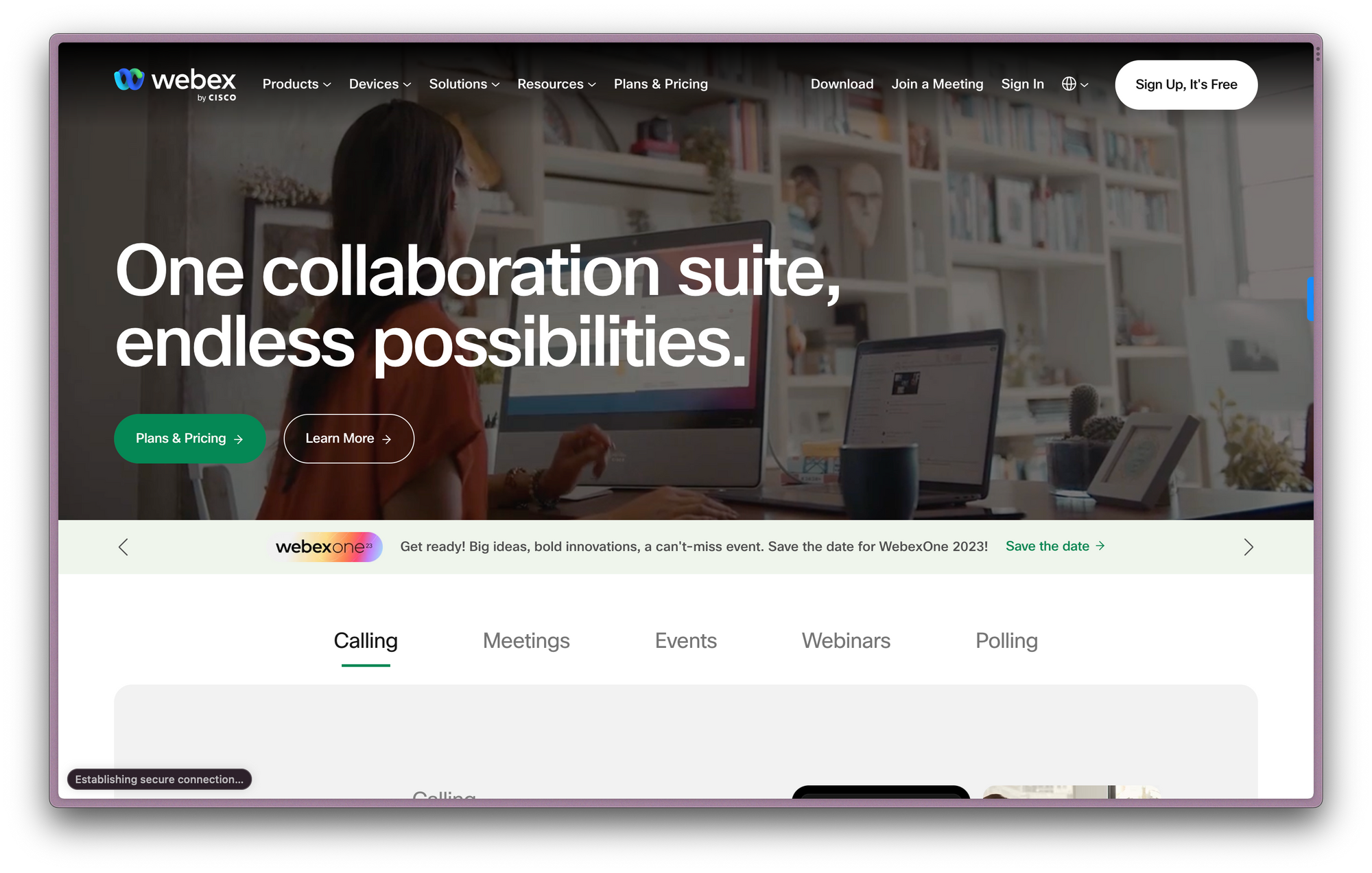
Review
Webex is another Adobe Connect alternative that allows you to run webinars, meetings, and virtual or in-person events. They provide end-to-end encryption making it a good choice for anyone who wants to prioritize security and privacy.
Webex has decent engagement features like chat, polls, and Q&A. They also offer an AI assistant to help with note-taking and highlights, which Adobe Connect does not offer. This helps a lot with the productivity of meetings.
Pros:
- Gamification for virtual events
- Advanced networking features like business cards and 1:1 meetings
- Breakout rooms available on all webinar plans
Cons:
- Pricing is per license so can get expensive quickly
- No backstage available on the webinar plan (only practice session)
- App required for optimal viewer experience
- Tool designed primarily for meetings
Conclusion
If you’re looking to host small webinars or large meetings, and are looking for a very secure and private tool, Webex can be a good choice for you. For marketing webinars, there are other better options in this list.

Try the #1 Adobe Connect Alternative
Start for free up to 30 registrants. No credit card needed.
Start for free6. Hopin
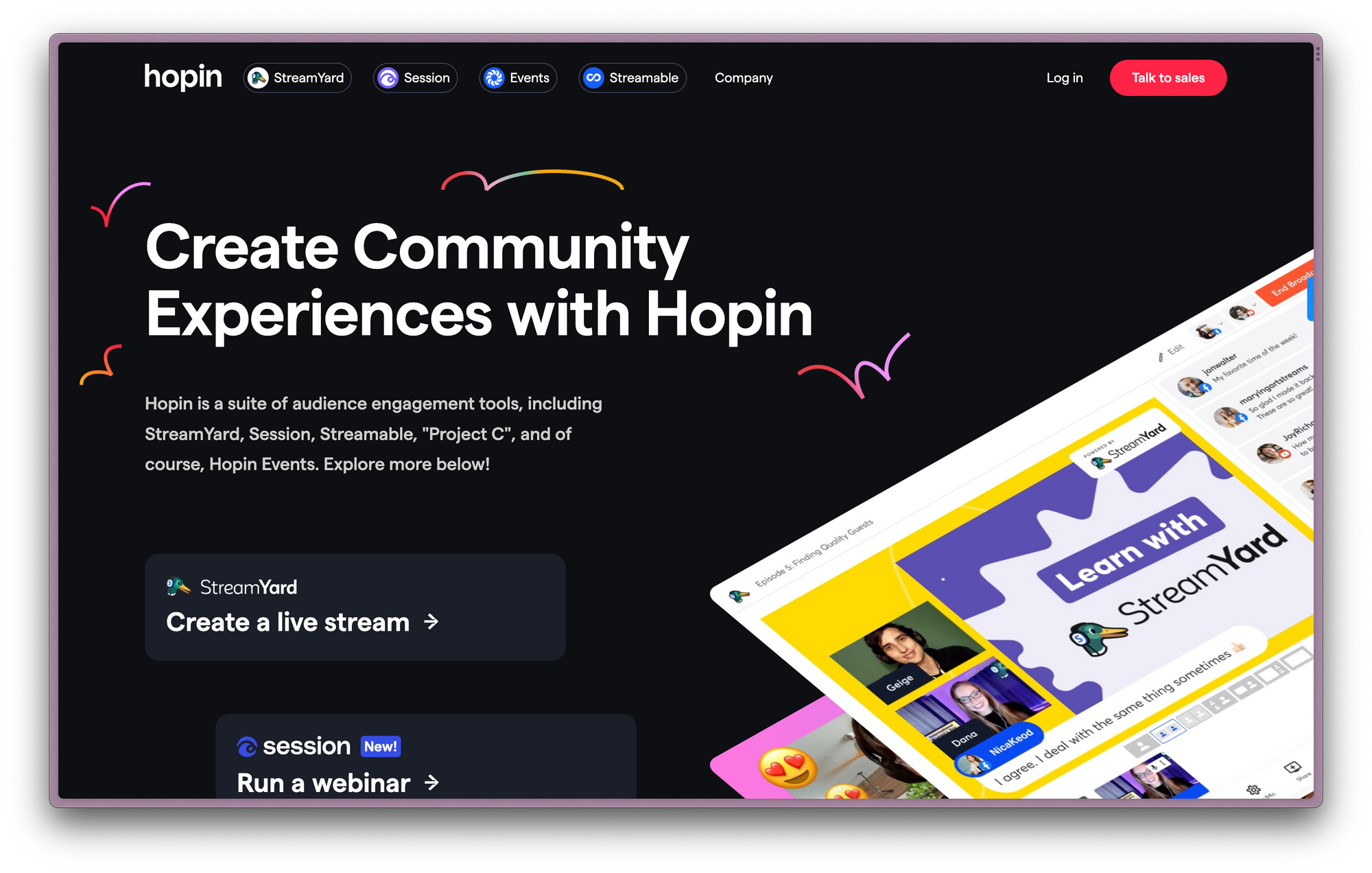
Review
Hopin is an Adobe Connect alternative that lets you run high-quality virtual or in-person events and can also be used to host webinars. They offer different products for different kinds of video you might want to produce: Session, Streamyard, Streamable, and Events.
Hopin’s different tools offer an array of features, with Sessions (dedicated to webinars) being the most recent of those and with a reduced functionality set. Their flagship product, Events, is also their best one. Hopin is a great choice if you are looking to run large-scale events.
Pros:
- Event customization
- Can host up to 100,000 attendees
- Networking features like Event booths
- AI/ML enhancement for sound and video
Cons:
- Mobile app needed for Hopin Events
- Only basic marketing and sales integrations
- Complex backstage for events and webinars
- Complexity due to multiple different Hopin tools
Conclusion
If you’re looking to run events with 10,000+ attendees and have an experienced team that’s ready to put on a show, Hopin Events can be the right choice for you. For smaller events, if you don’t need to integrate the data into your marketing stack, Sessions can be the right choice for you.
7. ON24
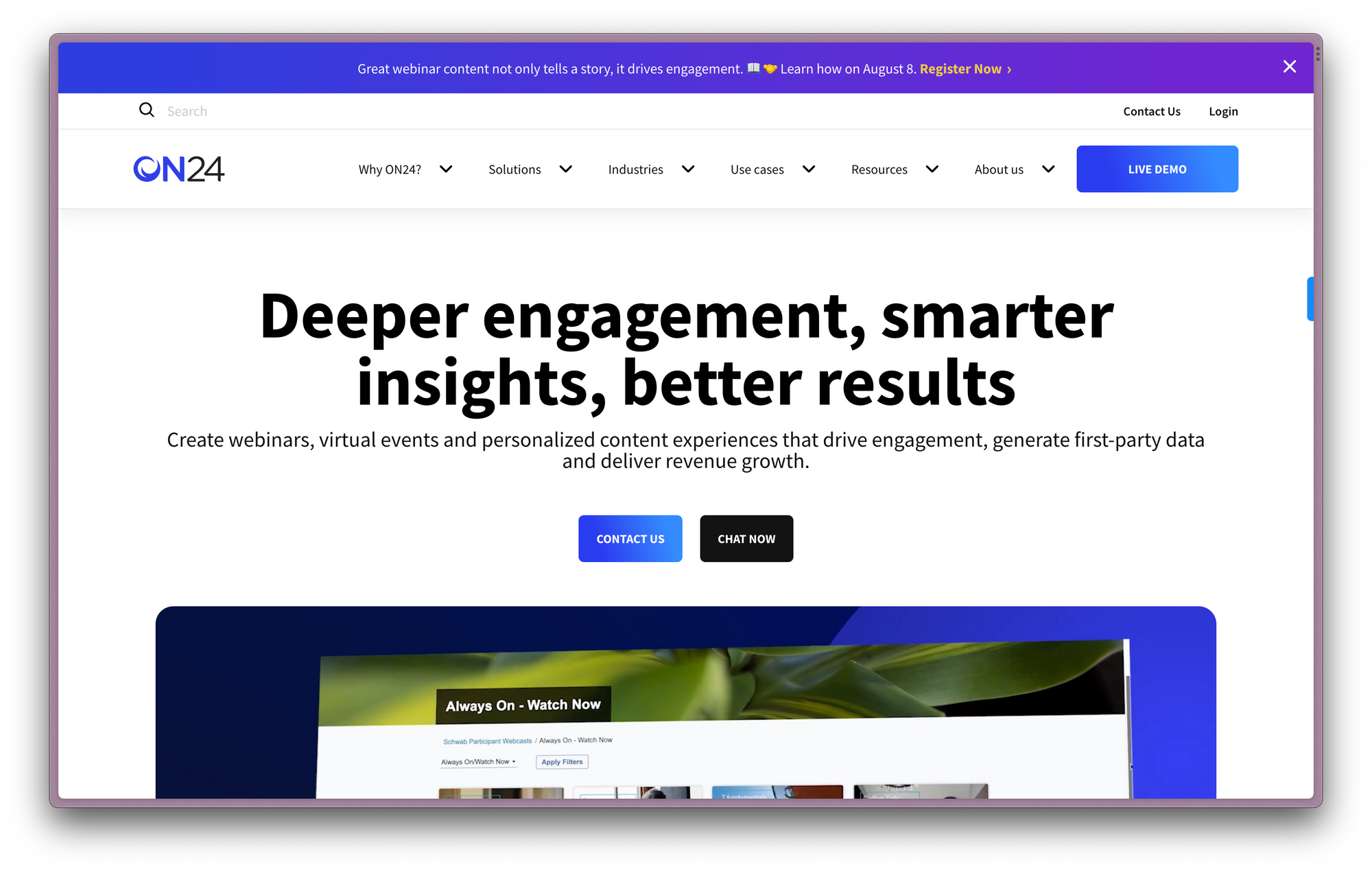
Review
ON24 is another Adobe Connect competitor that is more focused on Sales and Marketing use cases, and is a strong to Adobe Connect alternative on the webinar use case. They offer enterprise-grade security and have been SOC 2 Type II / SSAE18 audited.
They offer strong engagement features and analytics, and their customizable branding will make your webinars stand out from the crowd. Their UI can sometimes be a bit clunky and difficult to use, and some users have reported a steep learning curve to start running good events.
Pros:
- Content hub for upcoming events and replays
- Branded landing pages and emails
- Detailed attendee analytics and ON24 first-party data
- Engagement features: polls, and gamification
Cons:
- Not for beginners: steep learning curve
- Complex and difficult UI to run webinars
- Issues integrating data into HubSpot or Salesforce
- Hard for audience to interact with the content and participate
Conclusion
If you’re looking for the platform with the most detailed analytics: ON24 might be the right choice for you. But if you’re just getting started, need the data in your CRM, or don’t have a large team to run webinars, then other alternatives might be more adapted to your needs.
8. BigMarker
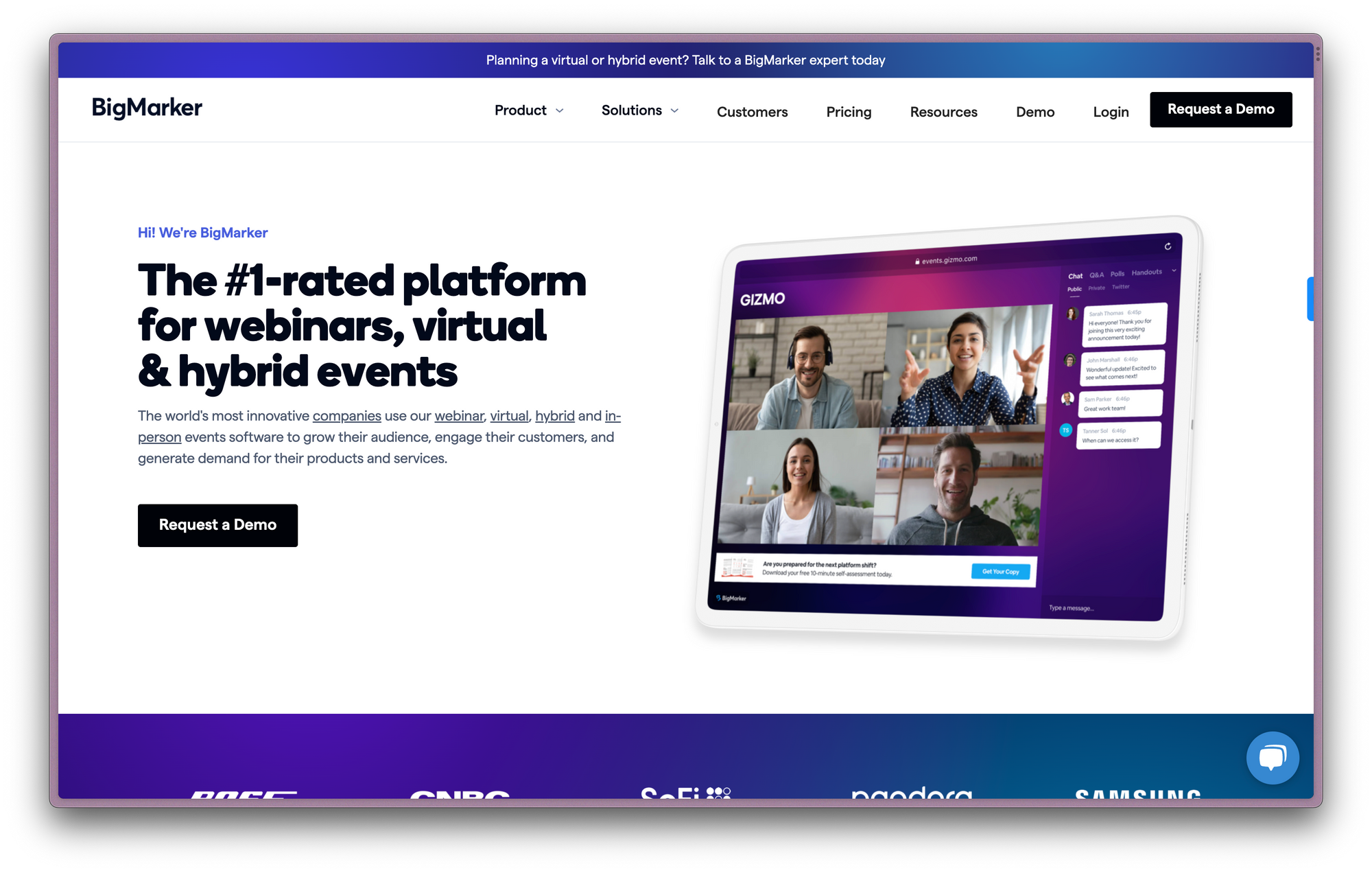
Review
BigMarker is one of the most modern Adobe Connect alternatives that allow you to create a highly customizable webinar experience, but also virtual and hybrid events. Similarly to O24, it’s designed primarily for sales and marketing teams.
They offer strong branding features for landing pages, good engagement features, and is an easy tool to set up. Their leads scoring features and attendee analytics - integrated to your CRM - make it a great tool for running lead-gen webinars. However, it’s one of the more expensive tools in the list.
Pros:
- Strong branding features
- Gamification and lead scoring
- Library of event landing pages
Cons:
- Viewer experience is average
- Few networking opportunities for viewers
- Expensive tool compared to alternatives
Conclusion
BigMarker is a great Adobe Connect Webinar alternative if you have the money to spend. They offer some of the best branding capabilities in this list and the tool is easy to use. However, from the viewer side it’s not as modern as other tools in this list.
9. WebinarJam
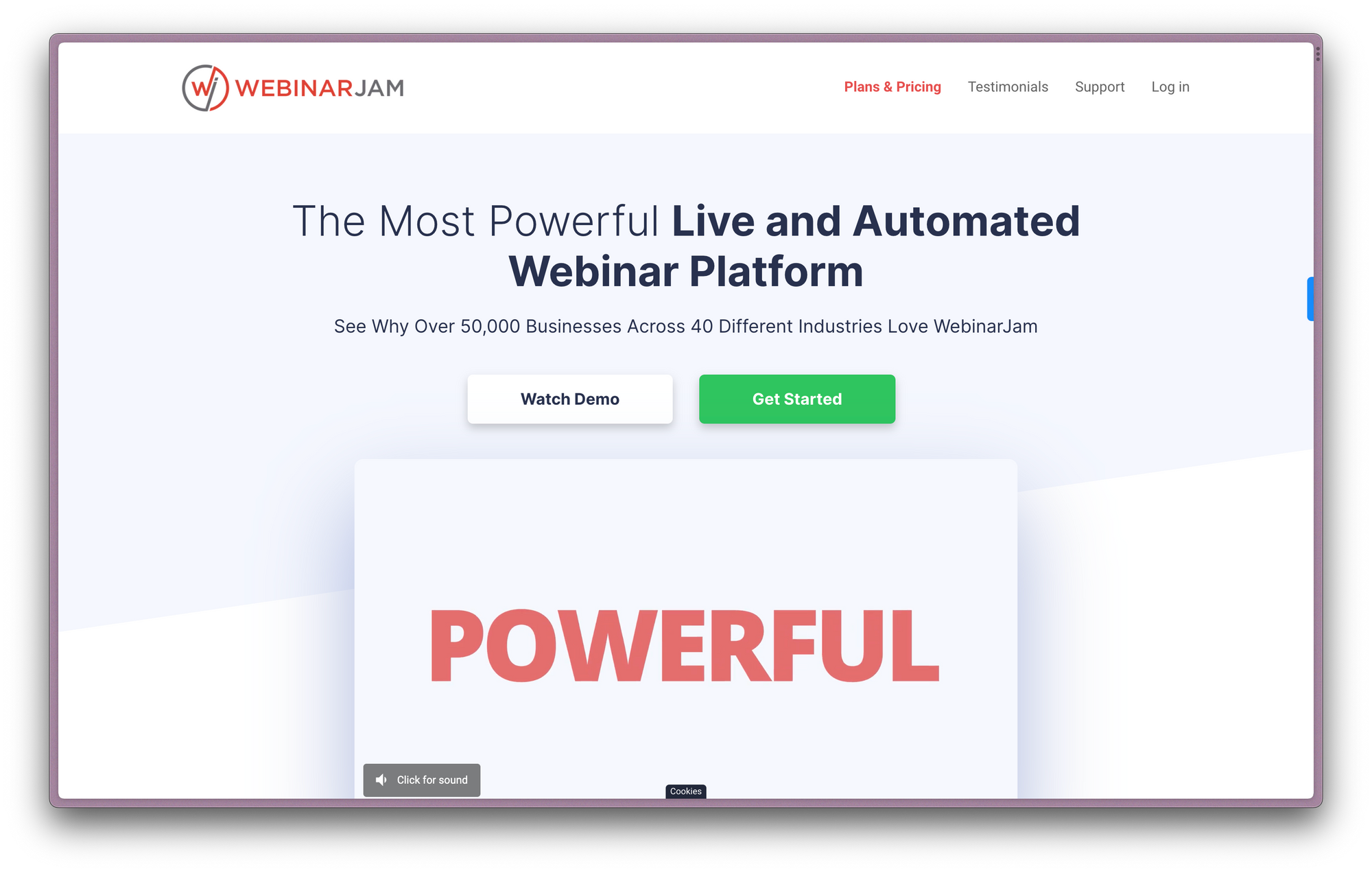
Review
WebinarJam is one of the cheapest alternatives to Adobe Connect, starting at $39 per host for up to 100 attendees. They focus primarily on the webinar use case and cover all the basic features you need to run a webinar.
They focus on providing an easy-to-use platform, allowing anyone to create webinars, but this sometimes comes at the cost of the quality of the webinar itself. Viewers have reported a complicated experience than with many other tools on this list.
Pros:
- Easy to use
- Automated webinars
- Lowest price point and scales well
- All basic features needed for webinars
Cons:
- Clunky user experience
- Complex email and landing page builder
- Poor video quality
Conclusion
If you’re looking for the cheapest webinar tool, WebinarJam might just be the tool you’re looking for. It comes with all the basic features you need to run your webinars. But if you’re looking to really engage your audience, you might need to invest in a more modern tool.
10. Zoom
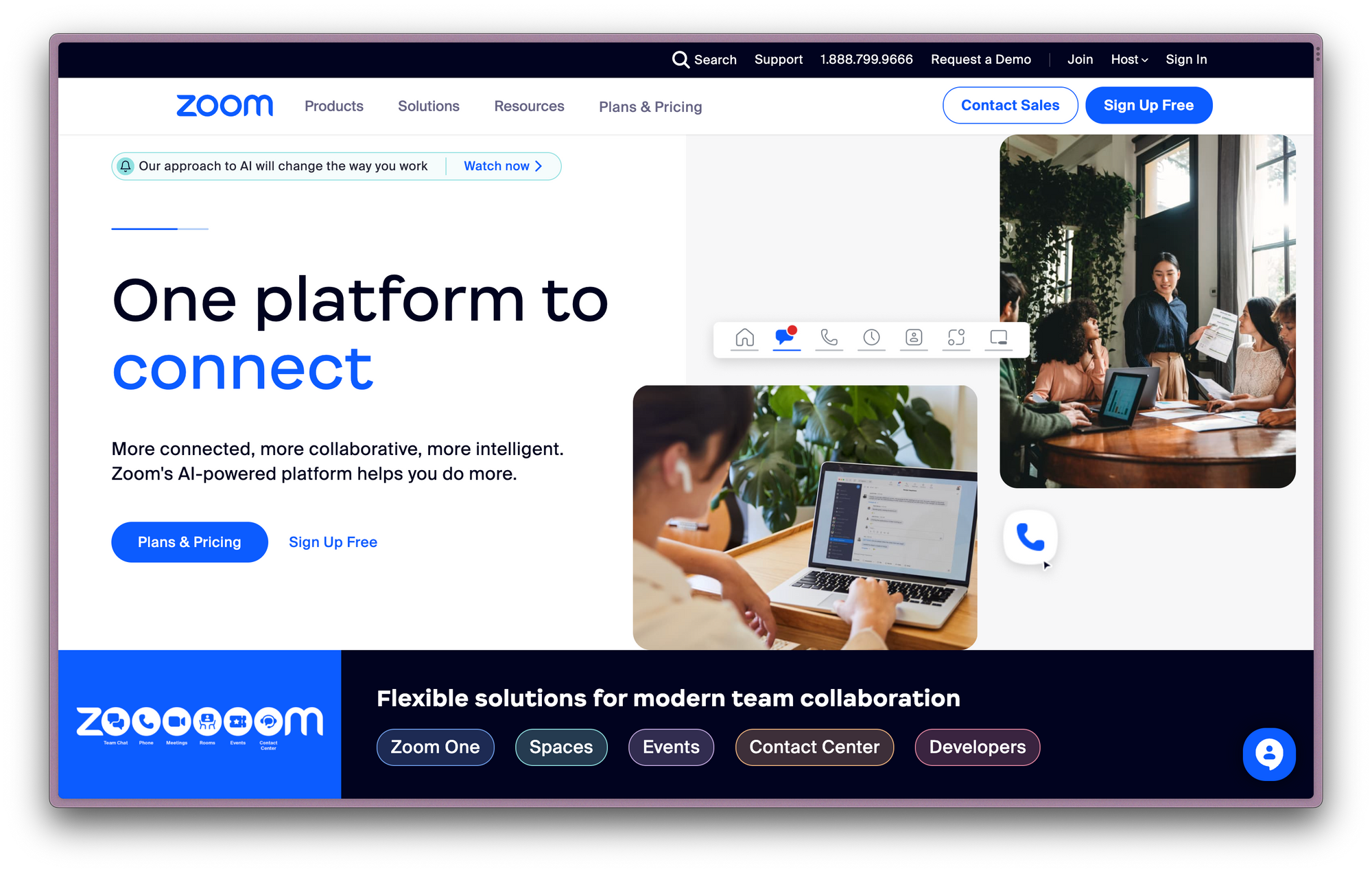
Review
Zoom is probably the first tool that you think of when it comes to any kind of online video communication, and no one would blame you. They started as a video-conferencing tool and slowly made their way toward webinars and virtual events.
But its DNA as a video-conferencing tool and its sheer size today means it’s no longer able to innovate and keep up with the trends we’re seeing in the webinar industry. This is particularly true when it comes to engagement features.
Pros:
- Virtual background and basic branding
- Engagement features: polls, Q&A, chat
- Affordable pricing for small businesses
Cons:
- Security concerns
- Download required for optimal experience
- Lack of any video production tools
Conclusion
If you're looking for a market-leader, without worrying too much about having the most modern experience and engagement features, Zoom can be a good Adobe Connect alternative. But if you’re looking to really engage your audience, you might need to invest in a more modern tool.
The best Adobe Connect alternative for you
Adobe Connect is undoubtedly a great all-in-one platform to help you run webinars. However, the steep and complex pricing model (per license), the lack of engagement features, the absence of CRM integrations (Salesforce, HubSpot, etc.), and the having to pay extra to have your branding in the landing page, emails, or live may not be ideal for every business.
If you’re interested in creating the best experience for your viewer, you should start looking for Adobe Connect alternatives that offer a more YouTube or Netflix-like experience like Contrast, of it you have a higher budget, tools like BigMarker, or ON24.
If you still haven’t made up your mind, why not take advantage of the free plans and trials to test your new tool? You can easily try Contrast by signing up to a free account to test the core features before committing.


Try the #1 Adobe Connect Alternative
Start for free up to 30 registrants. No credit card needed.
Start for free