Best Webinar Software in 2026 (Compared Across 15 Platforms)
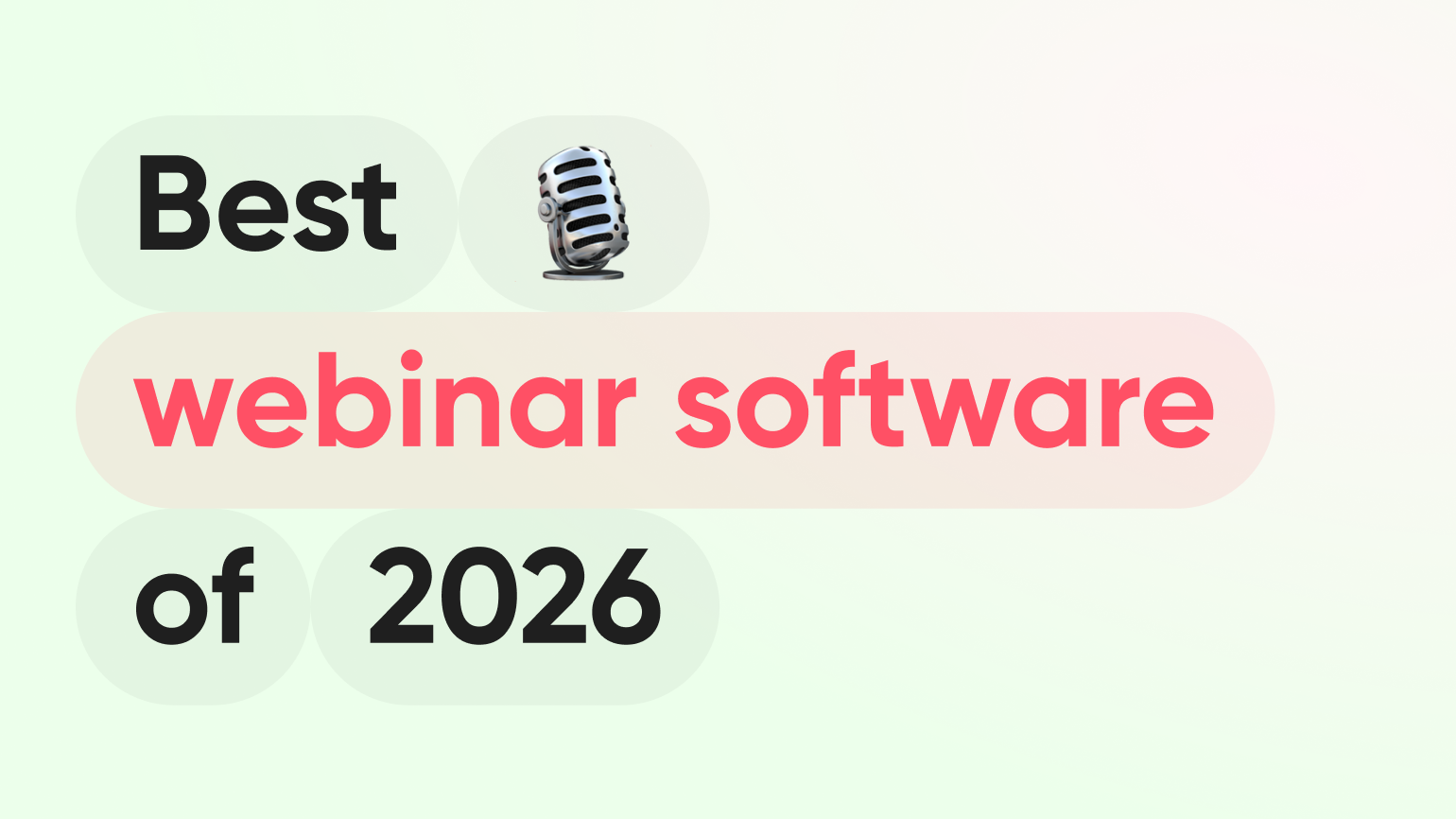
A practical comparison of the leading webinar platforms, including features, use-cases, and real user ratings.
Introduction
Choosing webinar software is harder than it looks. Many platforms offer similar core features, but they differ in how webinars are designed, delivered, and measured.
Some tools focus on audience engagement and content reuse. Others are built for traditional funnel execution or enterprise-scale programs. As webinars have become a core marketing and content channel, choosing the right platform matters more than ever.
This guide compares the best webinar software to help marketing and enterprise teams choose the right platform based on real-world use cases and third-party user feedback.
How we compared webinar platforms
To keep this comparison practical and useful, we evaluated webinar platforms based on the information teams most often look for when choosing webinar software.
We focused on:
- Category (how teams typically use the platform)
- Third-party user ratings (G2 and the HubSpot Marketplace)
- Pricing model (free, public pricing, or requires discussion with sales)
- Strengths and possible limitations (based on product focus and user feedback)
Some platforms are not listed in the HubSpot Marketplace or do not yet have reviews.
Best webinar software at a glance
The table below compares the leading webinar platforms covered in this guide, using the same criteria outlined above.
| Platform | Category | Best for | G2 | HubSpot | Pricing |
|---|---|---|---|---|---|
| Contrast | Engagement-first | Interactive webinars with HubSpot | 4.8 | 4.9 | Public |
| Goldcast | Engagement-first | Branded webinars and events | 4.7 | Not listed | Sales-led |
| Sequel | Engagement-first | Embedded webinars on website | 4.7 | No reviews | Sales-led |
| ON24 | Enterprise | High-volume enterprise webinars | 4.3 | 2.5 | Sales-led |
| Cvent | Enterprise | Hybrid enterprise event programs | 4.3 | Not listed | Sales-led |
| GoToWebinar | Enterprise | Traditional enterprise webinars | 4.2 | 3.7 | Public |
| Zoom Webinars | Bundled | Simple, quick-start webinars | 4.5 | 3.4 | Public + add-ons |
| Zoho Webinar | Bundled | Low-cost webinars for Zoho users | 4.5 | No reviews | Public |
| Demio | Marketing | Conversion-focused marketing webinars | 4.6 | 3.0 | Public |
| BigMarker | Marketing | Complex webinar and event programs | 4.7 | Not listed | Sales-led |
| Livestorm | Marketing | Modern webinars with integrations | 4.4 | 4.0 | Public |
| WebinarGeek | Marketing | Lead-focused webinars | 4.5 | 4.1 | Public |
| WebinarNinja | Marketing | Simple training webinars | 3.1 | Not listed | Usage-based |
| eWebinar | Automated | Automated webinars with engagement | 4.1 | 5.0 | Public |
| EverWebinar | Automated | Evergreen webinar funnels | 3.9 | Not listed | Public |
How to read the ratings:
- Platforms with reviews show an average rating
- Platforms with no reviews are marked as No reviews
- Platforms not listed are marked as Not listed
Our top choices for best webinar software
The best webinar software depends on how your team runs webinars today. Below are our top picks based on third-party user ratings, common use cases, and how teams typically choose webinar platforms. These tools are favored by modern marketing teams that prioritize audience engagement, contemporary UX, frequent product updates, and strong post-webinar workflows. They’re designed to evolve with how webinars are used as a content channel today.
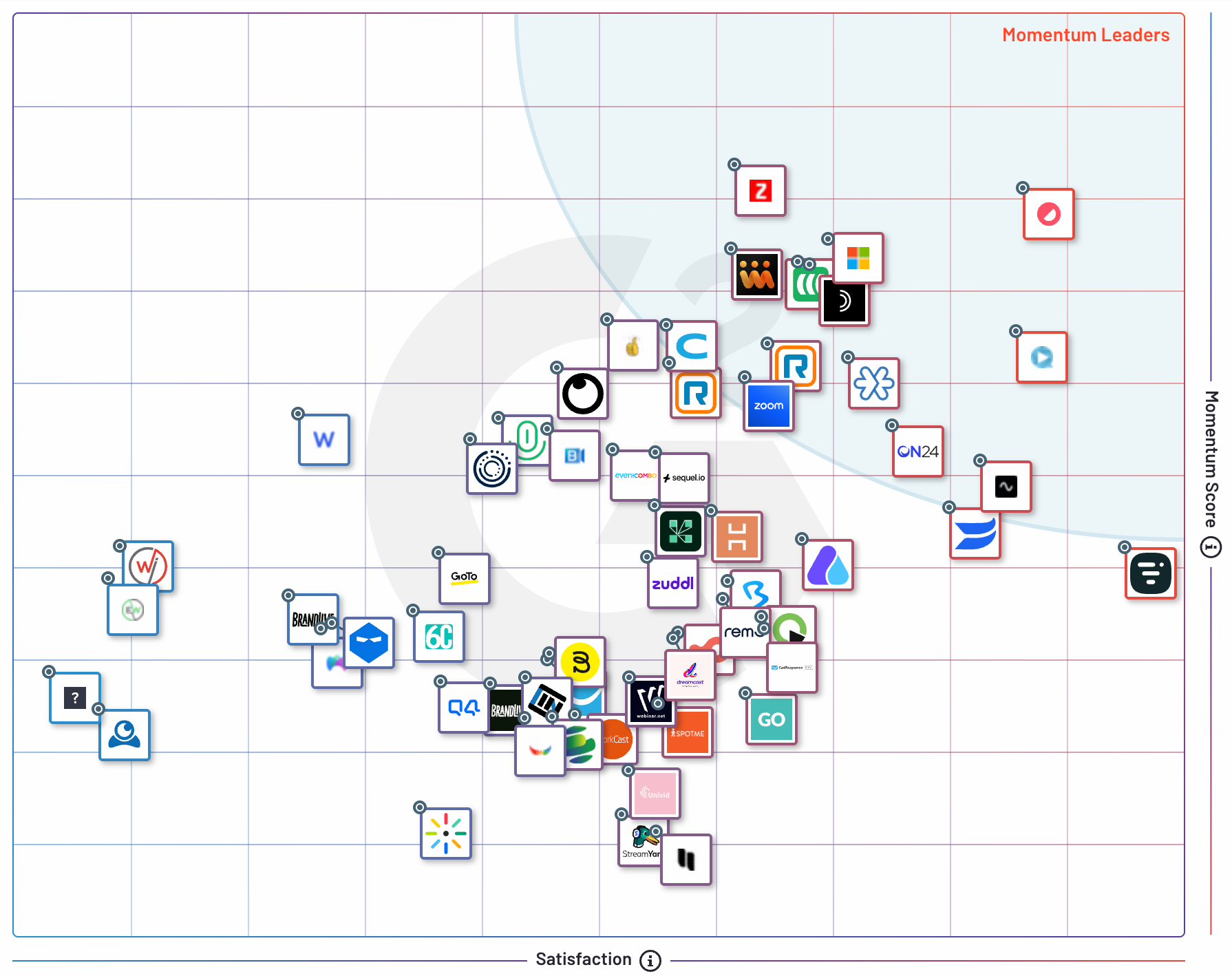
1. Best overall webinar software (highest user ratings): Contrast
Best for:
Marketing teams running interactive webinars with strong HubSpot integration and post-webinar follow-up.
Why it’s the best overall:
Contrast has the highest combined user ratings across G2 and the HubSpot Marketplace among the platforms reviewed in this guide. Teams choose it for its engagement-first formats, modern UX, and post-webinar workflows that turn webinars into a repeatable content channel.
→ Jump to the full Contrast review
2. Best for simple, quick-to-start webinars: Zoom Webinars
Best for:
Teams getting started with webinars or running straightforward sessions that don’t require advanced features.
Why it stands out:
Zoom Webinars is widely adopted and easy for audiences to join. It’s often chosen because teams already use Zoom and want minimal setup or change.
→ Jump to the full Zoom Webinars review
3. Best for automated and hands-off webinars: eWebinar
Best for:
Teams running on-demand or fully automated webinars without live presenters.
Why it stands out:
eWebinar is purpose-built for automated webinar experiences, making it a practical choice for onboarding, education, and support use cases.
→ Jump to the full eWebinar review
The best webinar software platforms
Below is a closer look at the leading webinar platforms, grouped by how teams typically use webinar software today.
Category: Modern, engagement-first webinar platforms
Chosen by modern marketing teams that prioritize audience engagement, contemporary UX, frequent product updates, and strong post-webinar workflows. These platforms are designed for teams that use webinars as an ongoing content channel, not just one-off events.
Platforms in this category include:
Contrast, Goldcast, Sequel
Contrast
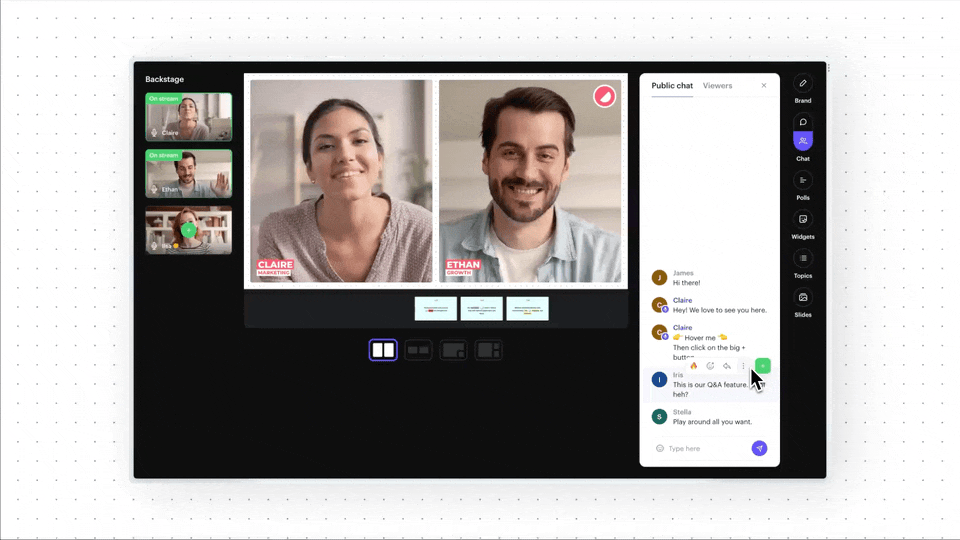
Best for:
Marketing teams running interactive webinars with strong HubSpot integration and post-webinar follow-up.
User ratings:
G2: ⭐⭐⭐⭐⭐ 4.8
HubSpot Marketplace: ⭐⭐⭐⭐⭐ 4.9
Pricing:
Free trial: Yes (free plan for up to 30 registrants)
Starting price: $69 per month
Notes: Pricing scales by unique registrants. No seat or license fees
Summary:
Contrast is a modern, engagement-first webinar platform designed for teams that treat webinars as an ongoing content channel. It combines interactive formats, deep HubSpot integration, and post-webinar workflows to help teams drive engagement and reuse content without extra tools.
Key strengths:
- Engagement-first webinar formats built around live interaction
- Deep, native HubSpot integration used by HubSpot’s own teams
- Built-in AI workflows for post-webinar follow-up and content repurposing
Possible limitations:
- Not designed for large, conference-style virtual events
- Might be less suited for teams that only run occasional or one-off webinars
- Purpose-built for webinar programs rather than general video meetings
Goldcast
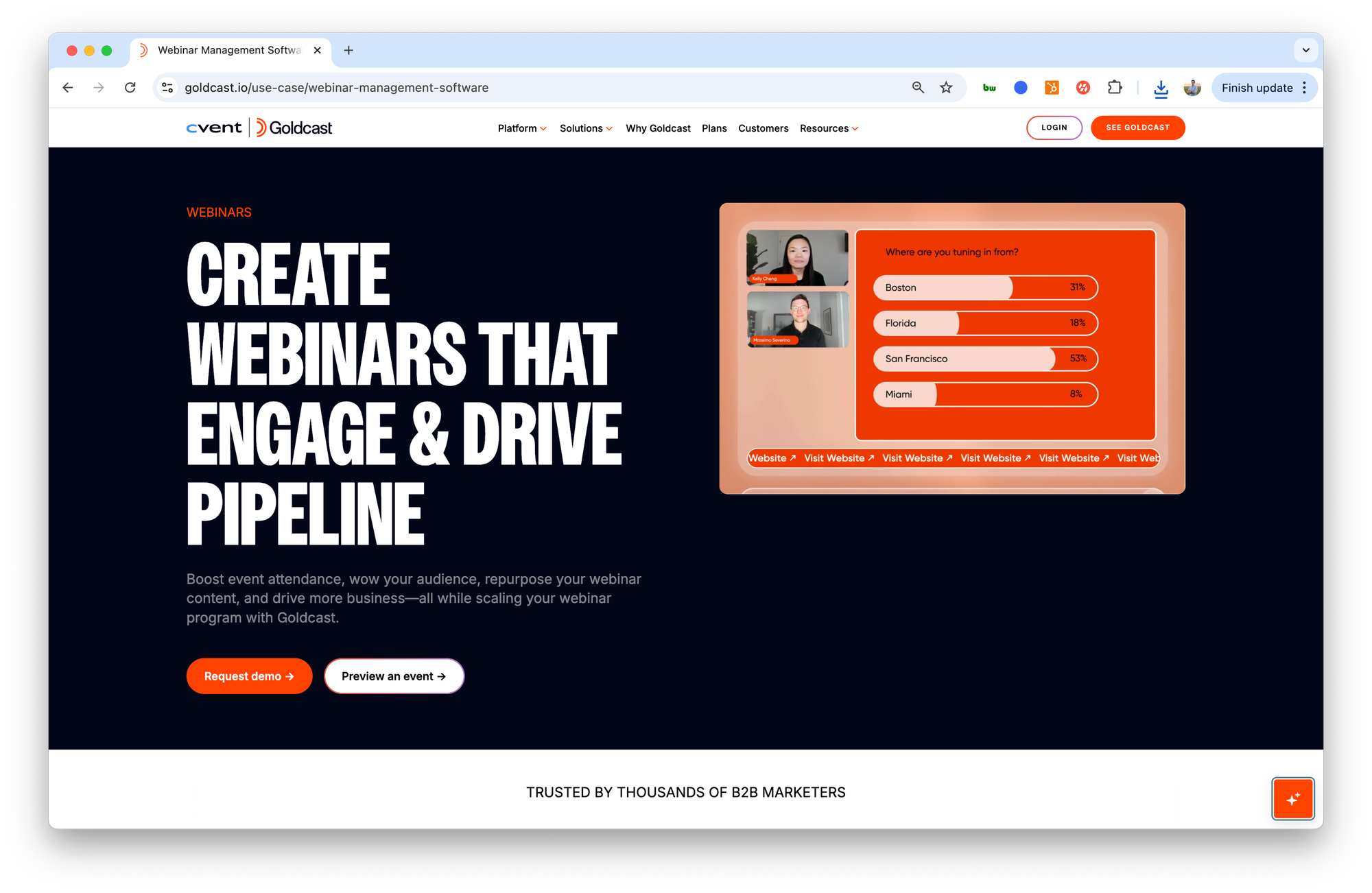
Best for:
Marketing teams running branded, experience-led webinars and larger virtual events.
User ratings:
G2: ⭐⭐⭐⭐⭐ 4.7
HubSpot Marketplace: Not listed
Pricing:
Free trial: No
Starting price: Not publicly listed
Notes: Enterprise pricing requires contacting sales
Summary:
Goldcast is a webinar and virtual events platform designed for branded webinars and larger virtual events. It supports webinars, virtual events, and short-form video content as part of broader marketing programs.
Key strengths:
- Strong focus on branding and visual presentation
- Supports webinars, virtual events, and short-form content in one platform
- Includes dedicated account management for enterprise customers
Possible limitations:
- Higher starting cost compared to most webinar-first platforms
- Required onboarding packages add upfront expense and complexity
- Heavier setup than tools designed for fast, repeatable webinar workflows
Learn more:
Best Goldcast alternatives
Note: Goldcast was acquired by Cvent in Q4 2025. Product direction, roadmap, and long-term positioning may change as the platforms are integrated.
Sequel
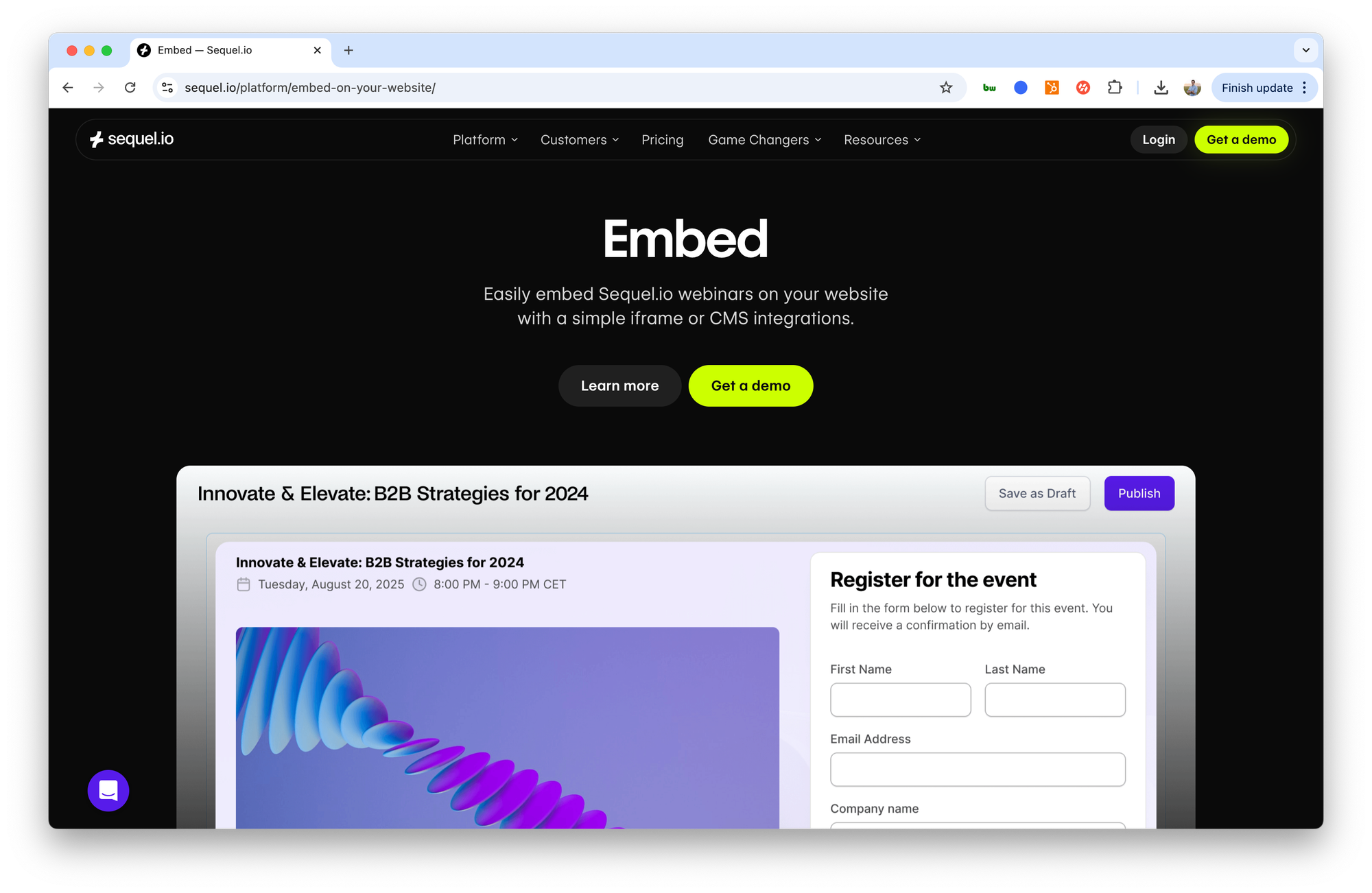
Best for:
Teams that want to embed webinars directly on their website rather than sending attendees to a separate webinar room.
User ratings:
G2: ⭐⭐⭐⭐⭐ 4.7
HubSpot Marketplace: No reviews
Pricing:
Free trial: No
Starting price: $950 per month
Notes: Pricing scales by attendee limits; advanced integrations and customization require higher plans
Summary:
Sequel is a webinar platform focused on embedding live webinars directly into a company’s website. It’s designed for teams that want webinars to feel native to their site rather than run through traditional registration and webinar pages.
Key strengths:
- Allows webinars to be embedded directly on a website
- Different delivery model than traditional registration-based webinar tools
- Works well for lightweight, discussion-oriented webinar formats
Possible limitations:
- Fewer security and access controls than platforms using traditional registration pages
- Limited attendee tracking and email validation compared to registration-first tools
- Smaller platform with fewer features than full-scale webinar solutions
Category: Enterprise webinar platforms
Chosen for scale and governance in large organizations. These platforms are designed to support complex stakeholder environments, strict requirements, and high-volume webinar programs, often as part of broader enterprise event or marketing infrastructure. This category prioritizes control and consistency over speed and experimentation.
Platforms in this category include:
ON24, Cvent, GoToWebinar
ON24
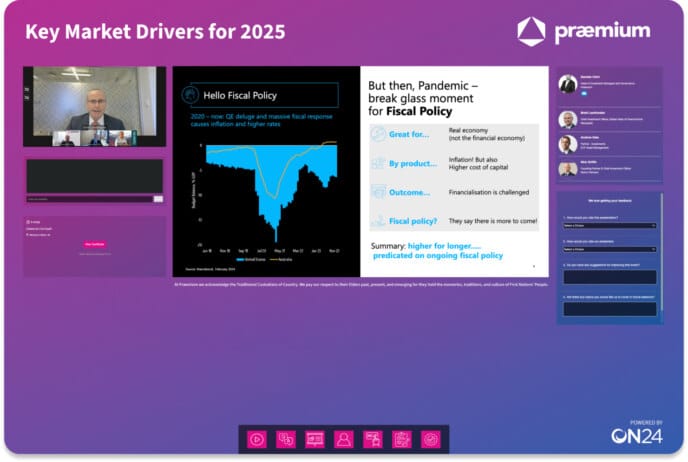
Best for:
Large B2B organizations running high-volume webinars that require extensive configuration and reporting.
User ratings:
G2: ⭐⭐⭐⭐☆ 4.3
HubSpot Marketplace: ⭐⭐☆☆☆ 2.5
Pricing:
Free trial: No
Starting price: Not publicly listed
Notes: Enterprise pricing requires contacting sales
Summary:
ON24 is a long-standing enterprise webinar platform used by large marketing teams that need deep configuration options and standardized webinar programs at scale.
Key strengths:
- Built for large, repeatable webinar programs
- Extensive configuration and reporting options
- Familiar choice in enterprise marketing stacks
Possible limitations:
- Dated user interface and user experience compared to newer platforms
- Feature depth can create complexity and steep learning curves
- Less flexible for experimentation or fast-moving webinar teams
Learn more:
Best ON24 alternatives
Note: ON24 was acquired by Cvent in Q4 2025. As a result, product direction, roadmap, and long-term positioning may change as the platforms are integrated.
Cvent
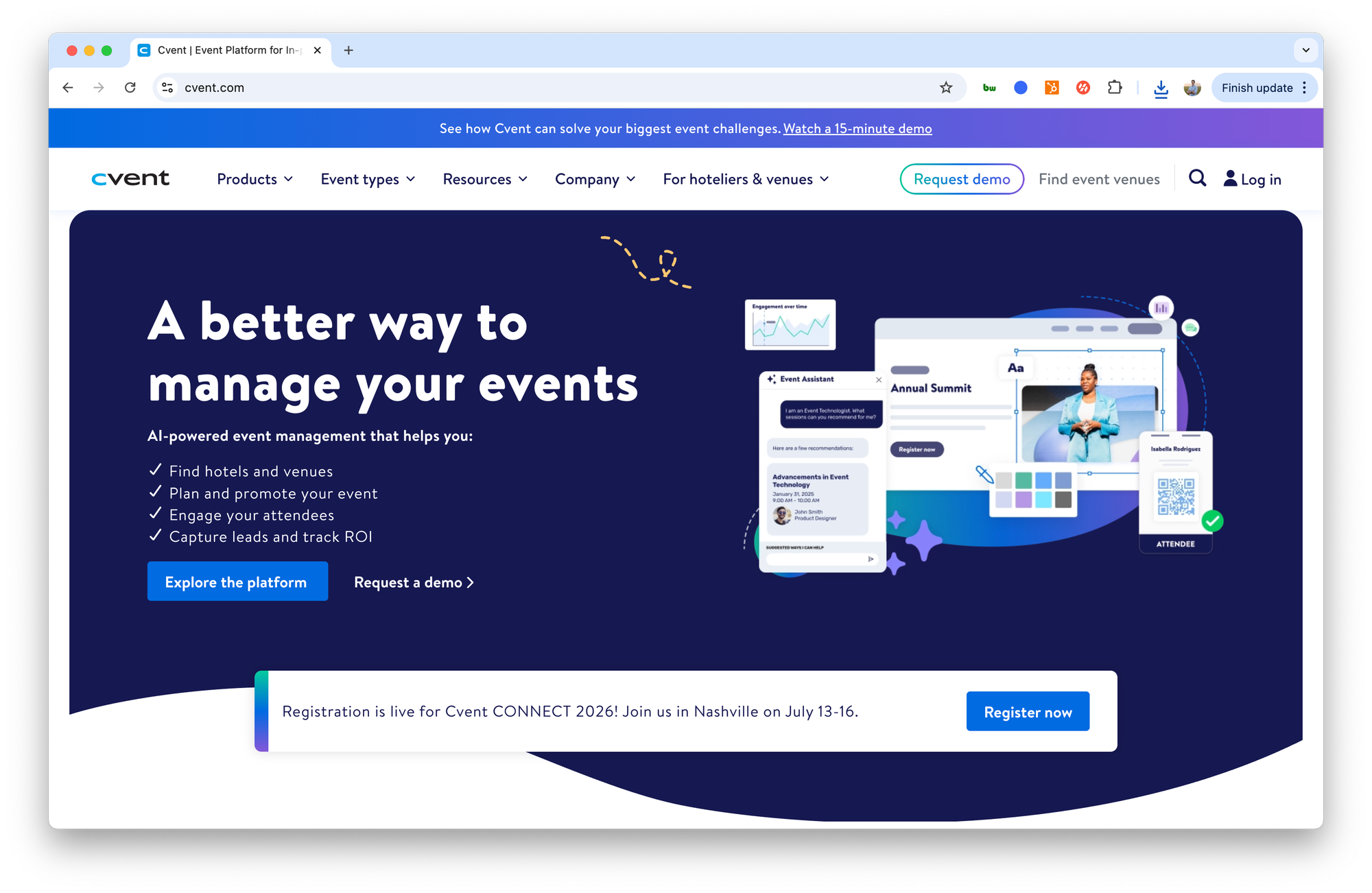
Best for:
Enterprises that run large in-person events and want to extend them with virtual or hybrid webinar components.
User ratings:
G2: ⭐⭐⭐⭐☆ 4.3
HubSpot Marketplace: Not listed
Pricing:
Free trial: No
Starting price: Not publicly listed
Notes: Enterprise pricing requires contacting sales
Summary:
Cvent is a well-known enterprise event management platform that has expanded into webinars and virtual events as part of a broader event infrastructure. It’s most commonly used by organizations where webinars support larger in-person or hybrid event programs.
Key strengths:
- Strong support for large-scale, complex events
- End-to-end event infrastructure covering registration, logistics, and reporting
- Well suited for hybrid and in-person-first organizations
Possible limitations:
- Webinar workflows are often secondary to core event management features
- Heavy platform for teams focused primarily on webinars
- Longer setup and onboarding compared to webinar-first tools
Learn more:
Best Cvent alternatives
GoToWebinar
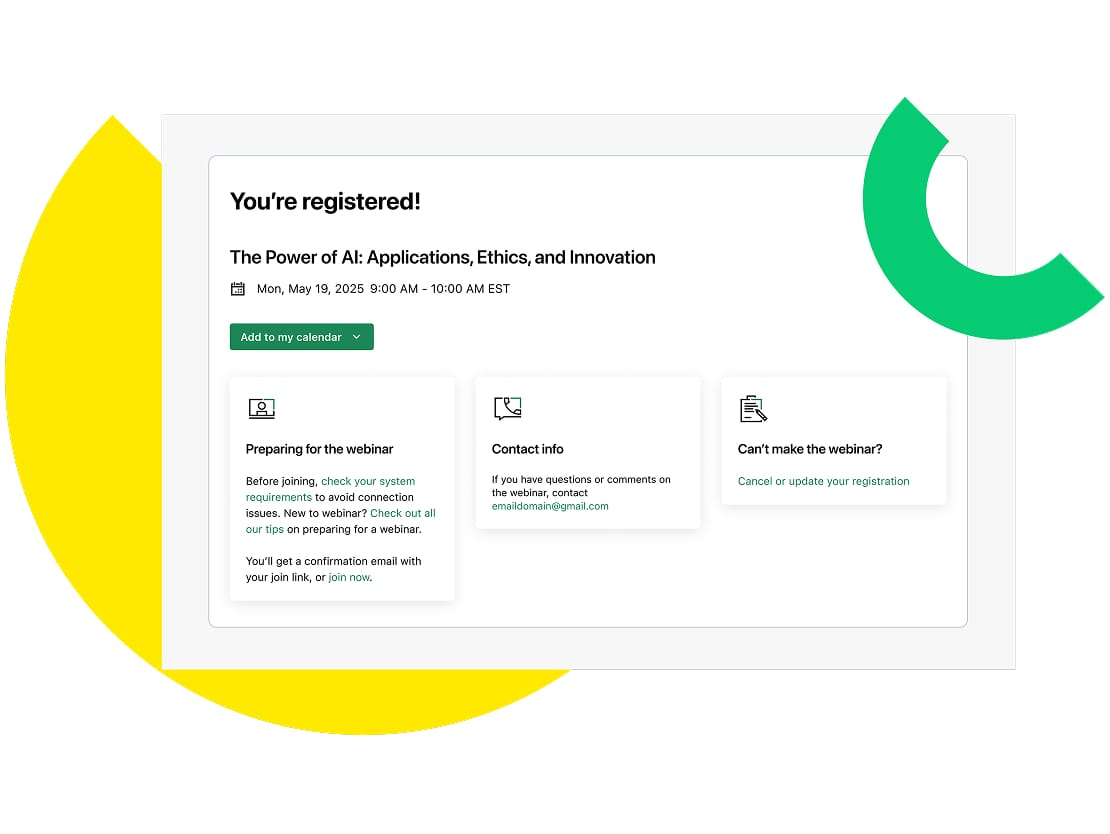
Best for:
Teams that want a stable, well-established webinar platform for standard enterprise webinars.
User ratings:
G2: ⭐⭐⭐⭐☆ 4.2
HubSpot Marketplace: ⭐⭐⭐⭐☆ 3.7
Pricing:
Free trial: Yes
Starting price: $69 per month
Notes: Pricing scales by number of organizers and features; costs increase as teams add presenters
Summary:
GoToWebinar is a long-running webinar platform focused on reliability and familiarity, often used by organizations that value stability over experimentation.
Key strengths:
- Proven, reliable platform with consistent performance
- Supports mid-sized webinars with thousands of attendees
- Provides detailed analytics for post-webinar reporting
Possible limitations:
- Dated interface compared to newer webinar platforms
- Key features like recording and video presentation are gated behind higher plans
- Costs can increase quickly as more organizers or presenters are added
Learn more:
Best GoToWebinar alternatives
Category: Bundled and general-purpose webinar platforms
Chosen for convenience and familiarity as part of a broader product ecosystem. These platforms are typically used for straightforward webinar needs, especially by teams that value speed, simplicity, and existing tooling over advanced webinar-specific workflows.
Platforms in this category include:
Zoom Webinars, Zoho Webinar
Zoom Webinars

Best for:
Teams getting started with webinars or running simple, quick-to-launch sessions.
User ratings:
G2: ⭐⭐⭐⭐⭐ 4.5
HubSpot Marketplace: ⭐⭐⭐☆☆ 3.4
Pricing:
Free trial: No
Starting price: $128.20 per month
Notes: Requires a Zoom Pro license per organizer; pricing increases with attendee limits
Summary:
Zoom Webinars is a webinar add-on built on top of Zoom’s core video conferencing platform. It’s commonly chosen by teams that already use Zoom and want a familiar, reliable way to host straightforward webinars with minimal setup.
Key strengths:
- Familiar interface that’s easy for both hosts and attendees to use
- Reliable video and audio quality at scale
- Supports large audiences, including very high attendee limits
Possible limitations:
- Requires attendees to download the Zoom app
- Limited branding and customization options
- CRM integrations often require manual workflows
Learn more:
Best Zoom alternatives
Zoho Webinar
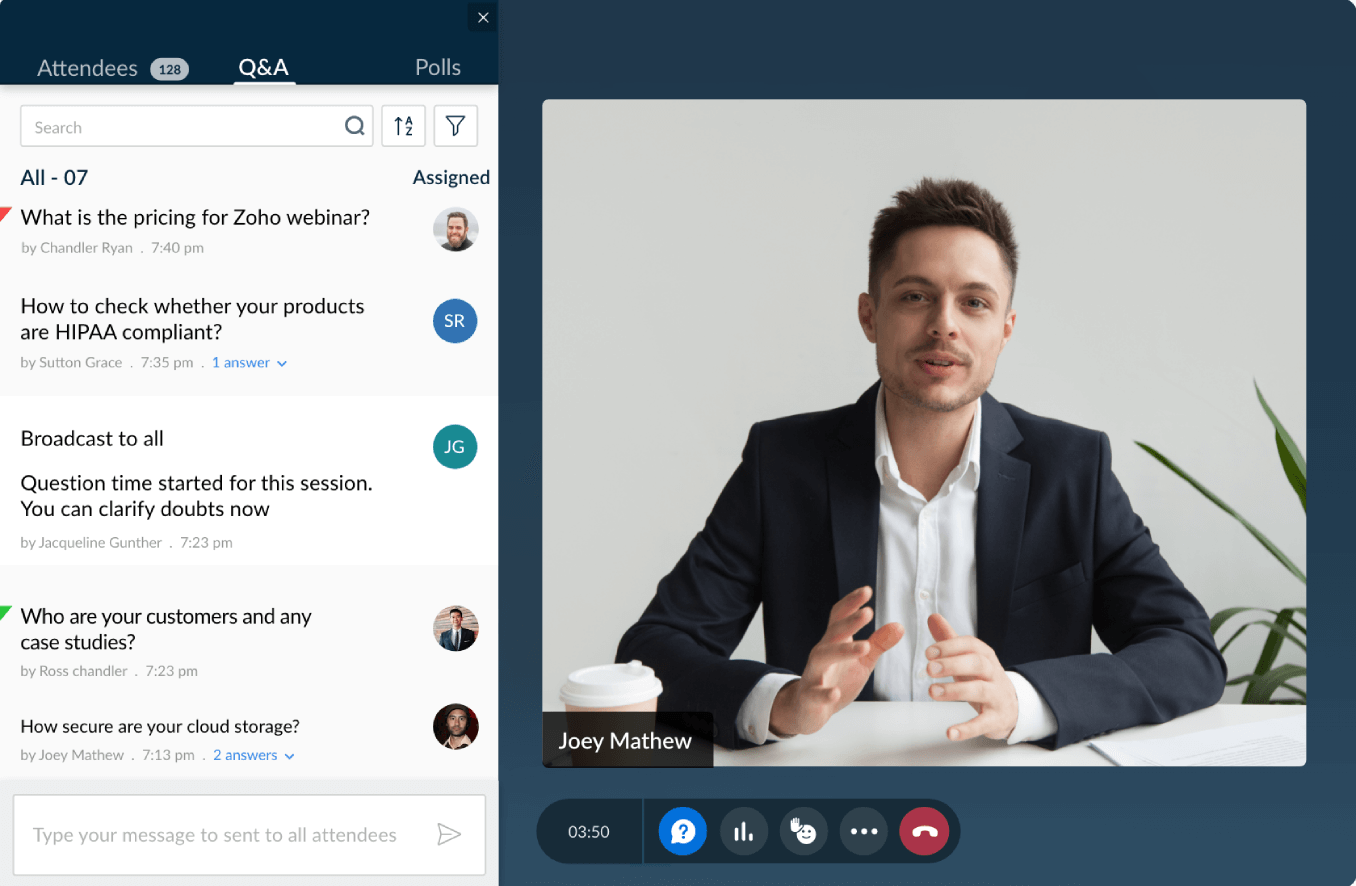
Best for:
Teams already using the Zoho ecosystem that want a low-cost webinar tool with minimal setup.
User ratings:
G2: ⭐⭐⭐⭐⭐ 4.5
HubSpot Marketplace: No reviews
Pricing:
Free trial: Yes
Starting price: €17 per month
Notes: Pricing is per organizer and attendee limits; USD pricing is not publicly listed
Summary:
Zoho Webinar is a basic webinar tool built as part of the broader Zoho product suite. It’s most commonly used by teams already on Zoho CRM, Zoho Mail, or other Zoho tools that want an inexpensive, tightly integrated option.
Key strengths:
- Low entry price for teams already in the Zoho ecosystem
- Native integration with Zoho CRM and other Zoho products
- Simple setup for straightforward webinars
Possible limitations:
- Limited integrations outside the Zoho ecosystem
- Basic feature set compared to dedicated webinar platforms
- Less flexibility for advanced marketing or engagement workflows
Category: Traditional marketing and lead generation webinar platforms
Chosen primarily for registration flows, lead capture, and traditional conversion tracking. These platforms are designed to help marketing teams run repeatable webinar programs and measure results, with engagement supporting the funnel rather than redefining it.
Platforms in this category include:
Demio, BigMarker, Livestorm, WebinarGeek, WebinarNinja
Demio
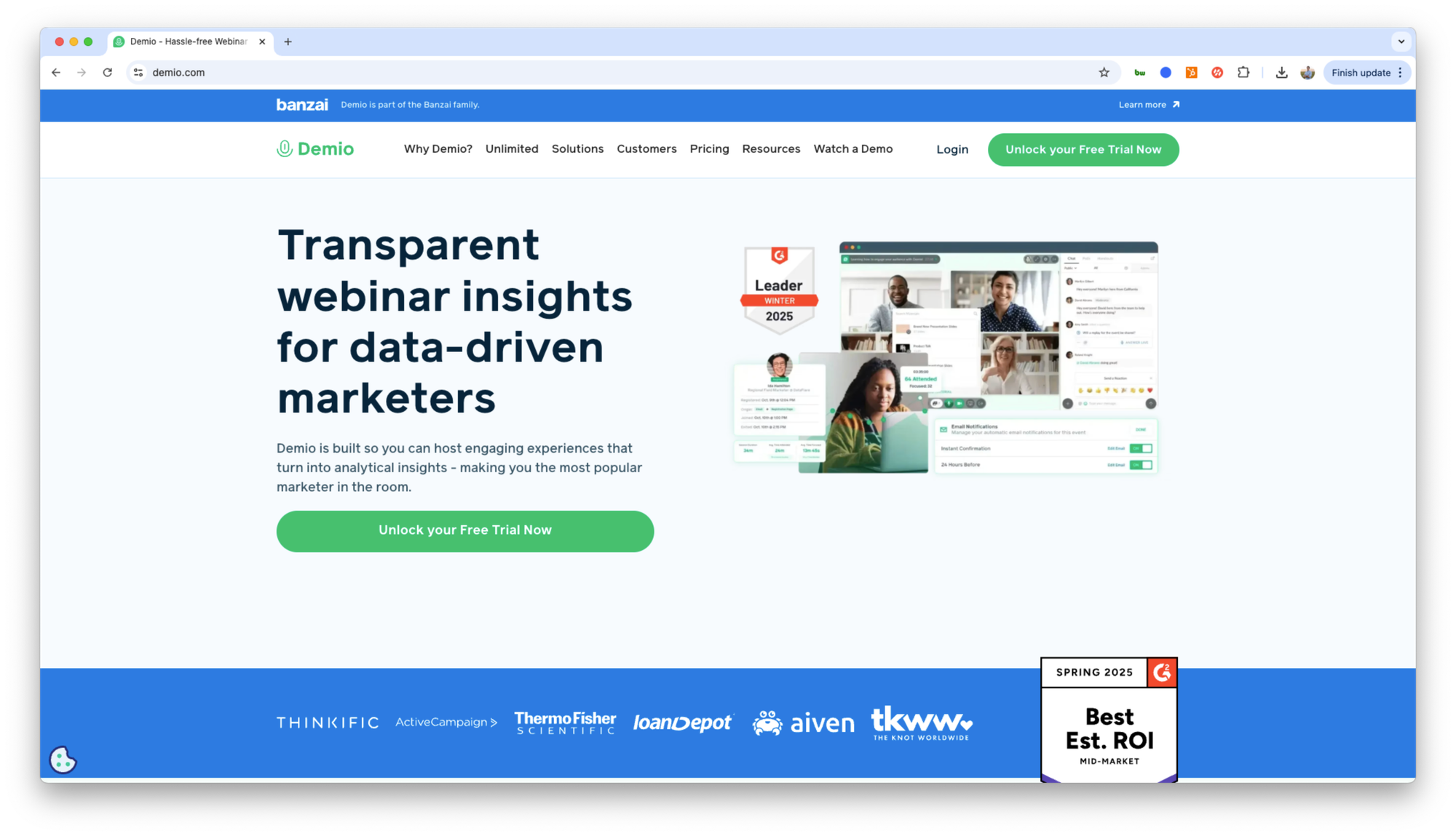
Best for:
B2B marketing teams running conversion-focused webinars with simple, repeatable workflows.
User ratings:
G2: ⭐⭐⭐⭐⭐ 4.6
HubSpot Marketplace: ⭐⭐⭐☆☆ 3.0
Pricing:
Free trial: Yes (14-day free trial)
Starting price: $45 per month
Notes: Pricing scales by attendee limits and number of hosts; some features require higher tiers
Summary:
Demio is a marketing-first webinar platform designed around ease of use, registration flows, and lead capture. It’s commonly used for structured webinars tied closely to funnel metrics and campaign reporting.
Key strengths:
- Simple setup with repeatable webinar workflows
- Strong focus on registration, conversion, and lead tracking
- Clean interface that’s easy for marketing teams to operate without technical support
Possible limitations:
- Less flexible for complex or event-style webinar programs
- Limited customization compared to more enterprise-oriented platforms
- CRM integrations and advanced features are gated behind higher-tier plans
Learn more:
Best Demio alternatives
BigMarker
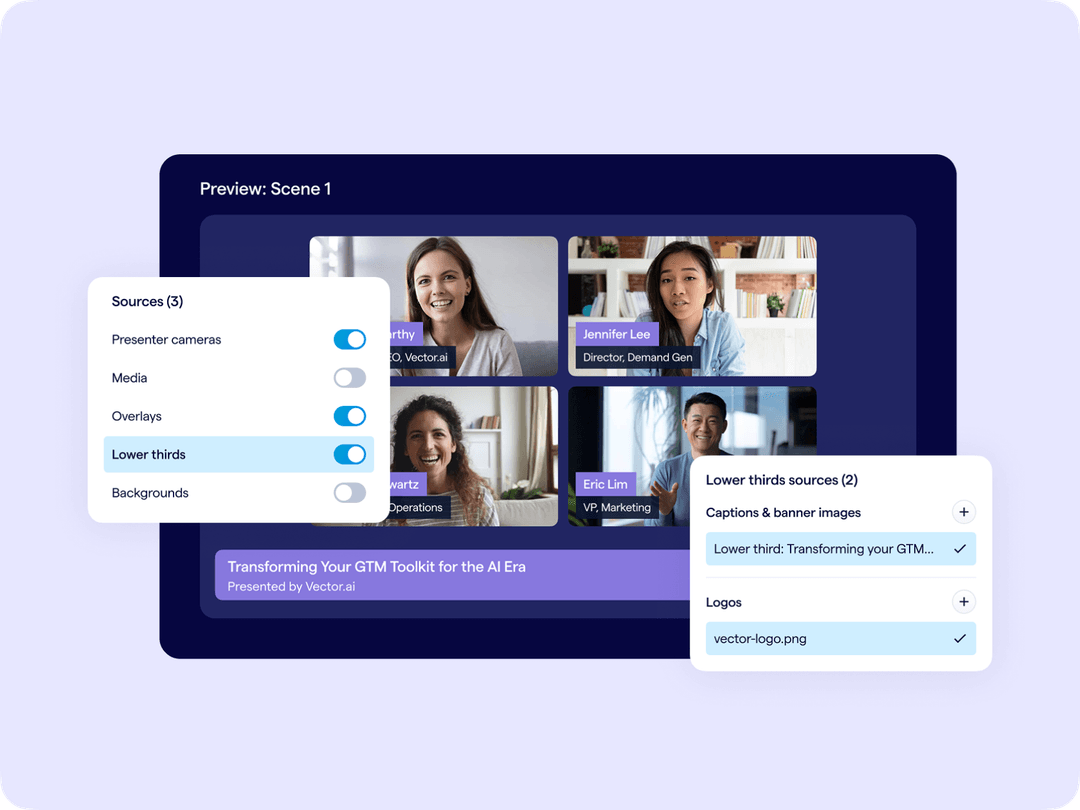
Best for:
Marketing teams running complex webinar, virtual, and hybrid event programs across multiple formats.
User ratings:
G2: ⭐⭐⭐⭐⭐ 4.7
HubSpot Marketplace: Not listed
Pricing:
Free trial: No
Starting price: Not publicly listed
Notes: Pricing varies by features, usage, and contract terms
Summary:
BigMarker is a flexible webinar and virtual events platform built to support webinars, series, virtual conferences, and hybrid events. It’s commonly used by teams that need more control and format variety than traditional webinar tools provide.
Key strengths:
- Supports webinars, virtual events, and hybrid programs tied to in-person events
- Strong customization for registration, branding, and attendee experience
- Designed for multi-session programs and more complex event setups
Possible limitations:
- More complex to set up and manage than simpler marketing-first platforms
- Workflows can feel heavy for teams running basic, repeatable webinars
- Pricing and packaging are less transparent than smaller tools
Learn more:
Best BigMarker alternatives
Livestorm
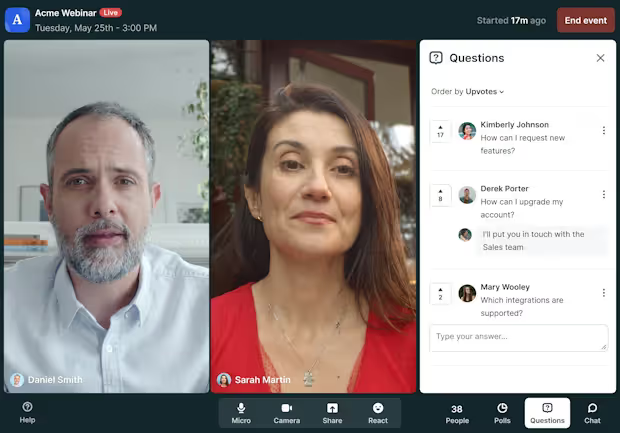
Best for:
Marketing teams that want modern UX and strong integrations without the complexity of full event platforms.
User ratings:
G2: ⭐⭐⭐⭐☆ 4.4
HubSpot Marketplace: ⭐⭐⭐⭐☆ 4.0
Pricing:
Free trial: Yes
Starting price: $105 per month (billed annually)
Notes: Pricing is based on annual active contacts (unique people who attend or register for at least one event within a given month)
Summary:
Livestorm is a browser-based webinar and video meeting platform focused on modern design and ease of use. It’s commonly used for marketing webinars, product demos, and customer-facing sessions that need flexibility without the overhead of larger event platforms.
Key strengths:
- Modern, browser-based experience with no downloads required
- Integrates seamlessly with popular SaaS tools
- Works well for webinars, meetings, and recurring customer sessions
Possible limitations:
- Less suited for large-scale or multi-track virtual events
- Engagement features are solid but not as deep as newer engagement-first platforms
- Pricing can scale quickly as contact limits increase
Learn more:
Best Livestorm alternatives
WebinarGeek
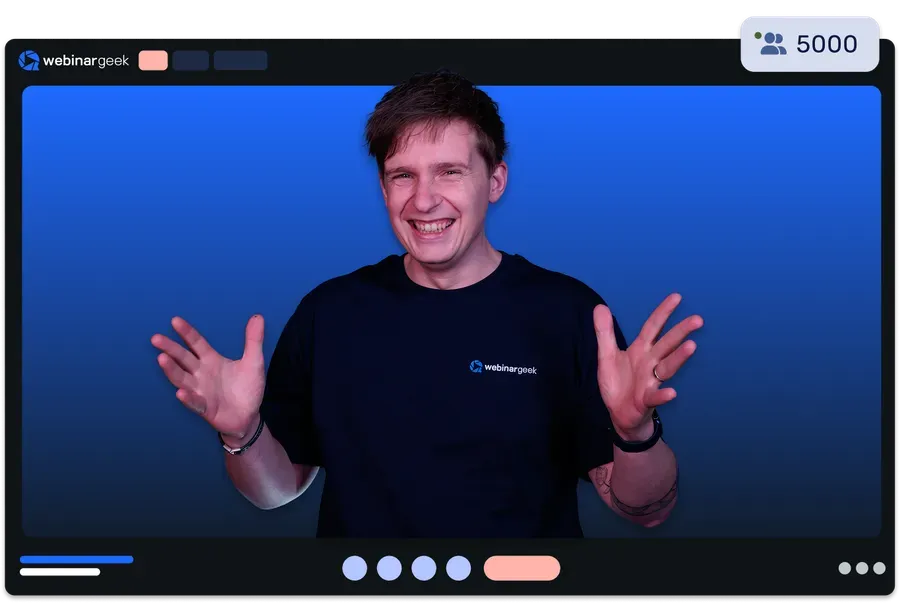
Best for:
Teams that want a solid feature set at a predictable price for lead-focused webinars.
User ratings:
G2: ⭐⭐⭐⭐⭐ 4.5
HubSpot Marketplace: ⭐⭐⭐⭐☆ 4.1
Pricing:
Free trial: Yes
Starting price: $81 per month
Notes: Pricing scales by attendee limits and presenters; branding, integrations, and advanced features are gated at higher tiers
Summary:
WebinarGeek is a webinar platform that supports live, automated, and on-demand webinars with a focus on lead generation and accessibility. It’s commonly used by teams looking for core webinar functionality without the cost or complexity of larger platforms.
Key strengths:
- Supports live, automated, and on-demand webinars in one platform
- Includes engagement features and customizable registration pages and emails
- Competitive pricing compared to many marketing-focused webinar tools
Possible limitations:
- Viewer experience is more basic than newer or design-led platforms
- Support quality is reported as inconsistent by some users
- Advanced customization and integrations require higher-tier plans
Learn more:
Best WebinarGeek alternatives
WebinarNinja
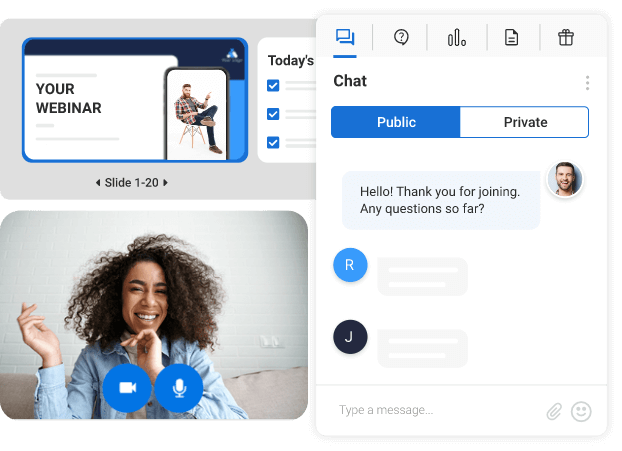
Best for:
Coaches, educators, and small teams running straightforward training or webinar programs.
User ratings:
G2: ⭐⭐⭐☆☆ 3.1
HubSpot Marketplace: Not listed
Pricing:
Free trial: Yes (14-day free trial)
Starting price: Usage-based pricing
Notes: Pricing is based on attendee volume; higher volumes require contacting sales
Summary:
WebinarNinja is a webinar platform focused on simplicity and ease of use. It’s commonly used for training, coaching, and small-scale webinar programs where setup speed matters more than advanced analytics or customization.
Key strengths:
- Easy-to-use interface that’s approachable for first-time webinar hosts
- Supports live and automated webinar formats
- Customizable registration pages for basic lead capture
Possible limitations:
- Analytics and reporting are limited compared to marketing-focused platforms
- Less suited for large-scale or high-growth webinar programs
- Feature depth has lagged behind newer webinar tools
Category: Automated and evergreen webinar platforms
Chosen for on-demand or fully automated webinar experiences rather than live interaction. These platforms are typically used for onboarding, education, training, or funnel-based programs where webinars need to run without a live presenter.
Platforms in this category include:
eWebinar, EverWebinar
eWebinar
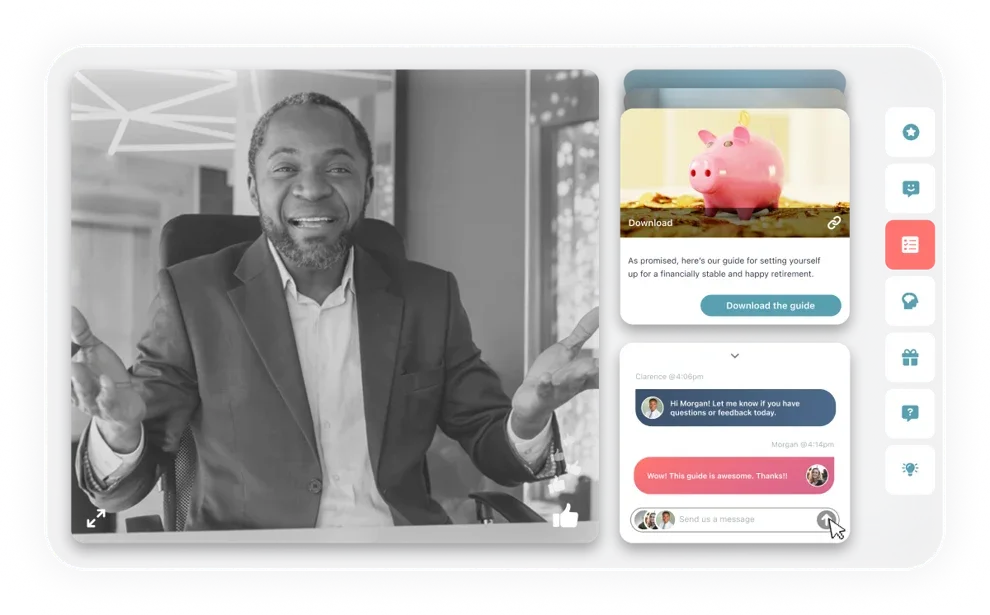
Best for:
Automated webinars that prioritize engagement over funnel simulation.
User ratings:
G2: ⭐⭐⭐⭐☆ 4.1
HubSpot Marketplace: ⭐⭐⭐⭐⭐ 5.0
Pricing:
Free trial: Yes (14-day free trial)
Starting price: $99 per month
Notes: Pricing tiers increase by number of active webinars and monthly registrations
Summary:
eWebinar is an automated webinar platform that turns recorded content into on-demand and scheduled sessions with built-in engagement tools like chat, polls, and quizzes.
Key strengths:
- Supports flexible viewing (on-demand, recurring, local time slots)
- Offers more interactive elements than most automation-focused platforms (polls, quizzes, CTAs)
- Built-in chat allows hosts to respond live or asynchronously via email
Possible limitations:
- Automated webinars only. No true live broadcast mode
- Chat is text-only
- Advanced features like multi-session series may require higher-tier plans
EverWebinar
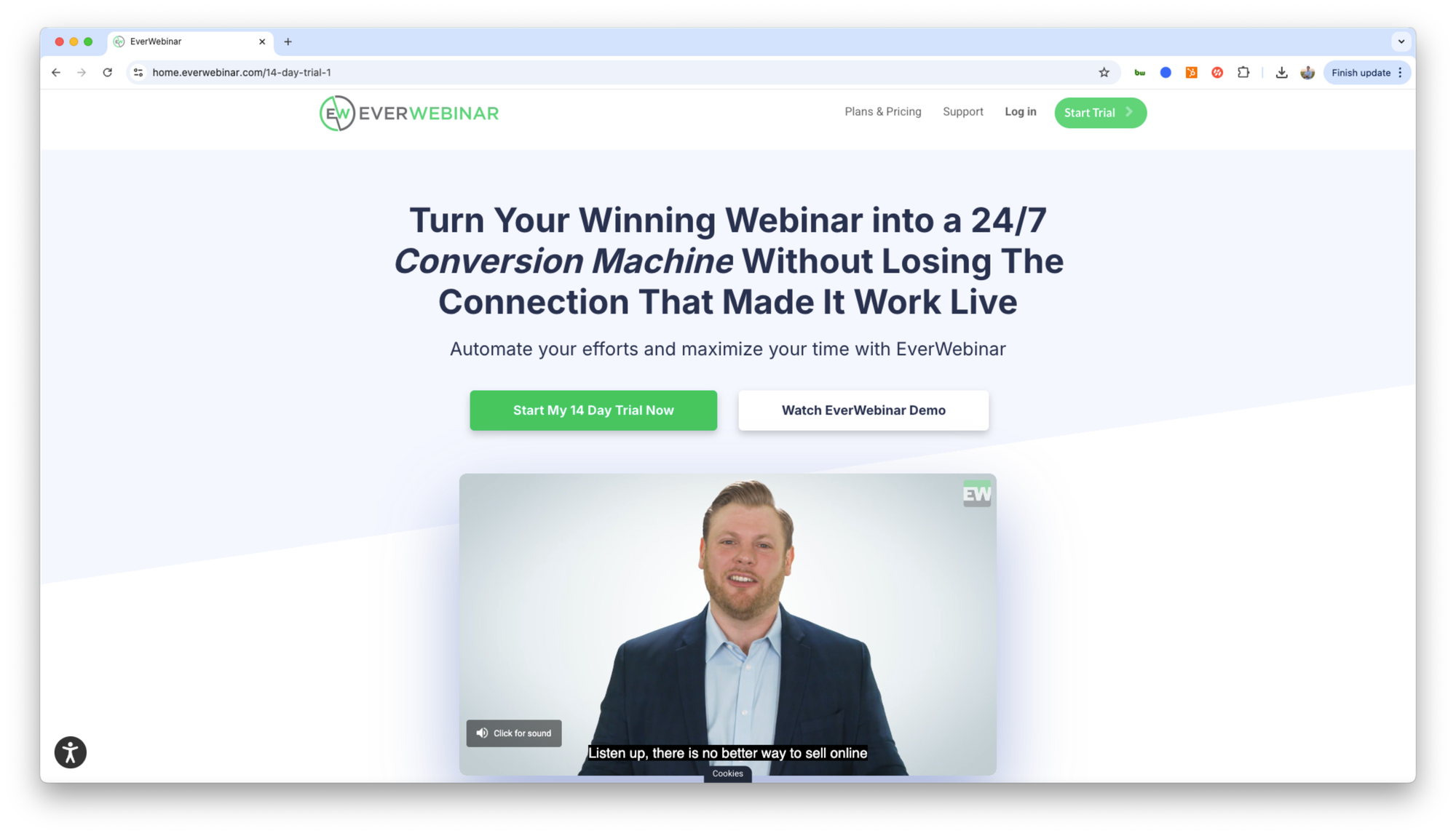
Best for:
Evergreen and automated webinar funnels focused on lead generation and sales.
User ratings:
G2: ⭐⭐⭐⭐☆ 3.9
HubSpot Marketplace: Not listed
Pricing:
Free trial: Yes (14-day free trial)
Starting price: $199 per month
Notes: Discounts available for annual and multi-year plans
Summary:
EverWebinar is an automated webinar platform designed to run pre-recorded webinars on a fixed schedule. It focuses on simulating live events rather than supporting real-time or on-demand viewing.
Key strengths:
- Built specifically for evergreen and scheduled webinar replays
- Supports time-based webinar simulations with live-style timing
- Commonly used in funnel-driven marketing setups
Possible limitations:
- No true live or on-demand webinar mode
- Limited engagement compared to more modern automation platforms
- Less flexible for teams using webinars as an ongoing content channel
Webinar software FAQs
What is the best webinar software overall?
Based on third-party user ratings across G2 and the HubSpot Marketplace, Contrast is the best overall webinar software. It stands out for its engagement-first formats, modern UX, deep HubSpot integration, and post-webinar workflows that help teams turn webinars into a repeatable content channel rather than one-off events.
What’s the difference between webinar software and virtual event platforms?
Webinar software is designed for recurring sessions like marketing webinars, product demos, and training. Virtual event platforms support larger, more complex programs such as conferences, multi-session events, and hybrid experiences. Most platforms are optimized for one approach, and using the wrong category can add unnecessary complexity.
When does automated webinar software make sense?
Automated webinar platforms are best for on-demand or evergreen use cases where live interaction isn’t required. Teams often use them for onboarding, education, support, or funnel-based programs that need to run without a live presenter.
Do I need a webinar platform or an event platform?
If webinars are a primary content or marketing format, a dedicated webinar platform is usually the better choice. If webinars are secondary to large in-person or hybrid events, an event platform may be a better fit. Choosing the right category matters more than choosing individual features.
How important are integrations when choosing webinar software?
Integrations are critical when webinars are tied to lead tracking, CRM data, or post-webinar follow-up. Teams should evaluate how well a platform connects with their existing marketing and CRM stack to avoid manual work and data gaps after each webinar.
How were the webinar platforms compared in this guide?
The webinar platforms in this guide were compared based on how teams typically use webinar software. Each platform was evaluated by category, third-party user ratings from G2 and the HubSpot Marketplace, pricing model, and documented strengths and limitations. The comparison focuses on real-world use cases rather than feature checklists.
How to choose the right webinar software
Choosing the right webinar platform starts with understanding how you plan to use webinars, not just which features are available.
Here are a few questions to guide the decision:
Decide whether webinars are a content channel or a funnel tactic
Some teams use webinars as a repeatable content engine, focusing on engagement, reuse, and long-term value. Others treat webinars as a campaign tactic tied closely to lead capture and conversion. Platforms are often optimized for one of these approaches.
Consider live vs automated webinars
If live interaction and audience participation matter, look for platforms built around engagement and real-time formats. If you want hands-off or on-demand experiences, automated webinar tools are a better fit.
Evaluate engagement and follow-up needs
Think about what should happen during the webinar and after it ends. Polls, Q&A, and interaction tools matter for live sessions, while follow-up workflows, repurposing, and integrations matter for turning webinars into ongoing value.
Check integrations with your existing stack
Webinar software rarely lives on its own. Make sure the platform fits cleanly into your CRM, marketing automation, and analytics tools, especially if webinars are tied to pipeline or customer education.
Shortlist and test
Most teams benefit from testing two or three platforms. Running a real webinar is often the fastest way to understand whether a tool fits your workflow and audience.
A note on Contrast
Contrast is built for teams that treat webinars as an ongoing content and engagement channel. It focuses on live interaction, modern UX, and strong post-webinar follow-up.
Most webinar tools only prioritize broadcast or funnel mechanics. Contrast is designed around participation, reuse, and what happens after the webinar ends.
Its deep HubSpot integration and built-in AI workflows help teams turn each webinar into content that keeps working over time.
Contrast is a strong fit for marketing teams that care about audience experience and consistent execution. Teams looking for fully automated webinars or large virtual conferences may find other platforms in this guide a better fit.

Try the Most Modern Webinar Platform
Start for free with up to 50 registrants. No credit card is needed.
Start for free