Best Free Video Analytics Tools in 2026: The Complete Guide
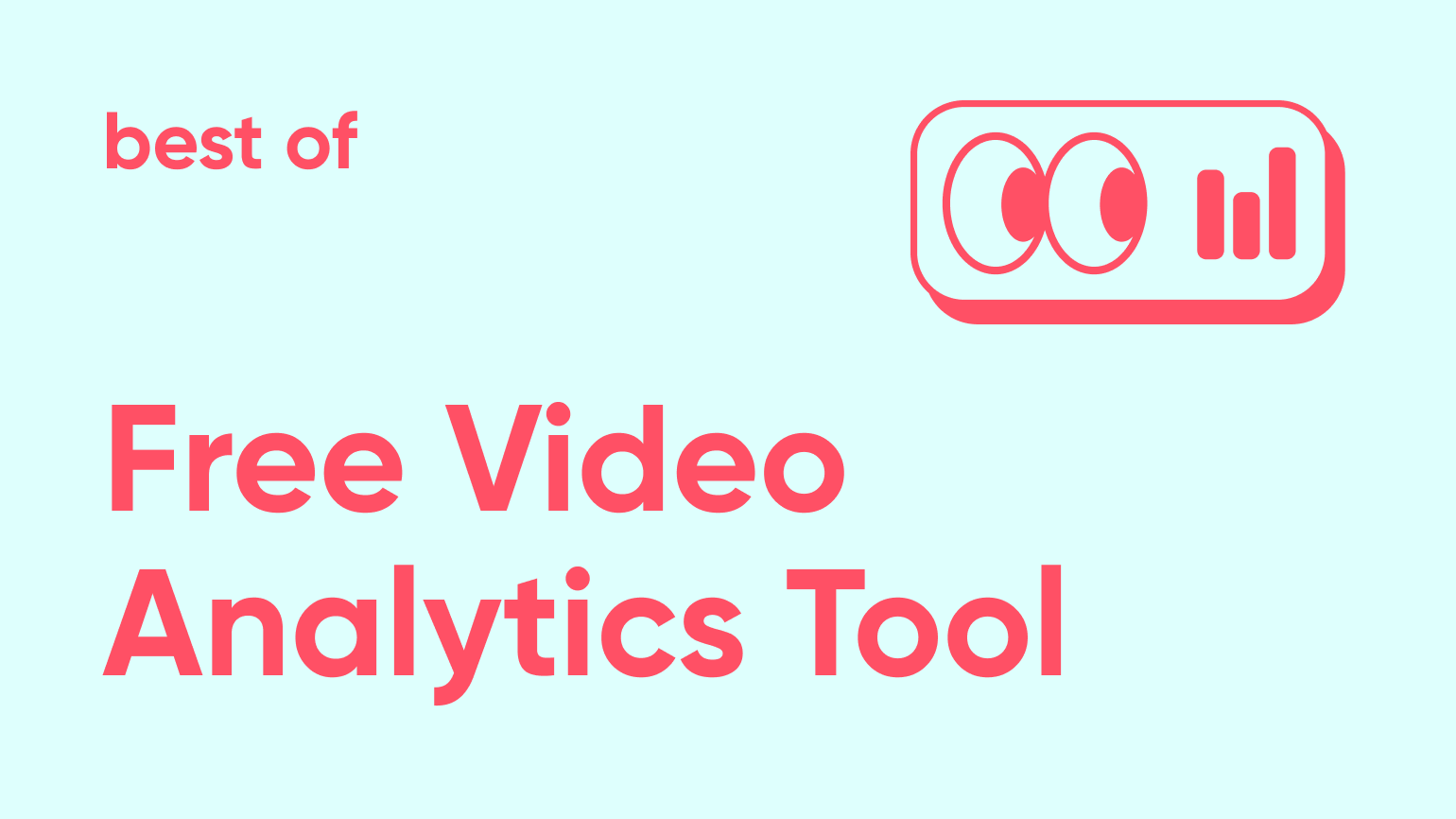
Video rules the internet. Think about it. How many articles like this one have you read today? A handful at most. And that’s probably being generous. But how many videos have you watched today? Don’t worry. No judgment here. We’re just trying to prove the point.
Video is important for marketing. In fact, almost 91% of businesses use video as a key marketing tool as part of their marketing strategy.
To understand what types of videos appeal to your audience and what impact they have on your business you need video analytics tools. In this article, we share our picks for the five best free video analytics tools. We’ll also show how you can leverage them to get better results from your marketing.
What is a Video Analytics Tool?
A video analytics tool is software that tracks how people interact with your videos. It measures how many people watch your video, how long they watch it, which parts they watch more than once, and where they stop watching.
With this data, you can understand your audience preferences: likes and dislikes, helping you make better videos that keep them engaged longer. It turns raw data into actionable insights for improving your video content strategy.
Why Video Analytics Matter
Video analytics unlock insights into viewer behavior. They help you create content that resonates more with your audience.
Here's a closer look at their value:
- Boosting Viewer Engagement: Analytics reveal how viewers interact with your content. You learn if viewers watch your videos fully, skip parts, or replay certain segments. This insight helps you see what holds or loses their interest, letting you adjust to keep them engaged.
- Optimizing Video Performance: Analyzing when and where your videos do best helps you choose the best times and places to post. This strategy increases views and engagement.
When selecting the best video analytics tools, consider the following:
- Ease of Use: Choose a tool that offers a simple, user-friendly interface. You shouldn’t need to be a data scientist to understand your video content performance.
- Comprehensive Engagement Metrics: Opt for tools that offer a broad range of data, including views, watch time, engagement, and audience demographics.
- Integration: The top tools integrate smoothly with other systems, like embedding a video in your CMS or social media, simplifying performance tracking across the web.
If video analytics are part of a broader webinar or video marketing strategy, it can be helpful to compare complete platforms rather than individual features. You can explore a breakdown of the best webinar software to see how analytics fit into end-to-end video workflows.
5 Best Free Video Analytics Tools
1. Contrast: Comprehensive Video Analytics for Webinars and More
Contrast is a webinar platform that also offers free video analytics for all types of video content. Marketers can either host live webinars, or upload videos to Contrast and embed them anywhere they’d like. It then provides analytics on viewer engagement, source tracking, and more.
We built Contrast to be easy to use, but still have all of the features you need in a video hosting and video analytics tool. Your videos are hosted on a modern, branded video player that you can customize.
We make sure your videos load quickly and run smoothly across all devices. You can also optimize your embedded videos with titles and descriptions for video SEO and create a more engaging viewing experience with custom chapters.
Features
- Engagement Analytics: Contrast tracks how viewers interact with your videos, including watch times, engagement rates, and drop-off points.
- Custom Branding: Personalize the look of your video player to match your brand
- Video Chapters: Add chapters to your videos to make them easier to navigate
- Integrations: Connect with your CRM and other tools through Zapier and Make
- Host engaging live videos: All of the webinar and livestream features you’d expect and more.
- Content Repurposing with AI: Automatically turn video into articles, social posts, emails and more with Repurpose Ai.
- SEO Tools: The platform includes features to help improve your video's visibility on search engines.
Pros:
- User-friendly interface suitable for all skill levels
- Offers a wide range of analytics in one place
- Upload videos and get free video analytics (up to 10 stored videos for free)
- Unlimited number of seats to collaborate with your team
- 24/7 customer support
Cons:
- Advanced integration features through Zapier, Make, webhooks and API are only available on pro plans


Get In-Depth Analytics on Your Videos with Contrast
Start for free up to 30 registrants. No credit card needed.
Start for free2. TubeBuddy
TubeBuddy is a free video analytics platform made for YouTube creators. It makes managing a channel easier with tools for keyword research, tracking search rankings, creating thumbnails, and scheduling video posts. It's aimed at boosting productivity and helping channels grow, making it a great choice for those looking to improve their YouTube game.
Features:
Keyword Research and SEO: TubeBuddy provides tools for finding the right keywords and SEO tips. These help creators make their videos more visible and rank higher on YouTube.
Scheduling Videos: With TubeBuddy, you can set videos to post at the best times automatically. This means your content gets live without you having to do it yourself.
Making Thumbnails: TubeBuddy lets you design thumbnails that grab attention, right in the platform. This feature aims to get more clicks and keep viewers watching.
Pros:
- 50% off for YouTube channels under 1,000 subscribers.
- Great for improving YouTube search visibility.
- Plans start at $3.00/month, including a free basic option.
Cons:
- Only for YouTube, unlike Contrast, which lets you upload videos that you can then host anywhere online.
- Less comprehensive analytics
- No API for custom integrations
3. Wistia
Known for its easy-to-use interface, reliable hosting capabilities, and comprehensive analytics, Wistia is a popular free video analytics tool. Like Contrast, it’s a great tool for hosting videos that you want to embed across your website.
They also have great video analytics to help you make data-driven decisions.
Features
- Video Analytics: Offers clear, easy-to-understand analytics, highlighting viewer engagement and performance metrics.
- Customization: Personalize the look of your video player.
- Integrations: Connect with HubSpot and other tools
Pros:
- Wistia's interface is intuitive and easy to use.
- Delivers detailed insights into viewer behavior
- Great customization options
- Host up to 10 videos on the free plan
Cons:
- There aren't many data exporting options on the platform, especially for video groupings and timeframes.
- Their player is not as lightweight and loads a lot slower than the Contrast player
- Wistia's player has fewer branding options
- While Wistia does have some good AI features, it doesn’t have an AI repurposing tool.
4. Vidyard
Vidyard makes it easy to create, share, and track the impact of videos. With Vidyard, you can create screen recording videos, embed videos on your site, and get insights into how people watch your content.
Features
- Embed Anywhere: Place your videos on websites or in emails with up to 5 free embeds.
- Track Engagement: See how your videos perform with basic video analytics.
- Video Hosting: Store up to 25 videos for free
- Personal Touch: Personalize videos for your audience, making your messages more memorable and effective. This is great for sales teams.
- Integrations: Connect Vidyard with CRM tools like HubSpot
Pros:
- Basic video analytics help you understand viewer behavior
- Great free Chrome extension for creating screen recording videos
Cons:
- The free plan offers only basic analytics, giving you a glimpse but not the full picture of your video's performance.
- While you can host up to 25 videos for free, you're limited to 5 embeds on their free plan
5. vidIQ
vidIQ is a video marketing platform designed to help businesses and individual creators optimize marketing campaigns on YouTube. It focuses on engaging audiences, enhancing video content, and tracking performance through video analytics.
Features:
Watch Competitors and Track Keywords: VidIQ gives you tools to keep an eye on your competition and keywords.
See How Your Videos Are Doing: You get all the details on how your videos perform, like how many people watch them and how much they interact.
Pros:
- Enhances SEO for better YouTube visibility.
- Easy-to-use interface for all creators.
- Offers daily video ideas to boost engagement.
Cons:
- VidIQ's free version provides only basic video analytics. Most features are locked behind their Pro plan.
- No direct keyword export for external analysis.
How Free Video Analytics Tools Improve Your Marketing
Using free video analytics tools can really impact your marketing. They provide clear insights, helping you make data-driven decisions. Let's dive into how they do this:
Start by Setting Clear Objectives
Having clear goals helps you know what to look for in the data and makes sure you're using video analytics in a way that matches your marketing plans.
To set goals, start by defining your target audience and your primary key performance indicators (KPIs) for your videos. Ask yourself, “what needs to happen to make this video feel like a success?”.
Making Informed Decisions
Free video analytics tools give you a lot of information that you can use to make your video marketing better. Here's how you can use that info:
- Adjusting Content Based on Engagement: Video analytics show you how long people watch your videos and when they stop watching. Analyze all of the major drop-off points in the video and be honest with yourself about why viewers might have stopped watching there. This can help you edit your videos so people watch them all the way through.
- Improving Your Calls-to-Action: You can see where in your videos people are more likely to click on your calls-to-action. This means you can put these calls-to-action where they'll make the most impact.
- Tailoring Content to Audience Preferences: You can find out who's watching your videos and what they're into. This lets you create videos that speak directly to the types of people you want to reach.
Optimizing Video Content
Optimization is critical to maximizing the impact of your video content. Here are some tips based on analytics insights:
- Thumbnail A/B Testing: Test different thumbnails to see which ones capture more attention and lead to higher view rates. A compelling thumbnail can increase your video's click-through rate.
- Video Length Adjustments: Analytics might show that shorter videos perform better with your audience or that longer, in-depth videos generate more engagement. Use this data to adjust the length of your future videos accordingly.
See: Ideal length for your webinars - Optimizing Titles: Similar to thumbnails, the title of your video plays a crucial role in attracting viewers. Test different titles to find the most engaging ones.
FAQs
Can free video analytics tools be integrated with other marketing platforms?
Yes, some free video analytics tools can be integrated with other marketing platforms. Contrast offers integration capabilities with platforms like HubSpot, and others through Make.com and Zapier, or using APIs or webhooks. This connection allows marketing and sales teams to act on data efficiently. For instance, if a known lead revisits your site and watches a specific video, Contrast's integration with HubSpot can alert your sales team about this activity, enabling them to take timely action.
How accurate is the data provided by free video analytics tools?
We can’t speak to other platforms, but the data provided by Contrast is highly accurate. We focus on delivering precise data to help marketers make informed decisions based on viewer engagement.
How often should I check my video analytics?
This really depends on how often you’re publishing new content. But you should be checking your video analytics at least once a month. This frequency ensures you have enough data to identify trends and make informed decisions without the need for constant micromanagement. However, if you publish content more frequently, take a look at your video analytics more often. Always aim for statistical significance in your data before making major decisions.
Conclusion
We've covered a bunch of options for free video analytics tools and shown how you can use them to make your videos better. Choosing the right tool depends on where you host your content and what aspects of video performance are most important to you. We might be biased, but for companies that want in-depth video analytics for the videos on their website, we think Contrast is the best option. You can create a free account and start uploading videos now to test it out.


Get In-Depth Analytics on Your Videos with Contrast
Start for free up to 30 registrants. No credit card needed.
Start for free