5 Tips to Run more Interactive Webinars in 2025

3-2-1 you're live.
🦗🦗🦗
No interaction. It's the number 1 fear of people that host webinars.
Making your webinars interactive is one of the hardest challenges you'll face when running webinars. But with the right playbook and webinar platform everyone can succeed.
Interactive webinars lead to better engagement throughout and makes people watch your webinar until the end. Giving you a lot more data to work with. This will of course help your marketing and sales efforts after the webinar is over.
You'll leave your audience with the feeling they gained new knowledge from your webinar. And hopefully managed to build a connection with them along the way. Everything in place to help you close deals faster.
This article explains how to run more engaging webinars and build those connections. If you're completely new to webinars, this is a better starting point. And don't forget to improve your webinar setup to look more professional.
- All tips summarized
- Understand your audience
- Choosing your webinar subject
- Choosing your speaker
- The 1% rule
- Choose an interactive webinar platform
- Highlight trending messages
Tips to run more engaging and interactice webinars, TLDR;
- Understand who your audience is so you can create more valuable content for them. People will interact more.
- Choose a webinar subject that resonates with your audience and is specific enough. Apply the 80/20 rule.
- Get an external speaker to help you build brand authority, avoid it being salesy. People will open up and participate more.
- Focus on the people that interact to kickstart your interaction flywheel
- Hosts are the secret sauce to to guarantee interaction until the end.
- Use Chat, Q&A, Polls, Scary Question and trending messages to create an interactive webinar experience.
- Choose wisely. Webinar platforms like Contrast help you engage and interact with your audience in unique and new ways.
5 tips to run more interactive webinars
Understand your audience
Alright, this sounds logical. We know. But it's oh so important you understand who your audience is. Most marketers that are promoting their webinar are looking to get large audiences. We get it, it's an easy to track metric. You want to expose your brand to as many people as possible.
But it's much better to have 100 people that you intimately know. If you understand who you're talking to, it becomes a lot easier to adjust your message to them. Deliver content they care about (problems they face or opportunities) and answer specific questions. This way, you create a closer connection with your audience. Of course, this all leads to more interaction during your webinar.
Choosing your webinar subject
Now that you understand who will be your webinar's target audience, let's focus on the subject and speaker. You'll want to create a webinar topic that helps your audience expand their knowledge. At the same time, you don't want to feed them 100% new information. As with everything in life, aim to deliver 80% new content.
The reason for doing this is that you don't want people to struggle to follow along. If it's too hard, people will drop off. They need a touch of familiarity with what they're learning throughout the webinar. So keep the remainder of your content about something they're already familiar with.
Choosing your speaker
If you can score a guest speaker that's known within your industry or about the subject of your webinar, hire them. There are a couple of reasons why you should consider working with a guest speaker.
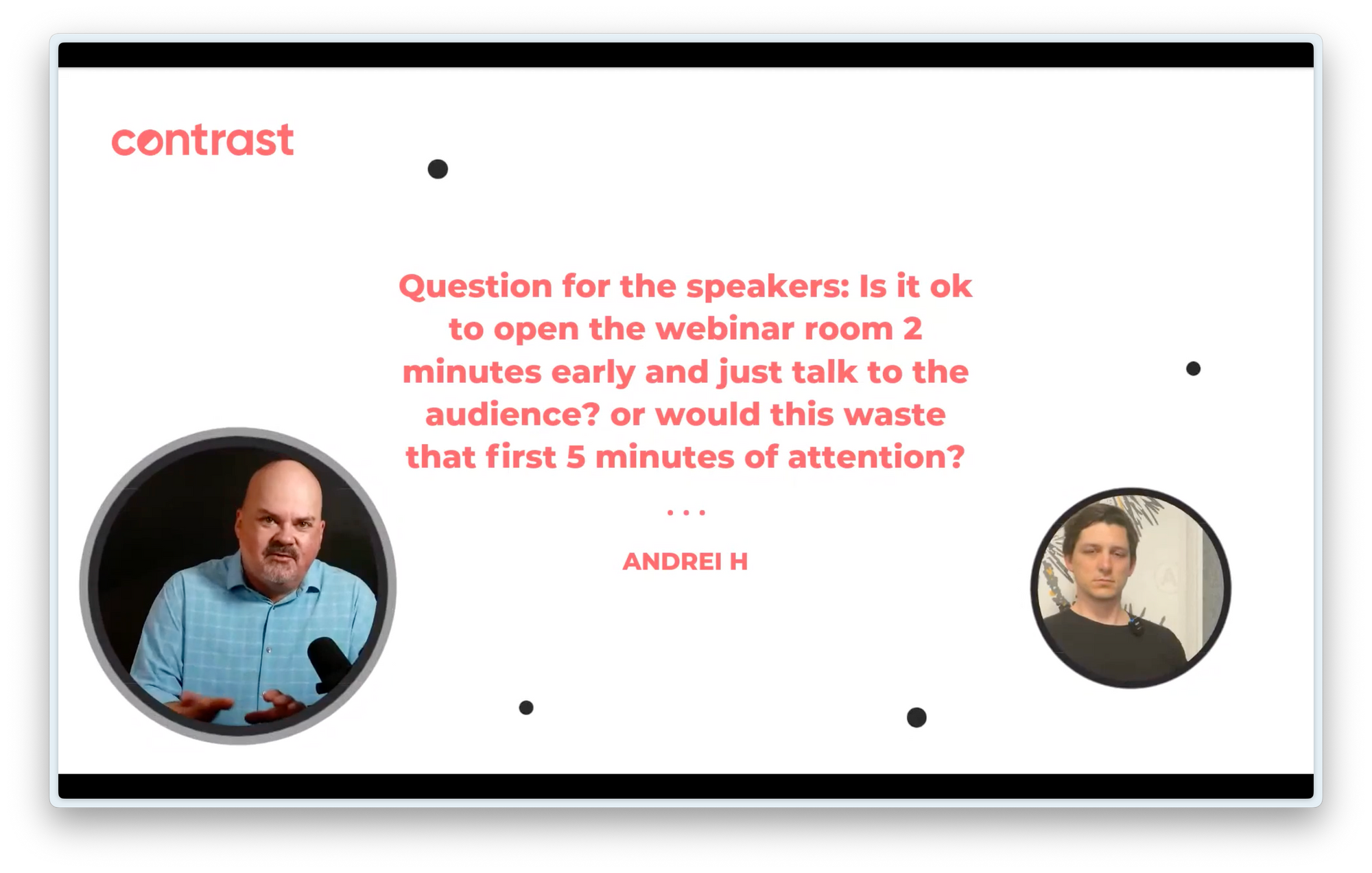
If you find the right speaker, they will likely already have a following or email list. You can put these to use to get extra registrations for your webinar. Bonus points if these are people that were not yet familiar with your brand.
By associating yourself with a subject expert, you build brand authority as well. Without doing any extra work.
We hear you think. How does this help me interact with my audience?
When we were just getting started with webinars. And literally had zero brand authority. We hired Dean Waye. He runs over 200+ B2B Webinars per year. We designed a webinar series for people that were already running webinars but were looking to improve theirs.
We talked about:
- How to grab your audience's attention in the first five minutes?
- What does your audience think and feel?
- How to get the audience to fulfil your CTA?
We found that people engage a lot more with an external guest. Because in a lot of cases, if it's just you talking about your brand – people will quickly feel it's a sales call. Getting somebody external into the room helps you avoid that.
Guests can also help you bring a touch of novelty to your webinars, giving people a reason to come back again and again (and not seeing the same speakers).
The 1% Rule
Yes, this as actual internet rule. We're quoting Wikipedia here
So this will also apply to your webinar. The trick is to focus on the people that are interacting instead of focusing on the people that are not yet interacting.
By doing so you'll make them feel heard. They will probably start interacting even more! These are often people that drive conversations forward, so it's best to use them for that. It's going to show others that it's okay to interact and that somebody will talk back. In the end, it's mostly people's fears of being judged or ignored that make them not participate during your webinar.
Invite a host to your webinar
We already discussed inviting a guest speaker. You should add at least one person from your team to the webinar. Have them be your side-kick. Two people in total on-screen. And this is where most people stop.
Add one more person. The Host.
Our customers with the most interaction all have one. You can compare them to the director of a movie. They manage the audience interaction from A-Z.
Think chat, Q&A, polls and more. We recommend to reply to every single message. React with emojis. Ask the audience questions. Simply keep them busy during the webinar. This always leads to people participating more which then inspires other people to participate as well. Win-win.
Choose an interactive webinar platform
Most people brush over this because they think every webinar platform is the same. They're not. So choose a webinar platform that helps you engage in a way that works best for your audience. It's smart to check out the feature pages of the webinar platforms you're looking at before making your choice.

Host More Engaging Webinars
Start for free up to 30 registrants. No credit card needed.
Start for freeEncourage your audience to chat
This is a must-have. And ideally, it supports emojis too. It may sound silly, but emojis have quickly become an easy way for people to say something or react to something without putting in a lot of effort.
When we launched emojis earlier this year, we saw an increase in chat messages sent of 46% for every webinar. That's huge.
Next to that, try dropping a link into the chat and see what they look like. Often you'll have something to share with your audience. If your webinar platform just shows a raw URL.. people will likely not interact with it.
But a URL that looks like this is a lot more enticing to click on.
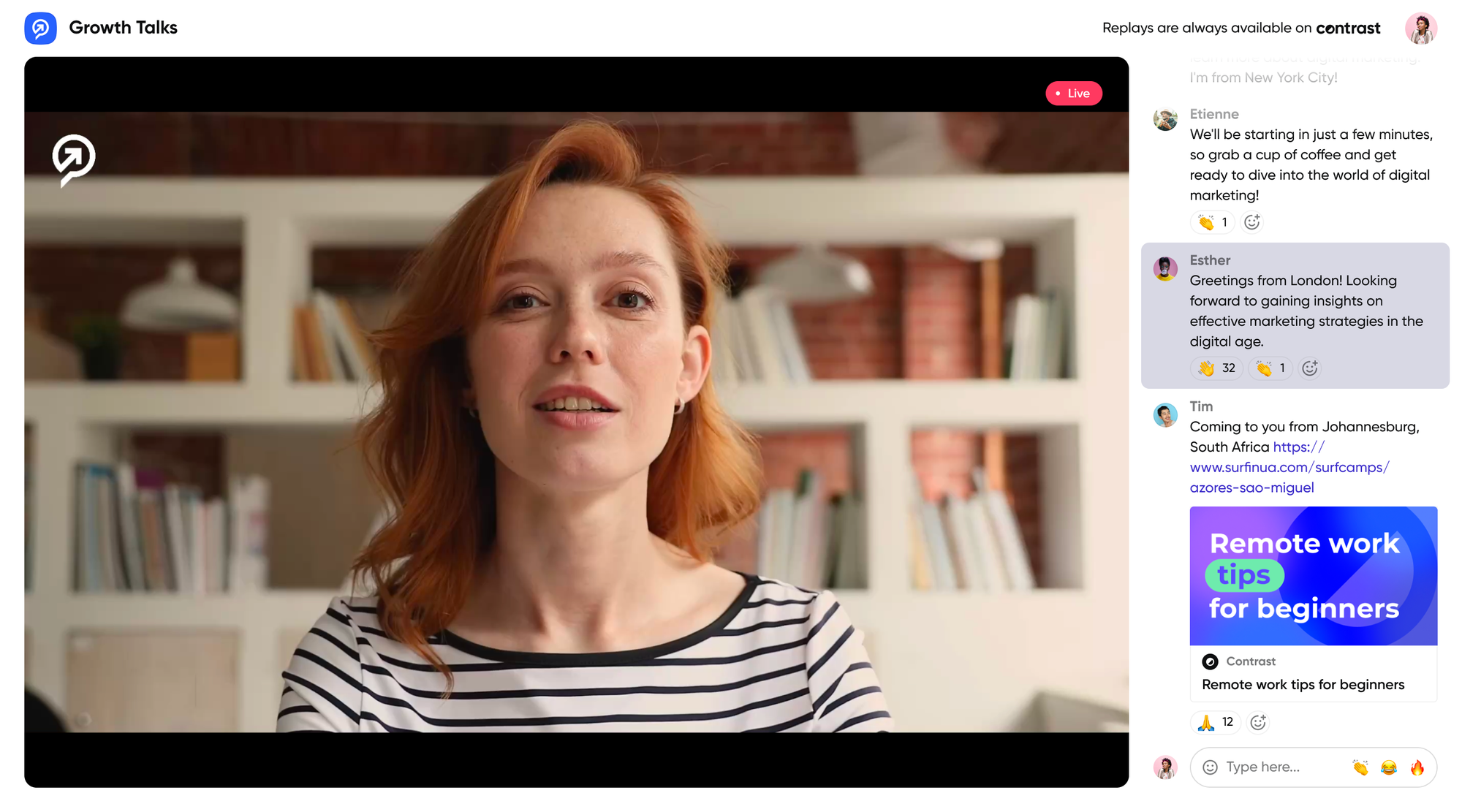
We recommend all our customers to already post a message in the chat before the webinar starts. This gets the conversation going from moment one. It also leaves people the opportunity to ask questions beforehand. You should then use these questions to create targeted content for your audience.
Throughout the webinar it's important to keep on chatting with your audience. We prepare different messages for during the webinar in advance.
And don't worry about answering questions that you were thinking of saving for the Q&A session. Answer them briefly in the chat and go more deeply into answering it during the Q&A session.
Don't forget to emoji-react to messages and upvote their questions!
The Scary Question
Remember we mentioned Dean Waye before? He loves using the scary question as a way to interact with your audience. It's the one question that makes you uncomfortable. Like "Your competitor just launched this feature. What do you think about it?"
By answering the scary question as the first question during a Q&A, you show two things:
- You're transparent about your product's shortcomings (in reality these matter a lot less than you think, as long as you have a good answer)
- You show others that they can ask their real questions. Instead of having to put a filter on them.
If you don't want to rely on the audience to ask this question. We recommend simply planting the question yourself in the chat. There's no shame in doing so.
Conduct polls
Polls are a great way to get more information from your audience. This helps you better qualify them. Trust us, your sales team will thank you.
But they're also a great way of engaging your audience. We recommend running 3-4 polls for a 1-hour webinar.
Start off with a poll that help you break the ice.
Polls on Contrast. They're a part of the video itself rather than a menu.
Make sure to talk about the result live. This way, people are more likely to vote. Simply because they understand you're actually doing something with the poll results. It's again about making your audience feel understood.
And do this for every poll. Don't make them just live somewhere on the side. Discuss them live, during the webinar. There's no better way to drive interaction.
We don't have to tell you to make the polls specific to your audience. Hopefully, they learn something too.
Host engaging Q&A sessions
The Q&A. Hated and loved.
Hated if nobody answers. Loved when you run out of time with still questions to answer. We'll help you do the latter.
Alright, first off. Make it clear when the Q&A section will be. For most webinars this is at the end. But while you do that, tell your audience they can already drop questions in the chat.
You do this because very often people don't immediately have a question top of mind. Or they simply don't want to look stupid in front of others. By making it possible for people to drop a question at the very beginning. You give others the opportunity to build off from the first question that's posted.
Remember the scary question? That's right. Use this and drop that first question yourself in the chat.
We often see that during the Q&A that speakers want to answer every question in a lot of detail. This often kills the momentum of the Q&A and gives people the feeling that there question will not be answered anyway – because they're running out of time. This is why we recommend keeping your answers to about 1 minute so that you've plenty of time to answer questions and keep the momentum high.
We always have a couple of messages prepared for during the webinar to remind people that the Q&A is coming up. This one works great:
Oh, and please don't put a slide with just the word "Q&A" on it during it. Better use that valuable space for a powerful CTA. Or the question itself of course.
Highlight trending messages
Alright, there's not one webinar platform that helps you do this but Contrast. A bit cheeky, we know.
By highlighting the trending messages, you show what's happening in the chat. Some of our customers even stop talking and switch to reacting to the trending message. It's a breathe of fresh air for the audience because the webinar suddenly feels a lot more like a real conversation – instead of a webinar that's planned from minute 1 to minute 60.
Conclusion
Now you know how to run more interactive webinars. This will help you boost engagement and get more data about your audience - ultimately helping you generate more revenue.
We mentioned it before. The webinar platform does matter. Contrast is the most engaging and interactive webinar platform on the market.
Try it out yourself now. No credit card required.

Host More Engaging Webinars
Start for free up to 30 registrants. No credit card needed.
Start for free