The Marketer's Guide to Local Recording: Maximizing Webinar Content Quality in 2025

Marketing matters. Content matters. Webinars matter. They have become a goldmine of reusable content. Marketers are increasingly using AI tools to transform webinars into blog articles, social media clips, and other valuable marketing assets. However, there's a challenge that many face: low-quality video recordings.
Webinars are a great format. While you're live, people understand the quality can't be top notch. However, when they're watching the on-demand webinar on YouTube, or as a clip on LinkedIn. They expect different. Because all the other content on those platforms is of higher quality. That means repurposed webinar content never performs as well..
Most webinar platforms only record at at 480p or 720p (HD-ready) resolution—a standard that falls noticeably short when compared to the 1080p (Full HD) content we're accustomed to consuming. This quality gap can make your repurposed content appear unprofessional and less engaging.

The result? Lower engagement, reduced sharing, and diminished return on your webinar investment.
There's a new technology that marketers are starting to adopt more and more. It's called local recording. Technically the same software as podcast studios use. Let's look at how it works for webinars.
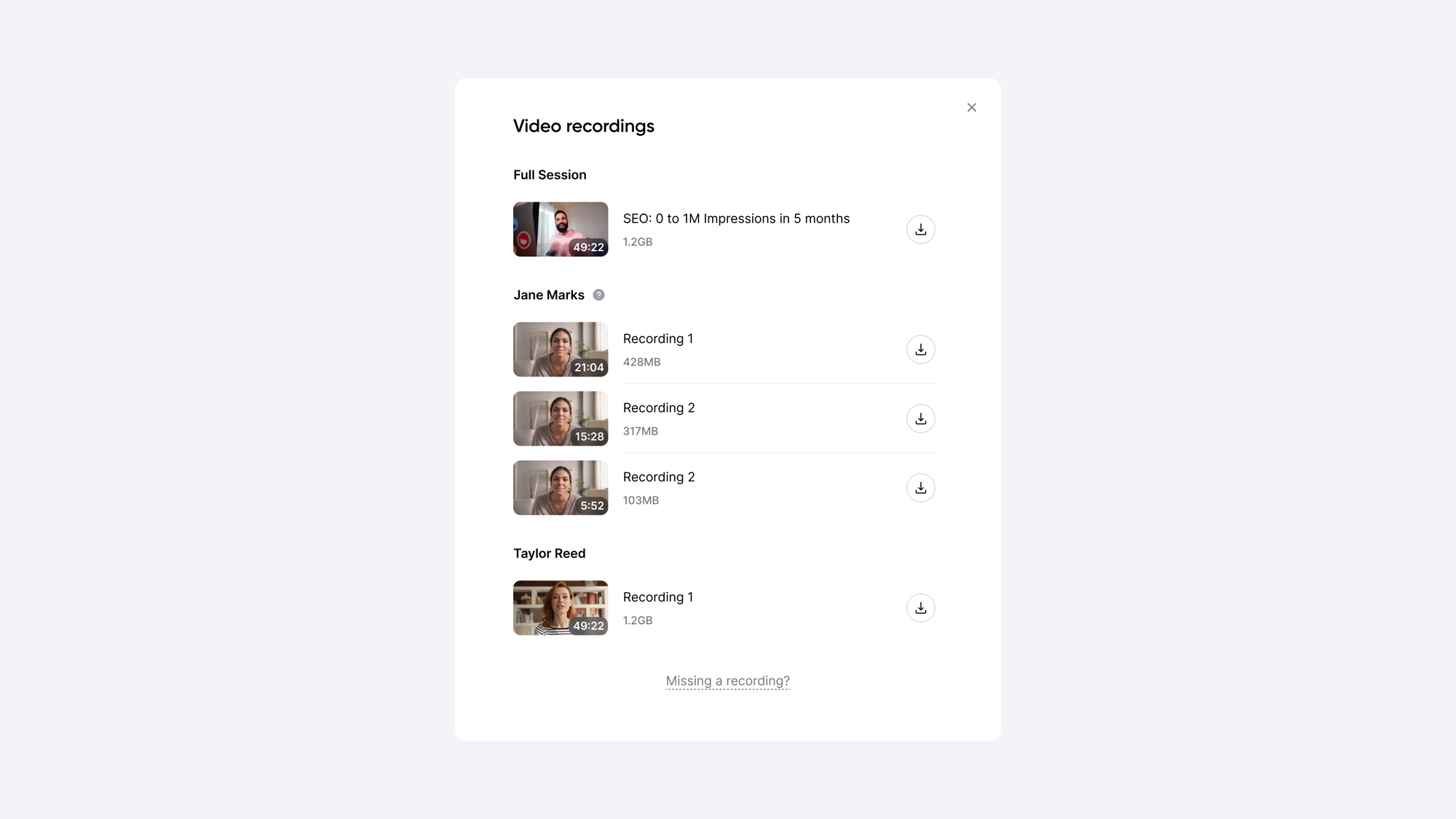
Local Recording: Your Solution for Professional Looking Webinars
Local recording solves this quality problem by capturing each speaker's video and audio in Full HD resolution, regardless of internet connection quality. This breakthrough approach ensures your webinar content is captured in professional-grade quality, making it perfect for:
- Video podcasts
- Educational content
- Social media clips
- Professional presentations
How Local Recording Works
Unlike traditional cloud-based recording, which depends entirely on internet connection quality, local recording captures content directly on each participant's device before uploading it to the cloud.
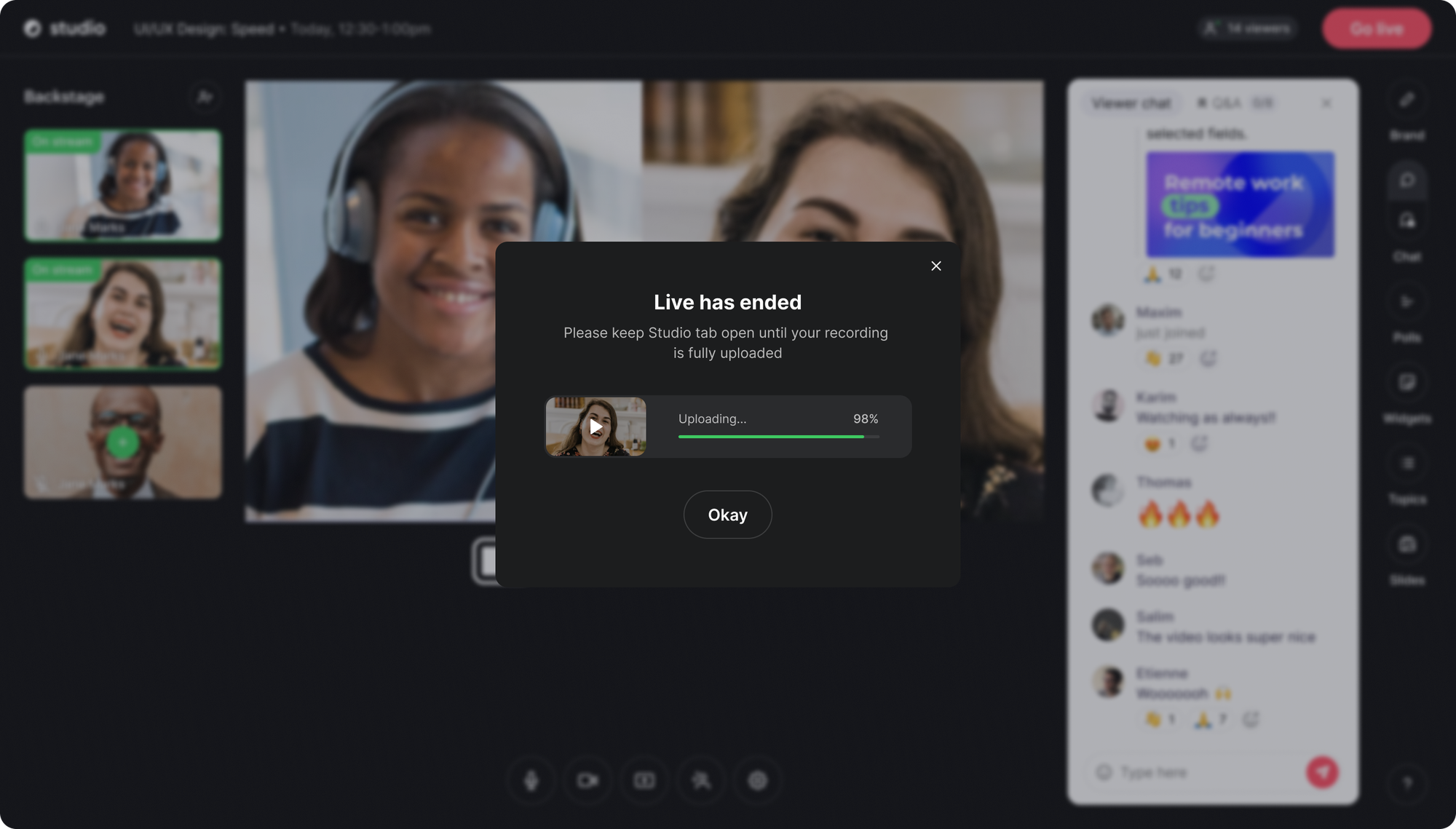
Here's how it works:
- Individual Speaker Capture: Each speaker who appears on stage during your webinar is recorded separately on their own device.
- Dual Recording System: Your webinar is simultaneously recorded both in the cloud (as seen by the audience) and locally (at higher quality).
- Post-Webinar Delivery: After your event finishes, you'll receive:
- The full webinar recording as experienced by your audience (and on modern webinar platforms like Contrast automatically turned into an on-demand event)
- Individual high-quality video and audio files for each speaker
- Connection-Independent Quality: Because the primary recording happens locally on each device, even speakers with unstable internet connections will produce crystal-clear footage.
Why High Quality Video matters
You've invested a lot in your brand. Making it look professional. Uniquely you. But that entire feeling gets lost when the video you share is of poor quality. That's why investing in high-quality webinar recordings is important:
- Enhanced Brand Perception: Professional-looking content reflects positively on your brand's attention to detail and quality standards.
- Improved Content Shelf Life: High-resolution videos remain visually appealing longer, extending the useful life of your content.
- Greater Repurposing Potential: Full HD recordings provide more flexibility for zooming, cropping, and editing in post-production.
- Higher Engagement Metrics: Clearer visuals and audio typically result in longer view times and higher engagement rates.
Getting Started with Local Recording
At this moment of writing, May 2025, there are very few webinar platforms that offer this feature. Contrast is one of them. They allow you to run a webinar like you normally would – in front of a live audience. After the webinar is over, the event is automatically turned into a on-demand replay.
In addition, you'll receive individual recordings of every speaker in FullHD. Even if their internet connection was poor – and the image was grainy during the webinar – you'll have a crystal clear picture in the local recording.
You can download these recordings and repurpose them. For example, you can turn them in a high quality video podcast for Spotify. Or perhaps create short clips in FullHD for LinkedIn, or other social media.
The options are endless because you have the raw individual recordings of every speaker. Want to create an octagon video layout? The world is your oyster. Not that we encourage it..
Technical Requirements for Local Recording
Streaming webinars is kind of hard work for your computer. If you're also locally recording - it's an extra task for your laptop. For most laptops this isn't a problem. But hey, let's stay on the safe side. Here are our tips for an flawless webinar and local recording:
- Hardware: Use a relatively new computer as local recording requires significant processing power
- Browser: Google Chrome (latest version) is required for all speakers
- Storage: Minimum 5GB of available storage space on each speaker's device
- Power: Connect laptops to power outlets to prevent battery-related issues
Important Tips for Success
Alright, you might want to also let your speakers know you're creating a local recording. Perhaps they also want it after the webinar is over? Bonus points if they share a clip of your webinar on social media. Here are tips for success.
- Speaker Briefing: Inform all presenters about the local recording process before the webinar
- Post-Webinar Protocol: Speakers must remain in the webinar studio until their local files are fully uploaded (typically 5 minutes after the event concludes)
- Connection Quality: While local recording mitigates internet issues for the recording quality, a stable connection is still recommended for the live streaming portion
Speaker Instructions Template
As the name of this feature suggests, the recording of the webinar happens locally. So before you can use it, every speaker needs to upload their local recording to the cloud. You can copy paste this template to let your speakers know they should not leave the webinar before their upload is finished:
Important Notice: This event will be recorded both locally and in the cloud to ensure maximum quality. Please do not leave the webinar studio until you see a pop-up confirming your local recording upload is complete. The uploading process may take up to 5 minutes after the event concludes. Leaving earlier will result in the loss of your high-quality recording. Thank you!
Why You Need a Dedicated Webinar Platform
You might have noticed some podcast tools are now offering webinar features. While they bring their local recording expertise to the table, there's a crucial difference: they're podcast tools first, webinar platforms second.
For a small subset of use cases, these tools might work as a combined webinar and podcast solution. But most marketers quickly discover significant limitations:
Limited Engagement Features Podcast recordings rarely involve live audiences. Webinars, on the other hand, thrive on real-time engagement. Without robust polling, Q&A, and chat features, your webinar attendees become passive listeners rather than active participants.
Insufficient Analytics Podcast platforms track minimal data, if anything at all. Successful webinar programs require understanding who attended, how long they watched, which polls they answered, and what questions they asked.
No CRM Integration Perhaps most frustrating is the lack of integration with your marketing stack. Without proper CRM connections, you'll waste hours downloading CSV files, cleaning data, and manually uploading it to your CRM—time better spent on creating valuable content.
Contrast combines the high-quality local recording capabilities you need with purpose-built webinar features designed for marketing success. If you're still on the fence about webinar platforms check out our guide for best webinar platforms of 2025.
Repurposing to Maximize Your Webinar ROI
With high-quality local recordings from Contrast, it's easy to turn your webinars in a content machine. Next to this feature, there exist other repurposing features that will ease the way you repurpose your webinars. You should be able to easily expect 5 other content pieces from your webinars.
Turn your webinars into blog articles and more
Blog articles were a pain to create from your webinars before Ai. Do you remember the time? Having to watch back the entire webinar, take notes, pause the video, play the video. The pain! Now it's as easy as ever to simply click on "Blog article". Based on your webinar transcript, there's an Ai model in the background that now writes you a blog article.

Is it perfect and ready for publishing? Of course not. But that's none of the content you create through Ai. And if it's the case for you right now – you should listen to this webinar that we hosted on why that's a bad idea.
Of course it's not limited to blog articles. Newsletters, case studies or social media posts. All possible thanks to Ai. Read this article to learn more about how we repurpose our webinars at Contrast. Or how our customer airfocus turned their webinars into a content machine.
Create clips from your webinars
Still using a video editor, agency to create clips from your webinars? Or have you never started because you don't want to learn yet another tool – or pay an agency $600 for a simple webinar clip?
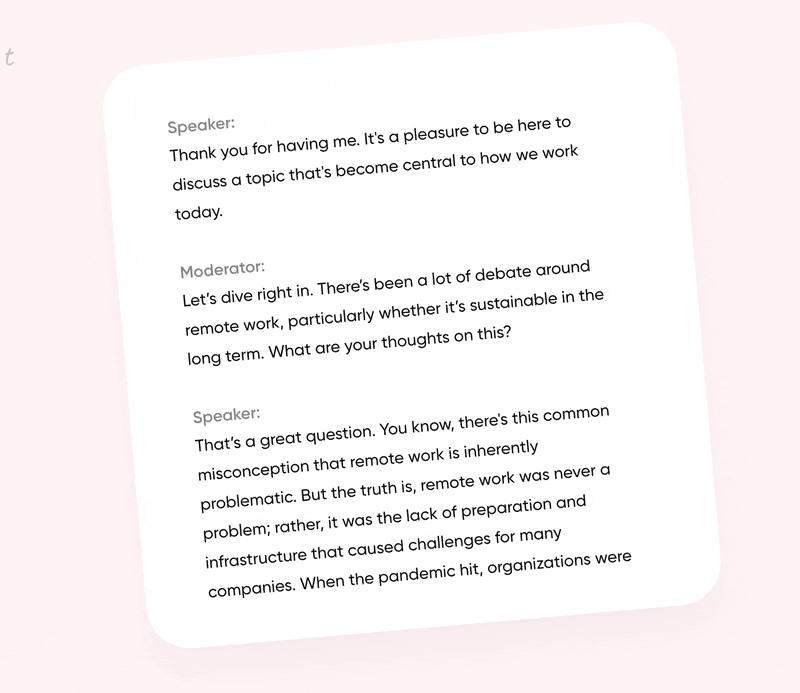
Creating a clip from your webinar can be as easy as selecting a piece of text. Yes really. Check out the GIF above. It's how it works on Contrast. The clip will already have subtitles in there, in your font and color.
These clips are perfect to re-engage prospects who missed the webinar. Or share them on social media to get new people to register to your on-demand webinar for example.
Run Your Next Webinar with Local Recording
As content marketing continues to evolve, the quality of your webinar recordings directly impacts your ability to effectively repurpose and maximize your content investment. Contrast's local recording feature provides the professional-grade quality that modern marketers need without requiring specialized equipment or technical expertise.
By capturing each presenter in Full HD regardless of internet connection quality, you ensure that every webinar becomes a valuable long-term asset in your content library—ready to be transformed into multiple formats that continue to drive engagement and conversions long after the live event has ended.
Ready to upgrade your webinar quality? Book a demo and we're happy to get you started with local recording – and awesome webinars.
