Engaging Pre-Recorded Webinars: Complete 2025 Guide

Pre-recorded webinars have become an increasingly popular tool for businesses and organizations looking to share valuable content with their audiences. These online events allow for flexibility and accessibility, making it easy for viewers to engage with content at their convenience.
We will explore the benefits of pre-recorded webinars, how they differ from live sessions, and tips for creating compelling content that resonates with your audience. Whether you're new to webinars or looking to improve your existing strategy, you will find something valuable in this guide.
What is a Pre-recorded Webinar?
Pre-recorded webinars are online events that are recorded ahead of time, providing viewers the flexibility to watch the content whenever it suits them best.
There are many kinds of pre-recorded webinars — some use automation, allowing the content to be played and distributed continuously without manual intervention. Others are on-demand, where viewers can log in at their convenience, making it easier to fit in the webinar into their busy schedules. Plus, the ability to replay sections allows them to revisit key points or catch anything they might have missed.
During the production process of a pre-recorded webinar, you can easily pause recording, rewind, and revisit sections. This gives you the chance to improve and perfect the content, helping you deliver a higher quality and more personalized experience for your audience.
What’s the Difference Between Pre-recorded and Live Webinars?
The key difference between pre-recorded and live webinars boils down to timing and how the content is delivered.
Pre-recorded webinars are made in advance, giving you the chance to edit, polish, and perfect the presentation before sharing it. This means your audience can watch whenever it’s convenient for them, offering more flexibility and a broader reach.
Plus, you get to fine-tune everything: add visuals, cut out mistakes, and make sure it all flows smoothly. However, the trade-off is that interactions are limited to elements like chats, polls, or pre-set Q&A sessions rather than real-time engagement.
Live webinars, on the flip side, happen in real time. This allows for direct interaction, with attendees able to ask questions and get immediate responses, making the session feel more authentic, engaging and dynamic.
Live events can create a sense of excitement and urgency because people need to show up at a specific time. But, there’s more room for error, and you’ll need to be well-prepared to handle any unexpected hiccups on the spot.
In short, pre-recorded webinars give you more control and flexibility — allowing you to extract more value out of each recording. Live webinars, on the other hand, offer real-time interaction and spontaneity that pre-recorded webinars cannot match. The best choice depends on what you’re aiming to achieve and how your audience prefers to engage.
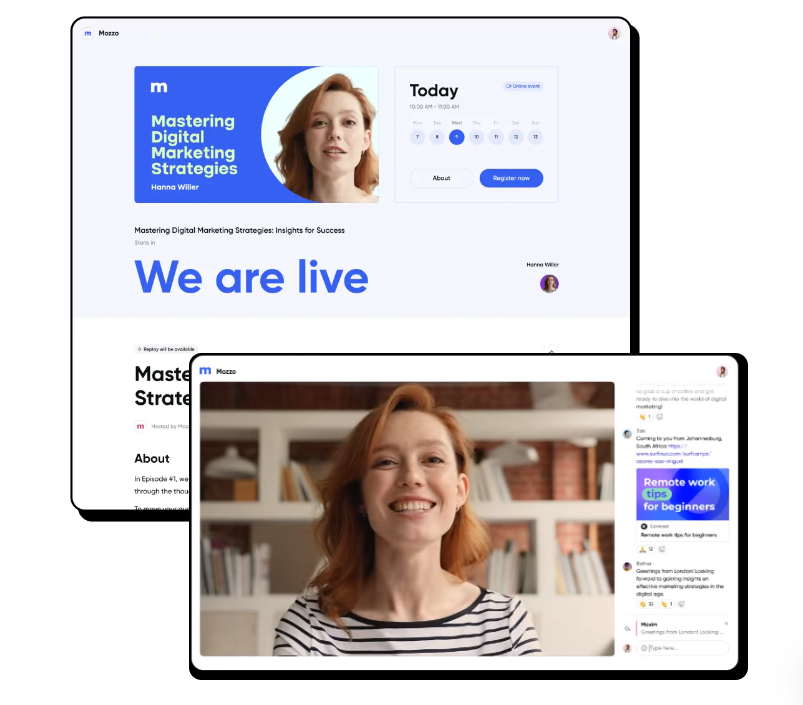
Benefits of a Pre-recorded Webinar
Pre-recorded webinars offer a range of benefits that can significantly improve your content delivery and audience engagement.
Here are some of the benefits:
Flexibility
Pre-recorded webinars offer flexibility for both hosts and viewers. Audiences can watch the content whenever it suits them, without being tied to specific schedules or time zones. This means a broader reach, as viewers can join from anywhere, at any time.
On-demand webinars are fully recorded sessions that viewers can access at their convenience. They can pause, rewind, and revisit the content as often as they like, making it an excellent option for learning at their own pace.
On the other hand, simulive webinars combine the benefits of live and pre-recorded formats. These sessions are pre-recorded but are played back at a scheduled time, often with a live chat option. This allows for real-time interaction while still providing an improved pre-recorded presentation.
Both formats cater to different audience needs, making pre-recorded webinars a versatile choice for content delivery.
Reusability
Once recorded, webinars can be repurposed across multiple platforms. They can be shared through social media, included in email campaigns, or integrated into training modules. This makes it easier to get more value out of a single session, saving more time and effort.
Modern webinar platforms offer Ai-powered repurposing features to help hosts get more value out of each of their events, allowing the creation of clips, summaries, and many other formats to extend the life of the webinar.
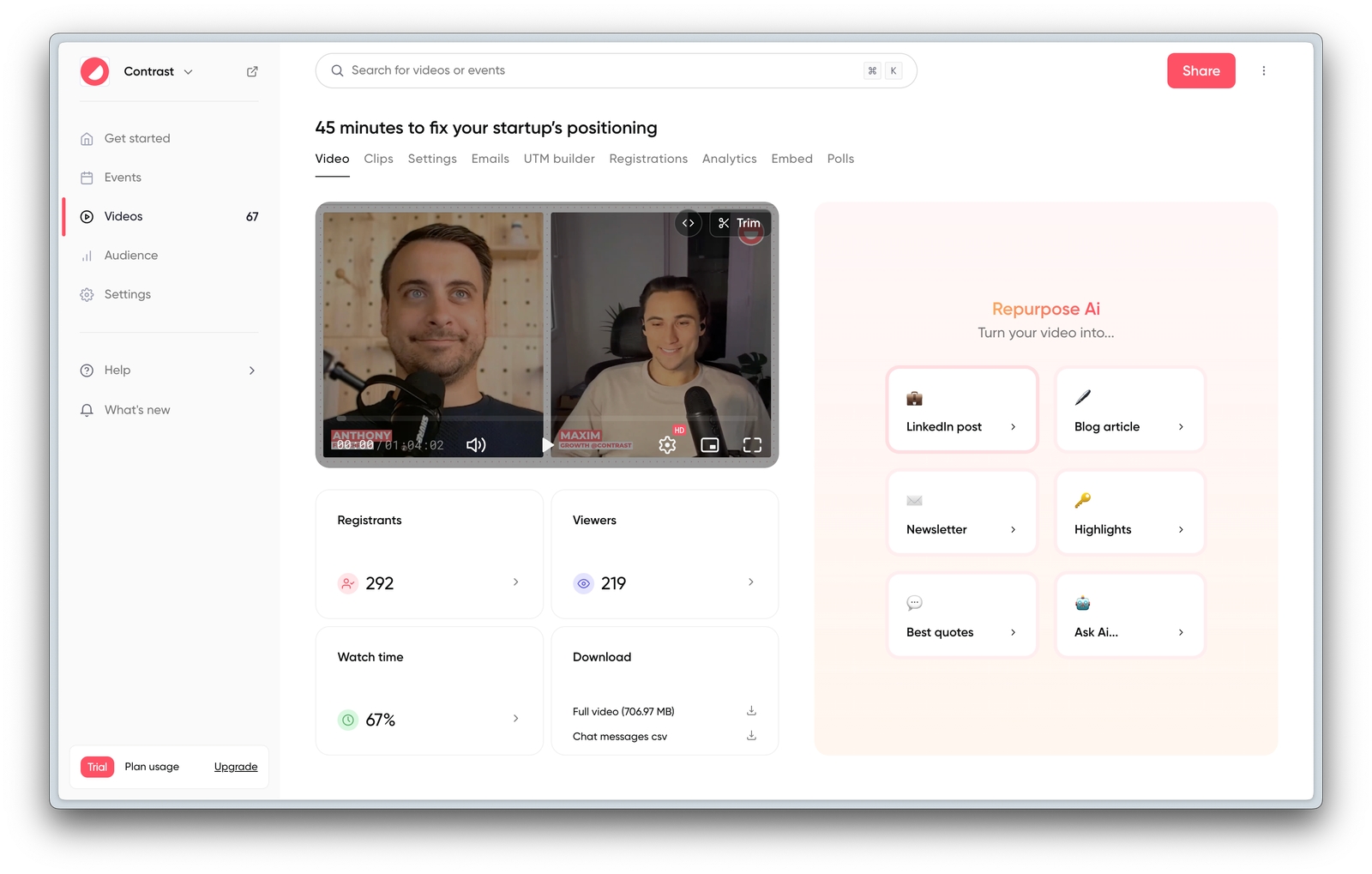
Improved Content
Pre-recorded webinars give you the opportunity to improve your presentation. You can edit out mistakes, add visual elements, and polish the content to make sure it lives up to the quality standards of your brand. The result is a smoother, higher quality, more engaging experience for your audience.
Lead Generation
Webinars are an effective tool for lead generation. By requiring viewers to register before accessing the content, you can gather contact information that helps build a qualified lead list for future marketing efforts.
By measuring live or on-demand attendance, marketers can track engagement, build high-quality follow up sequences, and measure the impact of webinars on their business. Don’t forget to integrate this data into your CRM (like Hubspot).
Analytics and Reporting
With pre-recorded webinars, you can track audience engagement in detail; analyze metrics such as viewing time, drop-off points, and sections of high interest. These insights can help you understand your audience better and improve future content.
Additionally, keeping an eye on the sections that grab your audience’s attention can help you improve your future webinars and tailor your content to better match their preferences. You can even break down your audience data by demographics or behavior to create more personalized follow-ups.
Engagement Features
Even though they aren’t live, pre-recorded webinars can still include interactive elements. Features like chat, polls, and Q&A sessions can be scheduled to keep viewers engaged, making the experience feel more dynamic and connected.
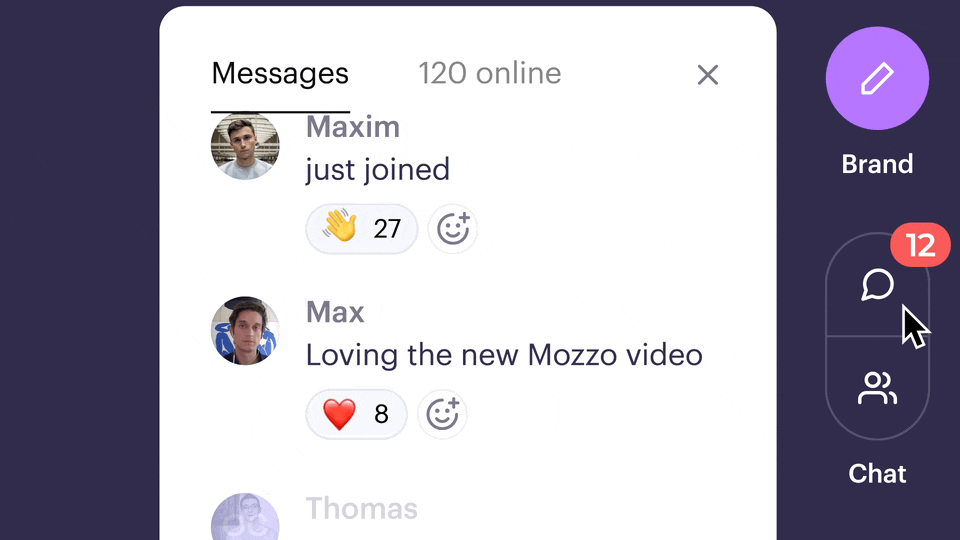
You can also set up a dedicated chat feature that allows viewers to submit questions or comments while they watch. This not only creates a sense of community but also provides valuable feedback that you can address in follow-up communications or future webinars.
Types of Pre-recorded Webinars
Here’s a breakdown of the different types of pre-recorded webinars:
Automated Webinars
Automated webinars are pre-recorded sessions that run on a set schedule, making them look and feel like a live event. You can program them to play at specific times, so attendees get the experience of a live session without you needing to be there.
This type of pre-recorded event can be run with no human intervention, allowing for all of the benefits with little investment.
Simulive Webinars
Simulive webinars are the best of both worlds. You get the polished, pre-recorded content, but it’s played at a specific time to create the feel of a live event. While the video runs, you or your team can be there in real time to answer questions, chat, or lead discussions, giving viewers a mix of smooth presentation and real-time interaction.
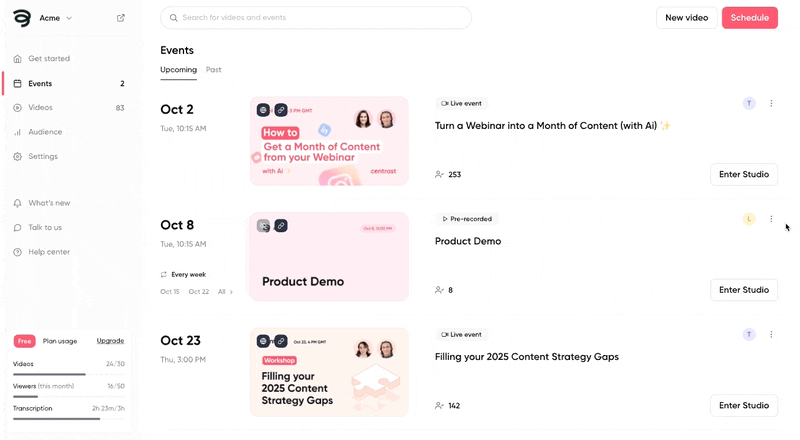
On-Demand Webinars
On-demand webinars put the power in the hands of your audience. Once the content is recorded, it’s available for anyone to watch whenever they want. No need to worry about time zones or missing a live session since viewers can catch up at their own pace.
Evergreen Webinars
Evergreen webinars are the gift that keeps on giving. These are designed with timeless content that stays relevant for a long time, so you can keep reusing and repurposing them. It’s like having a trusty tool in your marketing kit that keeps bringing in views, leads, and engagement without needing constant updates.
Asynchronous Webinars
Asynchronous webinars are all about flexibility. The presentation is pre-recorded, so viewers can watch it whenever it suits them. Interaction doesn’t happen in real time but can still take place through follow-up emails, forums, or Q&A sessions at a later time.

Create any kind of Pre-recorded Webinar
Start for free with up to 30 registrants. No credit card needed.
Start for freeHow to Create a Pre-recorded Webinar
Here are the following steps of creating a pre-recorded webinar:
- Plan it Out
- Record Your Webinar
- Edit and Enhance
- Promote Your Webinar
- Analyze and Gather Feedback
- Improve Your Future Webinars
Step 1: Plan It Out
Begin by defining your goals. What do you want to achieve with this webinar—education, lead generation, or sales? Get to know your target audience and create content that really speaks to their needs.
Outline the key points you want to cover and draft a script or notes to keep everything organized. These points will come in handy later when creating the final version of your pre-recorded webinar.
Pro tip: Check out our 34 webinar statistics to run the most successful webinar possible.
Step 2: Record Your Webinar
Make sure to practice your delivery a few times to feel comfortable with the material. If you make a mistake during webinar recording, no worries—you can edit those parts out later. Just focus on speaking clearly and confidently.
Your webinar setup heavily impacts the quality of recording. Choose a quiet, well-lit spot for recording, and use good audio and video equipment to ensure you look and sound professional.
Once you’re satisfied with your recording, upload it to the platform. Some platforms even allow you to host and record within the same platform, simplifying the process.
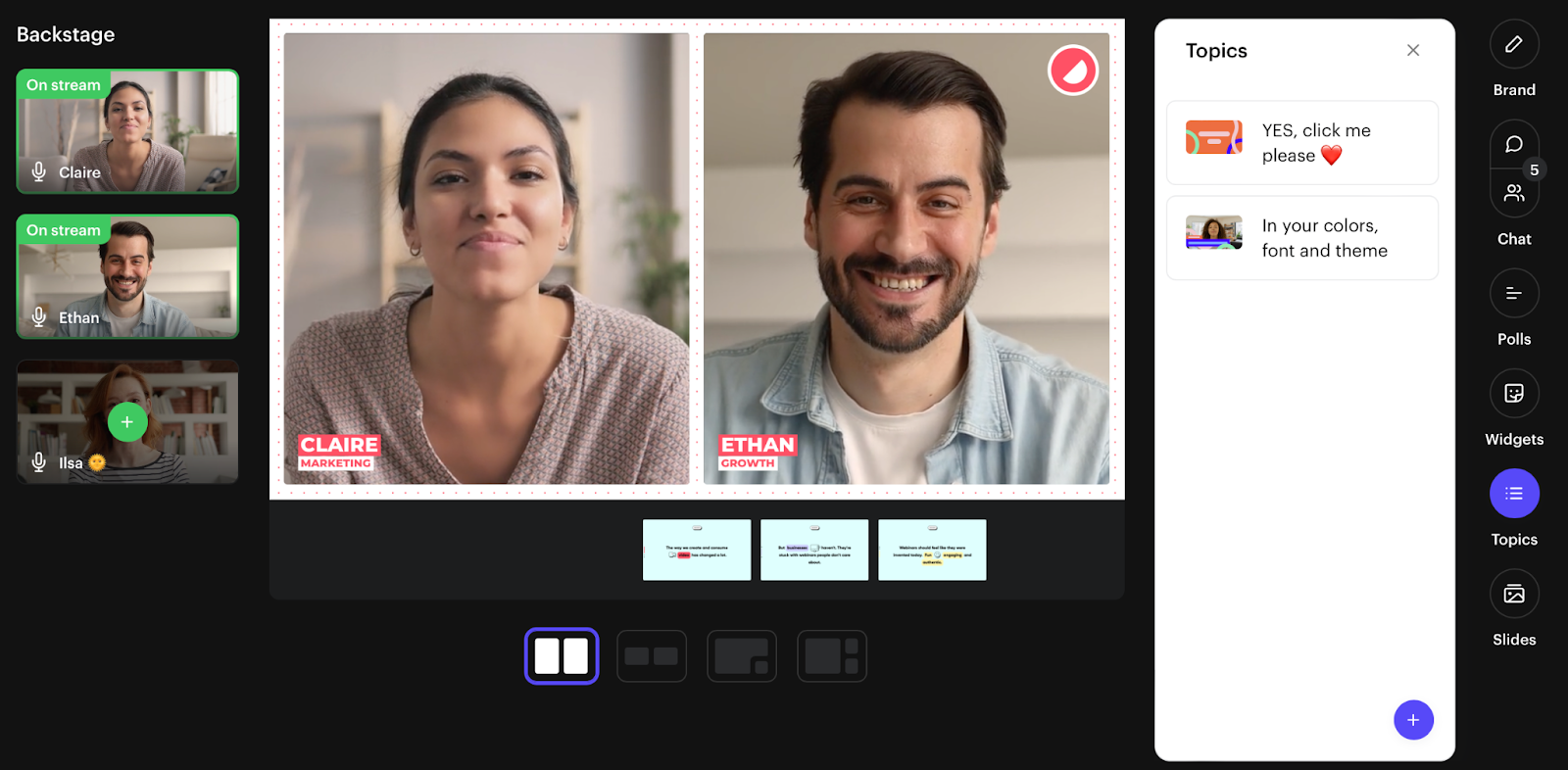
Step 3: Edit and Enhance
Now it’s time to polish your webinar. Edit out any errors or awkward pauses, and add smooth transitions between sections. Incorporate visuals like slides or graphics to make the content more engaging. Adding captions can also improve accessibility.
Because you won’t be able to interact with your audience directly, consider how you can make the viewer experience as engaging as possible. One way to do this is by choosing the right format for your webinar, which should align with your goals.
Two effective formats to consider are On-Demand and Simulive.
- On-Demand: This format allows viewers to watch the webinar at their convenience, giving them the flexibility to learn at their own pace. It’s ideal for those who may not be available during a specific time.
- Simulive: This format mimics a live session by scheduling pre-recorded content to play at a designated time. It creates the illusion of a live event, allowing for real-time audience engagement through chat or Q&A. This option is great for creating interaction and excitement.
By selecting the right format, you can improve the overall viewer experience and engagement with your content.
Pro tip: If you are setting up a simulive webinar, don’t forget to set up the associated webinar emails (confirmation, reminders) to reinforce the feeling of it being a live event.
Step 4: Promote Your Webinar
Once you have your pre-recorded webinar ready, it’s time to promote your webinar it. Start by creating a landing page that clearly outlines what your webinar is about and what viewers will gain from it.
Then, you can leverage common channels:
- Social media
- Email campaigns
- Blog posts, website banners, ads, etc.
If you want to reach an even broader audience, consider partnering with guest speakers, influencers or industry thought leaders for more reach.
Step 5: Analyze and Gather Feedback
After your webinar is live, you can take some time to review the data by tracking key metrics like views, watch times, and engagement levels. Make sure to look at where viewers dropped off and which parts held their attention.
You can also send out a quick post-webinar survey that can help you gather feedback directly from attendees about what they enjoyed and what could be improved.
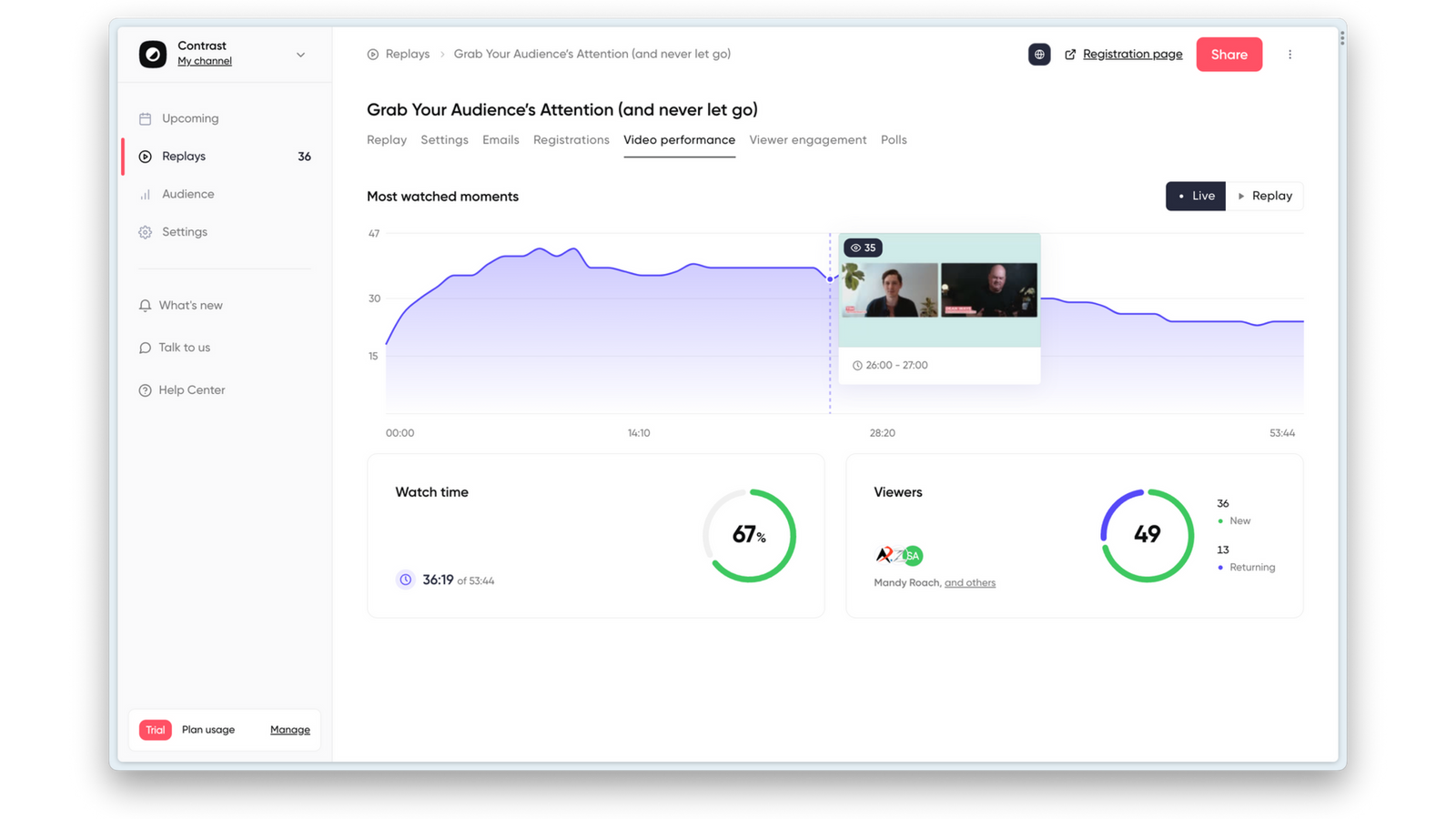
Step 6: Improve Your Future Webinars
Don’t forget to use the insights from your data and feedback to refine your strategy for hosting webinars and recording webinar. Identify any topics that might need more clarity or presentation elements that could be more engaging. Pay attention to which parts of the webinar resonated well, and bring those into your next sessions. Continuous improvement will keep your audience engaged and enhance the overall experience of your webinars.
Pre-recorded Webinar Examples
When should you be using pre-recorded webinars?
Pre-recorded webinars are a flexible and convenient tool that can help improve various scenarios.
Here are four key use cases where they shine:
1. Onboarding Sessions
Pre-recorded sessions are for customer onboarding webinars. They provide an engaging way for users to familiarize themselves with your products and services at their own pace.
Customers can revisit the content whenever they need, allowing them to take in the information without the pressure of a live session. This flexibility not only improves the onboarding experience but also empowers customers to feel more confident and informed as they begin their journey with your brand.
By offering structured content that addresses common questions and challenges, you can set your customers up for success right from the start.
Make an update to your product? Edit in the new feature to the pre-recorded session without needing to start again from scratch.
2. Product Demos
Showcasing your product through a pre-recorded product demo allows you to highlight key features and benefits without the pressure of a live presentation. This format ensures that you deliver a polished and engaging demonstration that prospective customers can watch whenever they need.
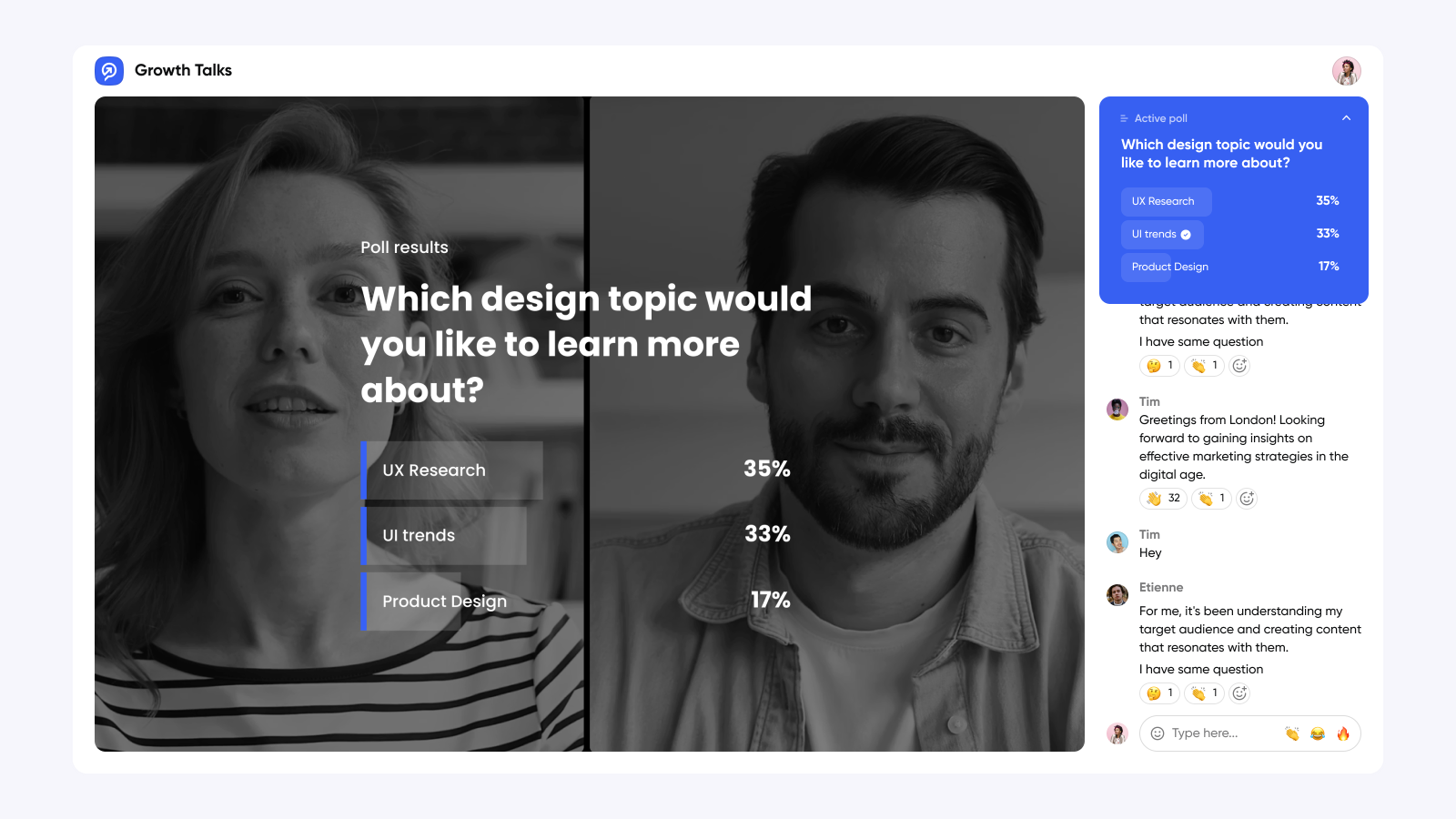
3. On-Demand (Evergreen)
If you're looking to maximize your audience reach, pre-recorded webinars provide an evergreen solution. They allow viewers to watch your content at their convenience, ensuring that no one misses out due to scheduling conflicts. This flexibility helps attract a larger audience over time.
4. Reusing Live Webinars
Don’t let valuable content go to waste – if you’ve hosted a successful live webinar, repurposing it as a pre-recorded session can extend its lifespan. This way, you can continue to engage new customers and prospects with high-quality content, even after the live event has ended.
By using one of these four use cases, you can make the most of pre-recorded webinars and enhance your customer onboarding and engagement strategies.
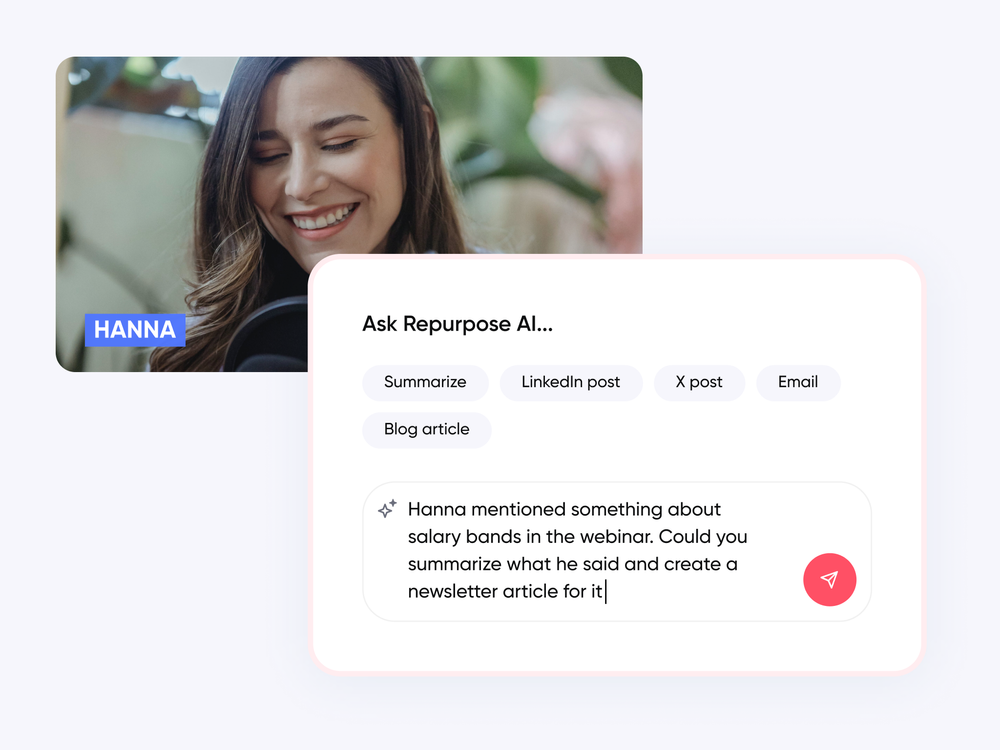
Best Pre-recorded Webinar Software
When it comes to hosting pre-recorded webinars, picking the right webinar software can really make a difference in creating a smooth and engaging experience. With so many options out there, it’s important to find a platform that fits your needs.
Check out some of the most popular platforms below:
1. Contrast
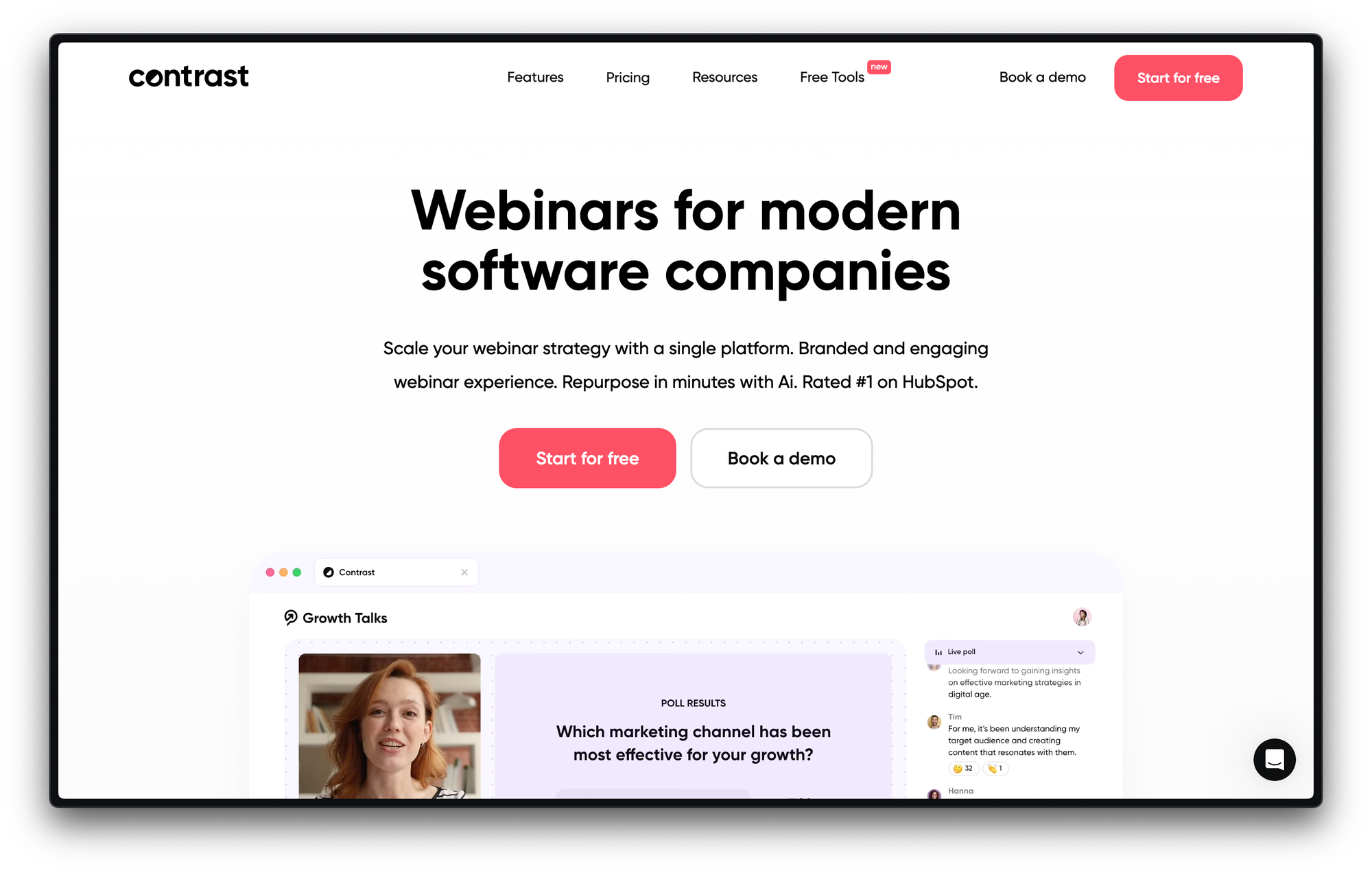
Contrast is the best webinar platform for hosting high-quality pre-recorded webinars. We built it specifically for engagement.
Contrast provides everything you need to run your pre-recorded webinars — whatever type you choose. You can record high-quality, branded webinars in the Studio. Then, make them available on-demand on your webinar channel, or replay them on a set schedule as a simulated live experience.
In short, Contrast will take away the pain of long and tiring planning sessions. It frees up your time to focus on what’s important.
Features:
- Unlimited seats
- Recurring webinars
- Simulated live webinars
- Modern chat with emoji reactions
- Custom branding and white labeling
- Aesthetic animations and prebuilt layouts
- On-screen widgets like trending messages and tickers
- Extensive integrations with popular tools like HubSpot, Zapier and Make.com
- APIs and Webhooks for advanced integrations
- Repurpose AI to turn each webinar into 10+ pieces of content
- Rich analytics and reporting features
Pros:
- Fast and easy
- Offers unlimited seats so you don’t have to worry about growing your team
- Eliminates the boredom of typical B2B software with lively animations and widgets
- Customizations to keep every webinar and virtual interaction on brand
- Built-in transcript features make the platform accessible
- A modern chat interface
- Dynamic layouts to fit every mood and theme of your presentation
- A webinar channel to centralize every webinar recording and simplifies repurposing
- Users can embed these videos directly into their websites or social media
- 24x7 assistance and support
Contrast’s ability is not limited to the above-mentioned features. It is the best webinar software to host a successful and memorable webinar. It takes no special technical skills to set up. Just sign up for free and start engaging your attendees in minutes.
Pricing: Contrast offers the starting package for absolutely free. The annual Pro plans start at €60/month. You don’t need credit card information to sign up.

Pre-recorded Webinar that will Wow your Audience
Start for free with up to 30 registrants. No credit card needed.
Start for free2. Livestorm
Livestorm is a platform for video engagement. You can also use it for webinars or virtual events. The company is beginning to focus more on video conferencing now though, so they are adding fewer webinar features.
The platform has all of the standard webinar features you would need for pre-recorded events: sign-up pages, on-demand events, and automated webinars. If you want more features, you can find them in their extensive app marketplace. But remember, adding more might make things a bit tricky and more expensive.
Features:
- Automated Webinars
- Email cadences
- Custom meeting rooms and branding.
- Analytics
- Registration pages
Pros:
- Multiple language support boosts accessibility
- Custom integrations offer flexibility
- Automations simplify workflows
Cons:
- Livestorm only offers 30 seats in its free package compared to Contrast’s 30 seats.
- Hidden engagement features for viewers
- Lack of on-screen animations
- Old-school approach to webinars. It may not be as effective with ever-changing demands.
- It’s not ideal for HubSpot users. Their rating is 4.0 stars on the HubSpot marketplace. Alternatively, Contrast scores 4.9 stars.
Pricing: Paid subscriptions start from €99/month.
3. Demio
Demio provides tools for creating live-hosted, series, and evergreen video content for your social media channels. Built by marketers for marketers, this webinar platform focuses on enhancing your marketing and video strategy.
One standout feature of Demio is its ability to host pre-recorded webinars that don’t sacrifice engagement. With Demio, you can work smarter, not harder by automating your webinars with pre-recorded presentations paired with timed engagement features.
Features:
- Automated Webinars
- Customization
- Analytics
- Showcase
- Customer support
- Integrations
Pros:
- Easy setup: quick and straightforward setup process.
- Engagement features: offers interactive features like polls and CTAs
- Automated replays: supports automated webinar replays.
Cons:
- CRM integrations only on the Premium plan
- Free trial limited to only 20 attendees
- CRM integrations only on the Premium plan
Price: Paid subscriptions start from $59/month.
4. Zoom Events
Zoom is mainly a tool built for video conferencing, and that's where they focus most of their efforts. It does have an events platform though with all the standard features.
You can customize your event, check its data, and create strong landing pages. It's suitable for both free and paid events, live or recorded. But the free plan only lets you host 40-minute events.
There's another catch: attendees need to download the Zoom app. This step can be a challenge, especially for those in big companies where downloading apps isn't allowed.
Features:
- Simulive Webinars
- Registration list
- Screen sharing
- Waiting room
- Whiteboard
Pros:
- Hosts can export attendees to other meetings
- Supports up to 30 hours of webinars on paid plans
- Individual mute functions make it easy to streamline conversations
- A mobile app is available
- Great features for event sponsors and virtual trade-show booths
Cons:
- Requires a download
- Doesn’t offer an unlimited plan
- The free plan has only a 40-minute time limit
- Paid subscriptions can quickly get expensive
- Limited integrations
- Per-user pricing
Pricing: Paid packages start from $149.90/year/user.
5. Zoho
Zoho is an ideal platform for businesses already using the other Zoho suite services. It integrates well with them and makes for a pretty seamless user experience. If you use different marketing automation platforms like HubSpot it might not be the best fit.
In terms of features, Zoho comes with most of what you’d expect from a modern platform, including the ability to host on-demand webinars.
Features:
- On-Demand Webinars
- Webcasting
- Surveys
- Interactive town halls
- Analytics
Pros:
- The free forever plan offers up to 100 seats
- Attendee moderation makes the webinars more engaging
Cons:
- The recording feature isn’t free
- Integrations are only available in paid subscriptions
Pricing: Zoho offers paid subscriptions starting from $49/month.
Key Pre-recorded Webinars Takeaways
Pre-recorded webinars are a flexible and easy way to connect with your audience by sharing valuable content that better fits into their schedules.
Make sure you are choosing the right type of event: either live or pre-recorded — and the correct associated format depending on the type of content and your audience.
If done correctly, pre-recorded webinars that not only educate but also drive meaningful interactions through product demos, onboarding, or evergreen content.
Remember to use the insights gained from analytics and feedback to inform your webinar strategy, and your overall content strategy.
Do pre-recorded webinars right, and watch your audience engagement grow!


Generate Leads with Pre-recorded Webinars
Start for free with up to 30 registrants. No credit card needed.
Start for free