Thank You for Attending Webinar Emails: Complete Guide and Templates

You did it. You just hosted the perfect webinar. Success! The work isn't over though. You need to send a follow-up email right away. Don't worry. We've got you covered.
There's more to crafting the perfect “thank you for attending webinar email” than you might think. These emails are more than just a polite follow-up. They strengthen connections, remind participants of what they gained, and inspire them to take action. In this guide, we'll explore why thank you for attending webinar emails matter so much. We'll also give you tips to create ones that truly shine and share some email templates that you can use.
What is a Thank You for Attending Webinar Email?
A Thank You for Attending Webinar Email is exactly what it sounds like—an email addressed to your webinar attendees, thanking them for participating in your event. This email is a critical piece of your post-webinar engagement strategy and outreach efforts. They help you keep attendees engaged, provide value, and guide them toward the next steps after your webinar.
Why Send a Thank You for Attending Webinar Email?
Sending a thank you email after a webinar is a vital part of your post-webinar email sequence. It serves as a bridge between your webinar content and continued engagement, helping to foster lasting relationships with attendees and providing further opportunities for interaction. Here's why you should always include a webinar thank-you email in your follow-up sequence:
Strengthen Relationships with Attendees
A thank-you email helps establish a lasting connection with your audience. It shows that you value their time and attention, which can build trust and loyalty.
It's also a chance to bring attendees further into your universe. By sharing additional resources like webinar recordings, slides, or related content, you invite them to explore more of what you offer. This deepens their connection with your brand.
Improve Webinar Conversion Rates
Webinar thank you emails help boost conversions and improve ROI. By sending a quick thank you, you guide attendees to take the next step. This could be signing up for a service or buying a product. Including clear calls-to-action makes it easy for them to act.

Webinars That Wow Attendees
Start for free with up to 30 registrants. No credit card needed.
Start for freeWebinar Thank You Email vs. Other Follow-Up Emails
While a thank you email after a webinar is key, it's only one type of follow-up email in a post-webinar email sequence. There are several other webinar follow-up emails you might consider:
- Conversion-Focused Webinar Follow-Up Email: This email aims to turn attendees into customers or leads by encouraging actions like purchasing a product or signing up for a service.
- Webinar Nurture Emails: These emails continue the conversation after the event by sharing related content, which can nurture leads and bring them closer to conversion.
- Feedback Request Email: This email seeks attendees' opinions on the webinar, helping to gather valuable insights and improve future events. It can also enhance engagement by making attendees feel valued.
- Exclusive Offer Email: This email presents a special offer or discount to attendees as a token of appreciation, encouraging them to take immediate action.
Thank You For Attending Webinar Email Example
This is a great example of a webinar thank you email from the Top of the Funnel community. It covers everything - thanking people for attending, providing the webinar replay link, and a clear call-to-action to join their Slack community. Additionally, it seeks feedback on the webinar using an emoji rating scale. This is a great template to reference.
What to Include in a Thank You for Attending Webinar Email
It's important to include a few key elements when writing a webinar thank you email:
Acknowledge the Attendee
Address your attendees by name and express your gratitude for their time and participation.
Key Webinar Takeaways
Share the main points in a webinar summary. You could also share interesting poll results or Q&A highlights to recap and add value.
Webinar Recording
Provide a link to the webinar recording so attendees can revisit the content or share it with others.
Call to Action
Use this moment to guide them toward further actions, such as signing up for the next event or exploring additional resources. This is your chance to push the main call to action (CTA) from your webinar again.
6 Examples and Templates for Webinar Thank You Emails
Here are some examples and templates you can use for thank you for attending webinar emails. These templates are designed to be customizable. Just swap in your details:
Template 1: Standard Thank You for Attending Webinar Email with Webinar Replay
Thanks for joining us for [Webinar Title]!
We hope you found it valuable. Here's the recording link so you can revisit it and share: [Recording Link].
If you want to go deeper on this topic, check out [additional resource].
If you have any feedback about the webinar we'd appreciate it!
See you next time.
Thanks,
[Your Name]
[Your Company Name]
Template 2: Thank You for Attending Webinar Email with Exclusive Offer
Offer discounts, free trials, or special access as a follow-up incentive.
Thank you for attending our recent webinar on [Webinar Subject].
We hope you found it valuable. Here's the recording link so you can revisit it and share: [Recording Link].
As a thank you for joining us for [Webinar Title], we would like to offer you a [Discount or Offer]. This offer is exclusive for those that attended the webinar and ends on [date offer expires].
Thanks,
[Your Name]
[Your Company Name]
Example: Thank You for Attending Webinar Email with Exclusive Offer
This webinar thank you email example includes a webinar replay link and a video preview. The email then positions the exclusive offer as a thank you gift to the webinar participants.
Alt text: Example of a thank you for attending webinar email with exclusive offer
Caption: A webinar thank you email with an exclusive offer
Template 3: Thank You For Attending Webinar Email With Feedback Request
This webinar thank you email focuses on getting feedback that you can use to improve future events.
We hope you enjoyed our webinar yesterday: [Webinar Title].
We're trying to improve our content. We'd love to hear your thoughts on how it went and what we can do better. Could you spare 2 minutes to fill out this short survey? [Survey Link]
Thanks!
[Your Name]
[Your Company Name]
Template 4: Thank You for Attending Webinar Emails With Next Event Invitation
This webinar thank you email focuses on an invitation to join your next webinar.
Hi {first_name},
Thanks for attending our recent webinar on [Webinar Title].
The webinar recording is now available here: [Webinar Recording Link]
What’s Next?
Join our next webinar to learn about [Next Webinar Topic]. It takes place on [Next Webinar Date] and you can sign up now: [Next Webinar Registration Link]
Thanks for being part of our community.
See you at the next webinar!
[Your Name]
[Your Company Name]
Template 5: Thank You for Attending Webinar Email with Resources
This webinar thank you email focuses on giving attendees h additional resources. It shares content related to the webinar like articles, guides, or case studies.
Thanks again for joining our recent webinar: [Webinar Title].
You can see the webinar recording here: [Webinar Recording Link]
If you want to go deeper on [Webinar Topic], here are bonus resources to check out:
[Resource 1: Description and Link]
[Resource 2: Description and Link]
[Resource 3: Description and Link]
Those will make you an expert on [Webinar Topic].
Thanks for being a part of our community! We can't wait to see you at the next event.
Thanks,
[Your Name]
[Your Company]
Example: Thank You for Attending Webinar Email with Resources
This webinar thank you email is great because it thanks attendees and shares different types of content like slides, additional webinars, and an in-depth guide.
Template 6: We Missed You – Webinar Email for Non-Attendees
Send this email to registrants who couldn’t attend live, including a recording and event recap. If you use Contrast to host webinars, you'll be able to see who attended and who didn't. We provide detailed analytics for all users, even on our free plan!
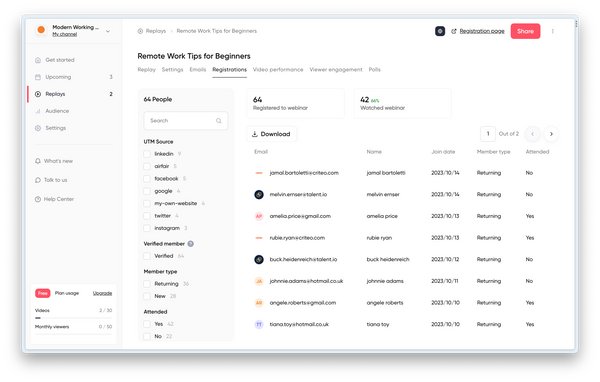
We missed you at our webinar today! We understand schedules can get busy, so we've got you covered.
Here's a link to the recording and a brief webinar summary.
[Webinar Name]: [Link to Webinar Recording]
Here's a quick recap of what you'll get from watching:
- [Key Point 1]
- [Key Point 2]
- [Key Point 3]
There was also a great audience response and lively Q&A. If you have any questions while watching, reply to this email. We'd love to hear from you!
See you next time!
Cheers,
[Your Name]
[Your Company Name]
Example: Webinar Email for Non-Attendees
This is a good post event thank you email example for non-attendees. It offers value by including a recording and a short recap of key points. The tone is friendly and invites future participation. It understands busy schedules and respects the recipient's time.
Best Practices for Writing a Thank You For Attending Webinar Email
Timing is Everything
Send your thank-you email within 24 hours of the webinar to maximize engagement while the content is still fresh in attendees’ minds.
Nail your Subject Line
Focus on clarity and curiosity to nail your subject line in a webinar thank you email. Make sure it stands out in a crowded inbox by clearly stating the value of your message. Use active verbs in your subject line. Keep it concise so that it isn't cut off in email previews. Adding a personal touch can also increase open rates. Make recipients feel like the subject line is tailored just for them.
Make it Personal
Personalization matters. Address recipients by name and reference specific moments from the webinar. Generic emails are less likely to resonate.
Track and Optimize Performance
Monitor email performance to understand what’s working and adjust your strategy accordingly. Contrast users can customize and see the performance of all webinar emails.
Common Mistakes in Webinar Thank You Emails
Here are a few mistakes to avoid when sending your post-webinar thank you emails to participants and customers:
Not Personalizing the Message
Generic emails suck. Tailor the content as much as possible. It might even be best if you only write the thank you email after hosting the webinar. That way you can reference specific moments from the webinar.
Overloading with Information
Keep your email concise. Focus on the key takeaways and next steps, and avoid overwhelming the recipient with too much information.
Lack of a Clear CTA
Each thank-you email should include a clear, compelling call to action that guides the attendee to the next step in the sales cycle. Think about what your main goal is. Is it getting feedback? Shares or the webinar recording? Getting the reader to take action on something? Whatever your goal is, focus on that. Avoid trying to do too much with just one email.
Missing the Follow-Up Window
Make sure your emails are sent at the right time. It's easy to automate this with your webinar software.
Using Contrast for Webinar Thank You Emails
With Contrast you can automate your thank-you emails and track performance with built-in analytics. This makes it easy to stay consistent and align your email sequences with your brand.
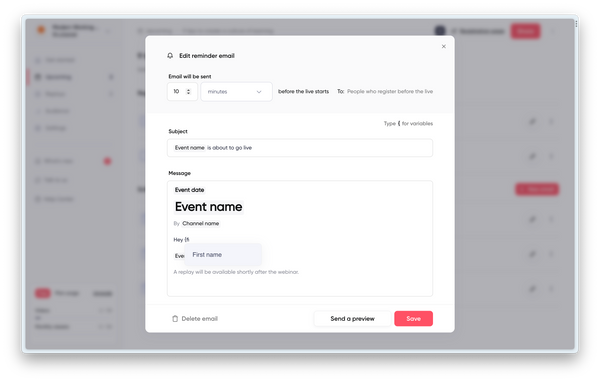
Contrast’s webinar platform allows you to easily customize and automate follow-up emails. “Thank you for attending our event” email templates are pre-built and you can edit them to work for you. It's easy to build a webinar email sequence, edit subject lines, and personalize your emails in just a few clicks.
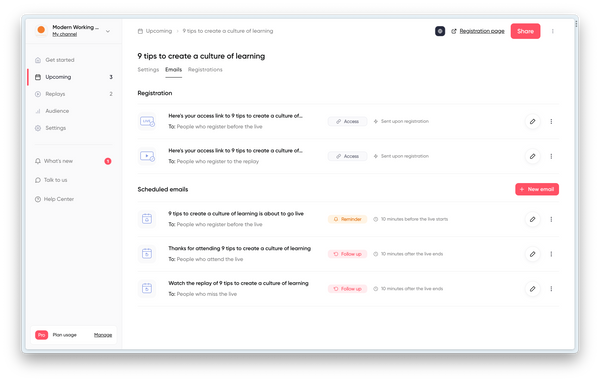
Wrapping it all Up
Thanks for reading our guide about thank you for attending webinar email templates. That's a lot of thank yous! Everyone likes hearing the word thank you though.
Sending a good webinar thank you email can make a big difference in your outreach efforts. It shows you care and helps drive conversions. At the end of the day, we're all hosting webinars for a reason. To build an audience. To share value. To grow a business. Whatever the end goal, webinar thank you emails help work towards it. They're an easy way to nudge attendees down the path of becoming customers.
If you're looking for an easy way to host virtual events and manage webinar email sequences you can sign up for a free Contrast account. We're focused on building features that make webinars fun and exciting. Give it a try. We're pretty confident you'll love it too.

Webinars that Wow Attendees
Start for free with up to 30 registrants. No credid card needed.
Start for free