8 Common Webinar Mistakes and How to Fix Them

Webinars have become one of the most powerful tools for engaging with your audience, sharing valuable knowledge, and building your brand. Whether you're hosting a live Q&A, a product demo, or an educational session, they offer a unique opportunity to connect with people in real time.
But let’s face it — webinars aren’t always as smooth as we hope. Even with careful preparation, things can go wrong. From tech glitches and poor audio quality to awkward silences or unengaged participants, there are plenty of potential pitfalls that can derail your presentation. And let's not forget the anxiety of wondering if everything will go according to plan.
But don’t worry, you’re not alone. Many of us have been there, and the good news is that these issues are completely fixable. In fact, most webinar mistakes can be avoided with just a little extra planning, a few helpful tools, and some pro tips.
In this guide, we’ll cover some of the most common webinar mistakes that can trip you up, and more importantly, we’ll show you how to fix them. With the right strategies, you can ensure that your next webinar runs smoothly, keeps your audience engaged, and leaves a lasting impression.
Preparing Your Webinar
1. Lack of Preparation
We’ve all been guilty of thinking we can “wing it” for a webinar — after all, you know your content inside and out, right?
But here’s the thing: not preparing properly can be your biggest downfall. Even if you're confident in your material, showing up without testing your tech, planning your flow, or rehearsing a bit is a recipe for disaster.
Picture this:
You’re halfway through your presentation, and your slides aren’t advancing, your microphone cuts out, or your internet drops. Suddenly, you’re scrambling to fix things on the spot, and your audience is left wondering if you know what you’re doing. It’s stressful, it’s awkward, and it’s not the impression you want to leave.
The Fix:
Test everything before you go live
Seriously, test your slides, your mic, your camera (if you're on screen), and any other tools you plan to use. It’s not just about making sure they work—it’s about getting comfortable with them, so you don’t panic when something doesn’t go as planned.
Run a full rehearsal
Even if you’re super familiar with your content, it helps to practice your delivery. Test the pacing, make sure you’re hitting key points, and see how long it takes to get through everything. This way, you’ll have a good sense of timing and flow.
Have a backup plan
Things can and do go wrong. The internet could cut out or you could have tech issues that are beyond your control. Always have a backup plan in place.
By taking the time to prep, you'll feel more confident and avoid the stress of tech failures or awkward pauses. Remember, a little preparation goes a long way in ensuring your webinar is a success!
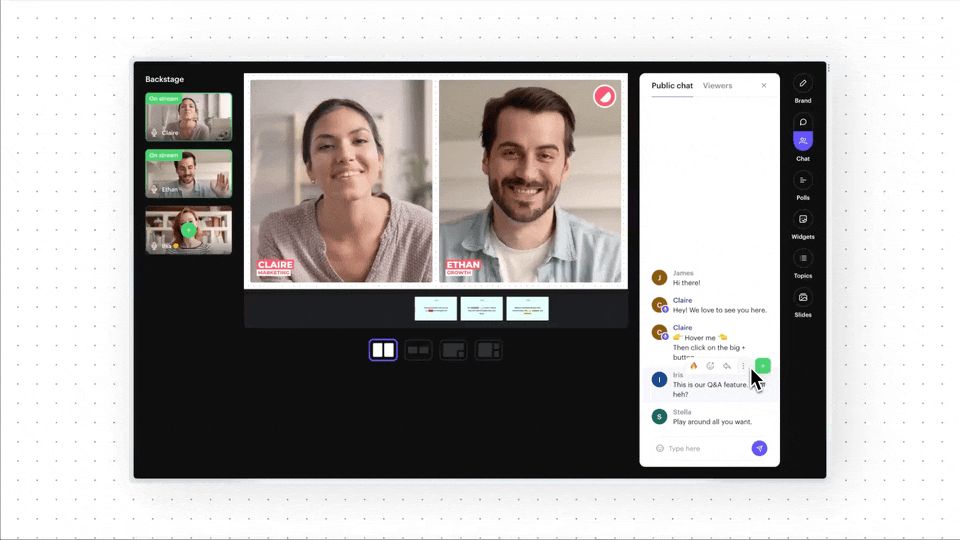
2. Overloading on Content
When it comes to webinars, there’s often a temptation to pack as much content as possible into your session. After all, you want to provide value, right? The more information you share, the more useful it seems.
But here’s the thing: more isn’t always better.
When you overwhelm your audience with too much content, it can quickly become a flood of information. Viewers can get lost, tune out, or struggle to grasp the key points you’re trying to make.
The result? A webinar that leaves people frustrated rather than enlightened.
The Fix:
Keep it focused and concise
Less really is more when it comes to webinars.
Choose one or two main takeaways and build your content around them. This way, your audience can walk away with clear, actionable insights rather than a pile of scattered information that they won’t remember.
Don’t be afraid to leave them wanting more
It may feel counterintuitive, but it’s often better to leave your audience craving more than to overload them with everything you know.
If you’ve given them just enough to spark their curiosity, they’re more likely to want to follow up or engage with you further. Think of it as creating anticipation for your next webinar or a follow-up resource.
Plan your timing
Webinar fatigue is real. While you might be tempted to stretch your content into a long session, it’s generally best to keep things tight and engaging. Aim for a webinar length of around 45 minutes to an hour—just enough time to dive deep into your topic without losing your audience’s attention.
If your content is engaging and well-paced, viewers will stick around until the end, and you’ll have a better chance of making a lasting impact.
By focusing on the essentials, keeping your content digestible, and respecting your audience’s time, you’ll deliver a more effective webinar that leaves your viewers satisfied without overwhelming them.
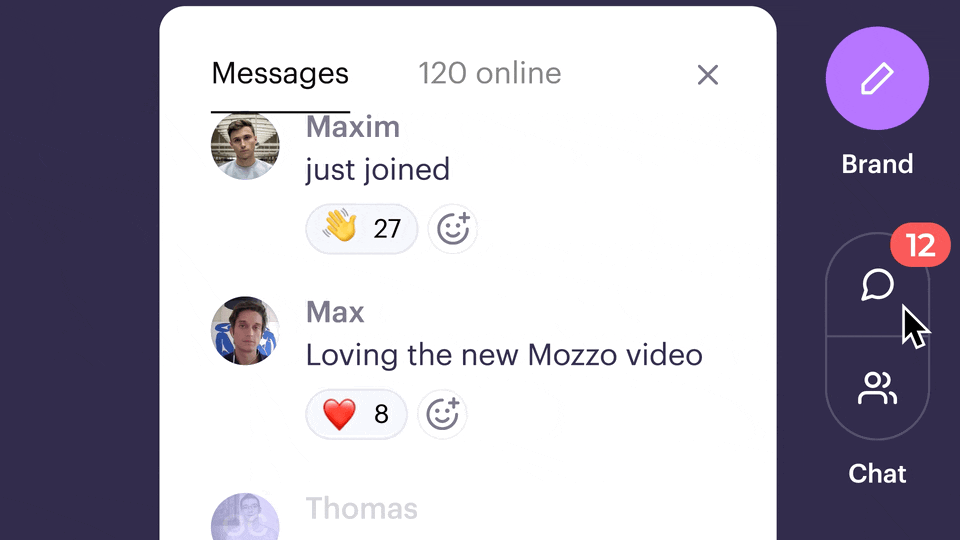
During the Webinar
3. Forgetting to Engage Your Audience
A common mistake many hosts make during webinars is focusing too much on delivering their content and neglecting the needs and engagement of their audience. It’s understandable—after all, you're prepared, you have a message to share, and you’re eager to present your insights.
However, if your webinar turns into a one-sided monologue with little to no interaction, it risks losing the audience’s attention quickly. Without meaningful engagement, viewers may disengage, causing your retention rates to plummet and ultimately reducing the impact of your presentation.
The Fix:
Engage your audience early and often
Engagement should start right from the beginning, not just during the Q&A. Address your audience's needs early on and use questions, polls, and interactive elements to keep things interactive. This helps people stay involved instead of just passively listening.
Make good use of the chat feature too! Encourage attendees to ask questions, share comments, and react as you go along.
By including these interactions throughout the webinar, you keep your audience engaged and make the experience more memorable.
Respond to audience cues
It’s critical to address your audience's pain points, not just deliver your pre-planned agenda. Regularly check in with their feedback, whether through live polls, comments, or questions in the chat.
By tying your content to what they are genuinely interested in, you ensure that your webinar remains relevant and valuable.
Create opportunities for interaction
Prompt your viewers to engage by saying things like,
"Drop a ‘yes’ in the chat if you've ever faced this challenge,"
or "Let us know your thoughts on [topic]—we'd love to hear from you."
These small actions help break up the content and make the webinar feel more like a conversation, rather than a lecture.
Not only does this keep viewers engaged, but it also provides you with real-time feedback, allowing you to adjust your delivery as needed.
By focusing on the audience’s needs and creating ongoing interaction, you can significantly increase your engagement during your webinar. This ensures that your audience feels involved and valued throughout the session, ultimately leading to a more successful and impactful experience.

Run Modern Webinars to Engage Your Audience
Start for free with up to 30 registrants. No credit card needed.
Start for free4. Not Having a Clear Call to Action CTA (Call to Action)
One of the biggest mistakes in webinars is failing to include a clear, compelling call to action (CTA) at the end.
You've just spent all this time delivering value, educating your audience, and building trust—but then... you miss the mark. Without a clear direction for what to do next, your audience is left hanging, unsure of how to take the next step.
Without a CTA, all that effort can easily fizzle out, and your viewers may just leave without engaging further or taking action – you don’t want your valuable content to go to waste.
The Fix:
Always include a CTA
What do you want your attendees to do after the webinar?
Whether it’s signing up for a free trial, downloading a resource, booking a call, or joining a program—be crystal clear about your desired outcome. Don’t just assume your audience will know what to do next; guide them with a direct, actionable request.
Don’t bury your CTA in the fine print
Make it impossible for your audience to miss your call to action. Mention it several times throughout the webinar, especially at key moments.
For example, you could remind them about the CTA after discussing a key point or showing how your product or service solves their problems. Reinforce it at the end so they know exactly what to do next.
The more visible and frequent your CTA, the more likely it is to drive action.
Offer something special
A compelling CTA often includes an extra incentive.
Give your attendees a reason to act right away—whether it’s a limited-time discount, a free consultation, or access to an exclusive resource. By offering something extra, you’ll create a sense of urgency and increase the chances that your audience will take the next step.
By making your CTA clear, frequent, and appealing, you give your audience the guidance they need to move forward. It’s one of the easiest ways to turn a successful webinar into a business opportunity.
Don’t just educate—empower your viewers to act.
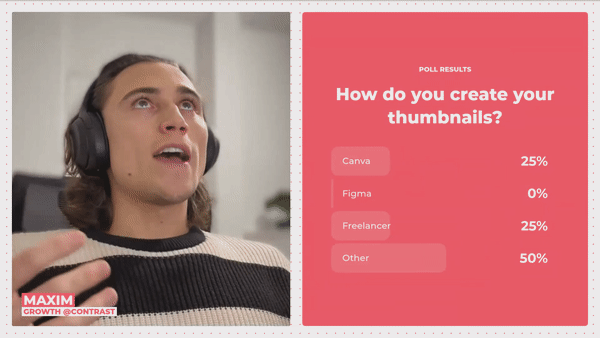
5. Forgetting About the Tech
Tech issues are the silent webinar killers. There’s nothing worse than getting into the flow of your presentation and suddenly, bam, your microphone goes quiet, your slides won’t load, or your video freezes at the worst possible moment.
Tech glitches are the webinar equivalent of a flat tire—they completely derail the experience and can leave you feeling flustered while your audience starts to lose patience. It’s a major distraction and can easily turn a smooth, professional session into a frustrating mess.
The Fix:
Always, always do a tech check before your webinar starts
This is the number one rule. Don't just trust that everything will work fine. Take the time to test your microphone, camera, slides, and most importantly, your internet connection. Make sure everything is functioning properly before you go live.
Use reliable webinar platforms
Platforms like Contrast provide advanced features like automated follow-up emails, attendee tracking, and seamless integrations for interactive elements such as polls, live chats, and Q&A sessions.
These additional tools can help you engage with your audience more effectively, track participant behavior, and streamline your post-webinar communication.
Have a backup plan for tech issues
Technology can be unpredictable, so it’s always smart to have a backup plan. For example, if your slides aren't loading, can you still present without them? If your microphone cuts out, do you have a second mic on hand, or can you switch to your phone’s audio?
Know how to handle these issues in advance so you’re not caught off guard. You can even inform your audience at the start that you have contingencies in place, which will help ease their minds in case something goes wrong.
By testing everything ahead of time, choosing a reliable platform, and having a backup plan in place, you can dramatically reduce the chances of tech issues ruining your webinar. The smoother the tech, the smoother your presentation—and the more confident you’ll feel when it’s showtime.
Don’t let a tech fail ruin your webinar—take control before it starts.
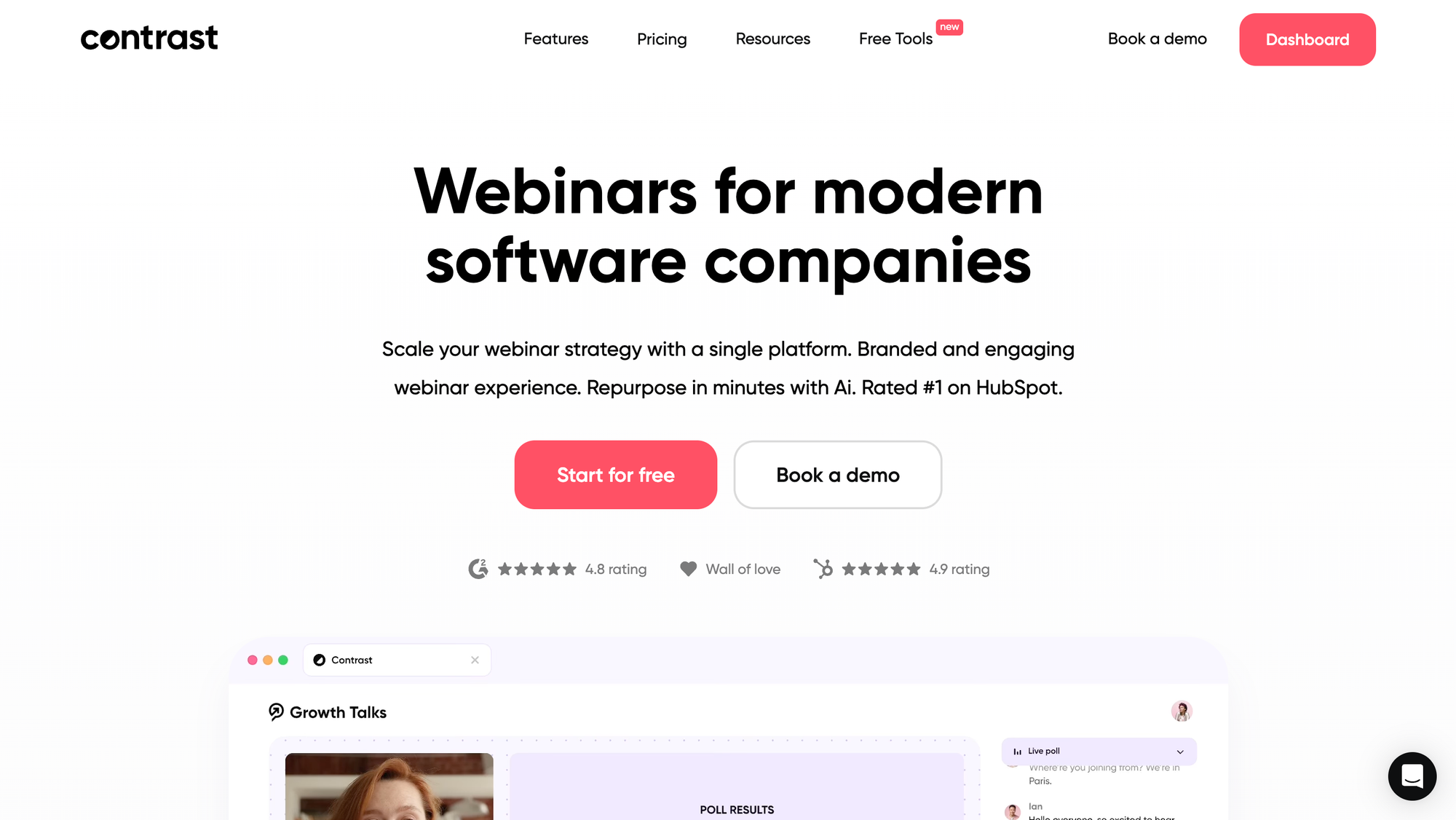
After the Webinar
6. Not Following Up After the Webinar
So, the webinar’s wrapped up, and everyone’s logging off. But here’s the thing—your job isn’t finished when the webinar ends. Too many hosts make the mistake of thinking the work stops once the session is over, but the follow-up is just as important as the presentation itself.
Without a follow-up, you risk losing the connection you’ve just built with your attendees, and you miss out on opportunities to convert leads into customers or continue the conversation.
The Fix:
Send a thank-you email right after the webinar
This is a simple but essential step. Send an email thanking your attendees for their time, and include a link to the recording of the webinar. Not everyone could make it live, and some attendees may want to re-watch certain sections.
Giving them easy access to the session shows you’re thoughtful and makes your content more valuable.
Include additional resources or next steps
If you mentioned any guides, templates, or special offers during the webinar, don’t let them slip through the cracks. Include these resources in your follow-up email to provide even more value.
This is also a great opportunity to remind attendees of any CTAs you shared during the session, like signing up for a free trial or booking a call with you.
Nurture the relationship
The initial follow-up email is just the beginning. A few days after the webinar, send another email with even more valuable content or insights. You could share blog posts, case studies, or a relevant e-book that builds on what was discussed in the session.
If you’re offering a product or service, this is a good time to nudge them with another CTA that moves them further down your sales funnel. The key here is to keep the conversation going and maintain that connection.
By following up promptly and thoughtfully, you keep the drive of your webinar alive. It’s a chance to remind your attendees of the value you provided and encourage them to take the next step—whether that’s learning more, engaging with your content, or becoming a paying customer.
Don’t let the opportunity to deepen the relationship slip away—follow-up is where the magic happens.
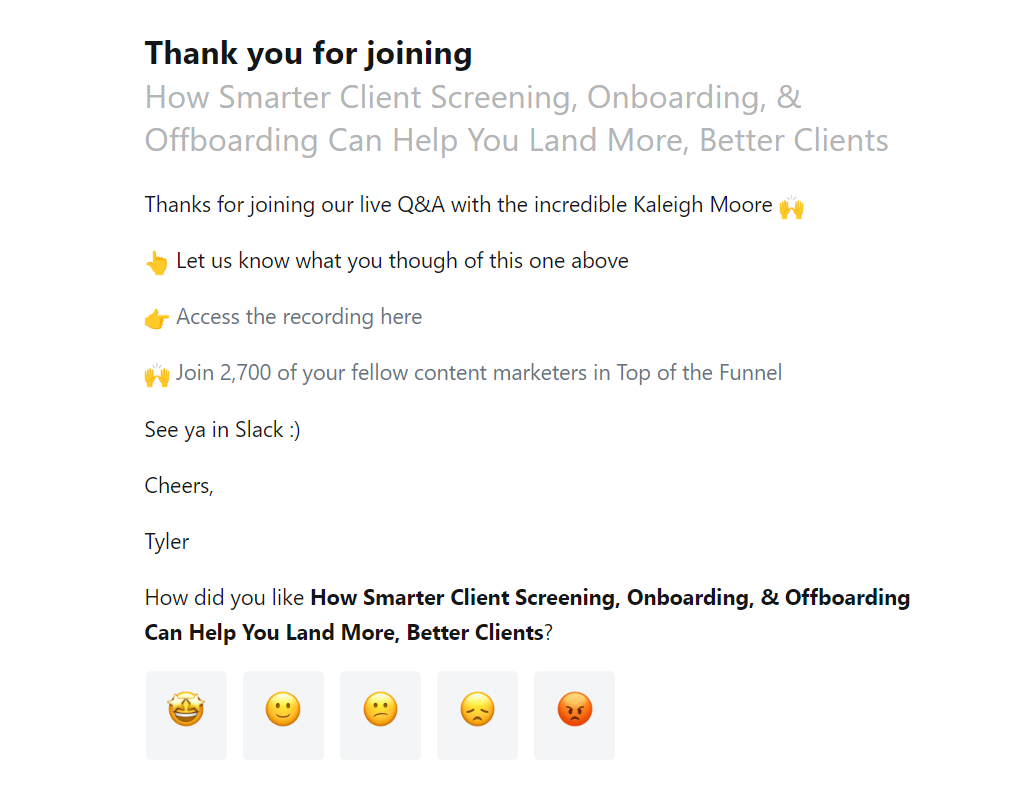
7. Talking Too Much or Too Little
When it comes to webinars, balance is everything. It’s easy to either talk too much or not enough—both of which can make your session fall flat. If you end up rambling or going off on tangents, your audience will get bored or lose focus.
On the flip side, if you rush through your points too quickly, people will leave feeling like they didn’t get enough out of the session. Striking the right balance between detail and brevity is key to keeping your audience engaged and ensuring your message lands.
The Fix:
Find the right balance
The goal is to spend enough time explaining key concepts without dragging things out. Focus on what’s most important and don’t get bogged down in unnecessary details. Make sure to keep it conversational—this helps maintain interest and makes your session feel more natural and engaging.
A webinar should feel like a discussion, not a lecture.
Watch your pace
Pay attention to how fast or slow you’re talking. If you tend to speed through your slides, you might be overwhelming your audience. Slow down, take pauses to let your key points sink in, and make space for interaction.
On the other hand, if you're more laid-back and tend to speak slowly or linger on certain points, you might lose your audience’s attention. In this case, try to pick up the pace a bit to keep things dynamic and moving forward.
Practice your timing
The best way to avoid either talking too much or too little is through practice. Run through your presentation a few times to get a sense of how long each section takes and whether you’re covering everything you need to without rushing or dragging things out.
If you’re hitting the key points in the right amount of time, you’ll be more confident in your delivery and won’t feel the need to rush.
By finding the right pace and striking a balance between detailed explanations and brevity, you’ll keep your audience engaged from start to finish. Practice helps you land that sweet spot where you’re providing enough value without losing your audience’s attention.
A well-paced, balanced webinar is one that leaves a lasting impression.
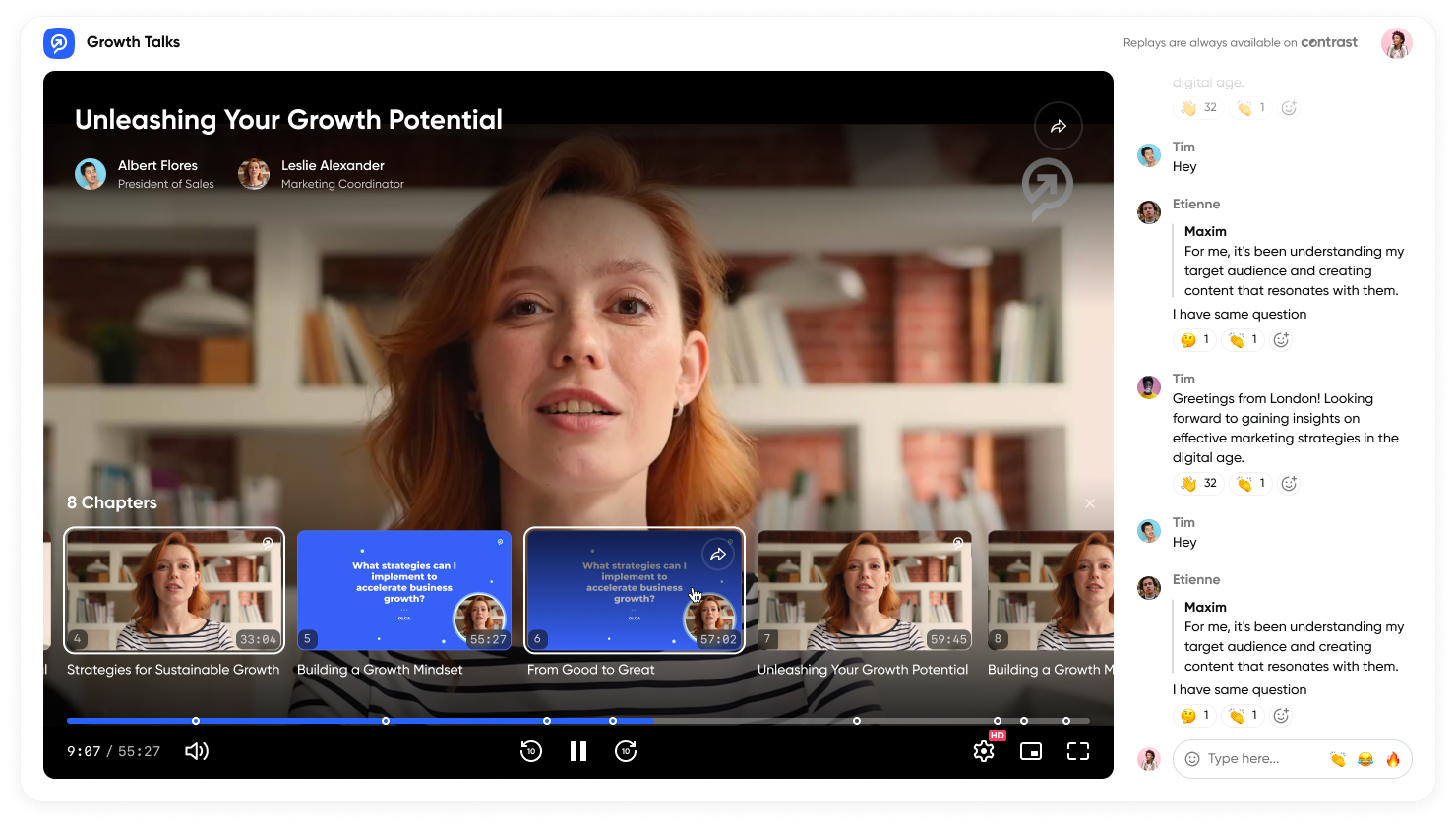
8. No Engagement with Attendees During the Webinar
One of the quickest ways to lose your audience during a webinar is to do all the talking and never engage with your viewers. If you’re not actively involving your audience, it can feel more like a lecture than a conversation—and trust me, people will tune out fast.
Webinars should be a two-way street, with plenty of opportunities for interaction and engagement to keep the energy up and make the experience more dynamic.
The Fix:
Use the chat to interact with attendees
Don’t just talk at your audience—talk with them!
Encourage people to use the chat to ask questions, share thoughts, or even react to what you’re saying. If someone asks a question, answer it on the spot.
If someone shares an interesting insight or experience, call it out and engage with them. It’s a simple way to make people feel heard and involved in the conversation.
Add polls or quizzes
Incorporating interactive elements like polls, quizzes, or live feedback during the webinar helps keep people engaged. You could ask your audience questions related to the topic to test their knowledge, get their opinions, or even just to break up the session.
It not only makes the experience more interactive but also gives you valuable insights into your audience’s thoughts and needs in real time.
Pause to answer questions or ask for feedback
Don’t rush through your material without checking in with your audience. After each section or major point, take a moment to pause and see if there are any questions or comments. This gives your attendees the chance to clarify anything that might be confusing and lets you adjust your presentation if needed.
You can also ask for feedback or thoughts, which keeps the conversation flowing and makes your session feel more like a dialogue than a monologue.
By actively engaging with your audience throughout the webinar, you’ll keep them invested, make the session feel more personal, and create a more enjoyable experience. Remember, interaction is key—the more your attendees feel like they’re part of the conversation, the more likely they are to stay tuned in and walk away with a positive impression.
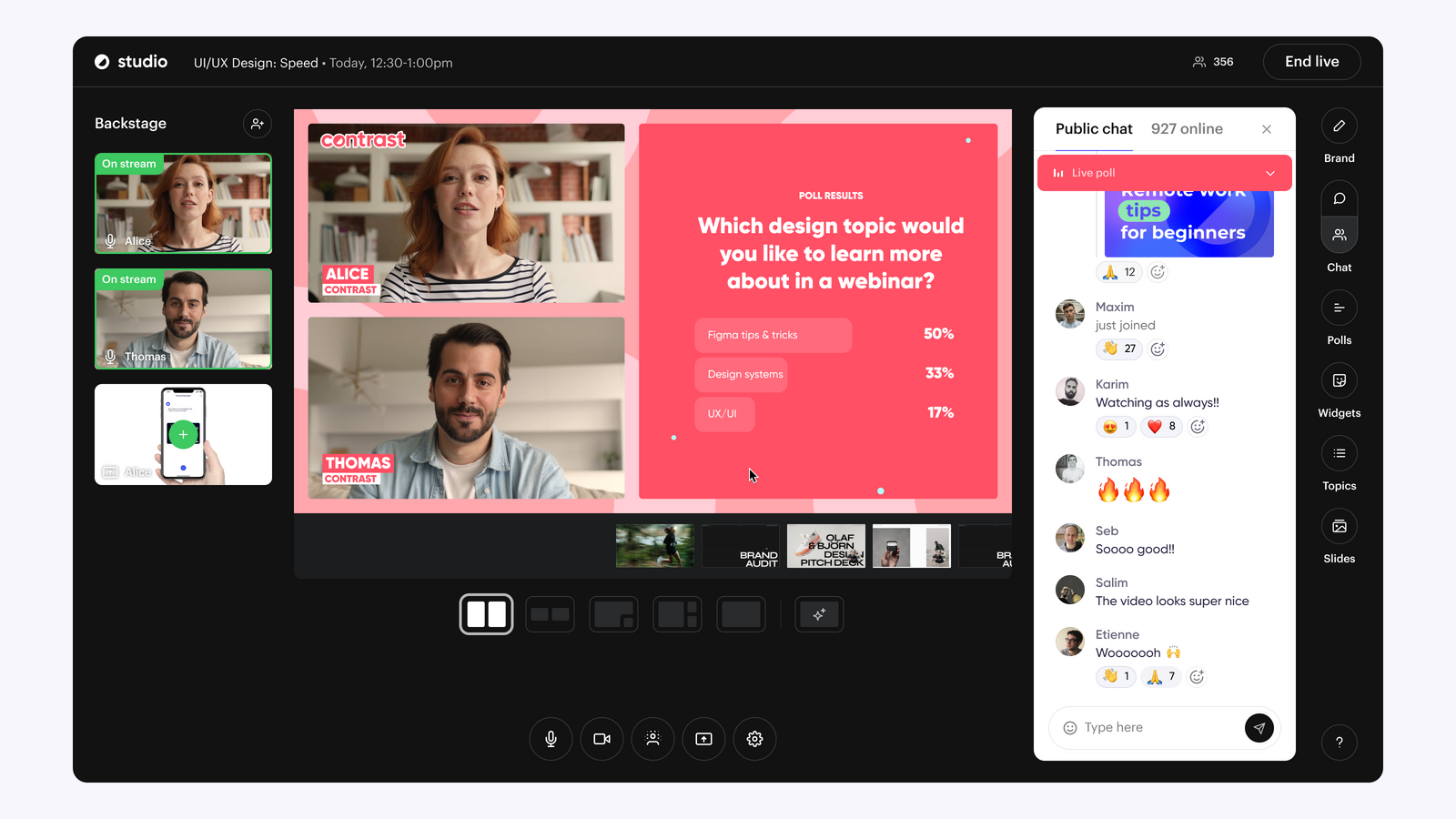
Final Thoughts
Webinars are an excellent way to connect with your audience, share valuable insights, and showcase your expertise. But as with any online event, they do require a bit of finesse to make sure everything goes smoothly. By avoiding these common mistakes, you'll not only deliver a better experience for your attendees, but you'll also enhance your credibility and increase your chances of converting leads into loyal customers.
The key to a successful webinar is finding the right balance between engagement, interactivity, and professionalism—while still letting your personality shine through. If you focus on creating a conversational environment, address your audience’s needs, and keep the content clear and focused, you’ll build stronger relationships with your viewers and leave a lasting impression.
So, remember: prepare thoroughly, keep things engaging, and stay authentic. With a little effort and some thoughtful planning, you’ve got this! Your next webinar can be the start of something great for both you and your audience.


Run Modern Webinars to Engage Your Audience
Start for free with up to 30 registrants. No credit card needed.
Start for free