How to Use UTM Parameters to Track Marketing Success

As a marketer it's essential that you understand how effective your online campaigns are — and a big part of this is analyzing which ones had an impact. UTM parameters are a piece of information that's added to the end of a URL (or link) that provides information on the source of the traffic and therefore on the performance of your marketing efforts.
There are 3 main reasons to use UTM parameters:
- Measure the ROI of marketing campaigns (like webinars)
- Precise tracking for conversions (Google Ads, Social Media, etc.)
- Allow for A/B testing (links, creatives, distribution channels)
Every time you add a link to your website, social media post, or newsletter, you can add UTM parameters. In this article we'll explain how to create your own UTMs as well as some best practices.
What are UTM parameters?
UTMs (or Urchin Tracking Module) were coined by Urchin (Google Analytics' granddaddy).
A UTM (Urchin Tracking Module) code is a text snippet added at the end of a URL to track the metrics and performance of a specific link. They provide analytics at a campaign level.
UTM codes usually contain up to five parameters:
- Source (utm_source)
- Medium (utm_medium)
- Campaign (utm_campaign)
- Content (utm_content)
- Term (utm_term)
UTM parameters are query parameters (short pieces of text you add at the end of links) that convey information about a link. They provide insights into "where", "why" and "how" a link was placed. This makes it easy to track clicks and traffic coming from a specific platform, marketing campaign, or medium (blog, newsletter, etc.).
"What about opt-outs for cookies or pixels?" you might ask.
UTM parameters are unaffected. And natively integrate with all the most common tracking tools such as Google Analytics, Tableau, HubSpot, Mixpanel, or others.
Here's an example of a URL with UTMs:
When adding UTMs to a link, they must follow these rules:
- All UTMs are structured as [UTM name]=[UTM value]
utm_source=linkedin - The first UTM is preceded by a ?
https://www.getcontrast.io?utm_source=linkedin - All following UTMs are preceded by a &
https://www.getcontrast.io?utm_source=linkedin&utm_medium=organic
Creating these links on your own might seem intimidating, but many tools (like Contrast) offer free UTM builders, and Google has their own UTM builder too.
Now let's dive into specifics of each UTM parameter and what information is holds.
1. Campaign source
This parameter tracks, well...the source of the traffic (social media, newsletter, search engine, blog article). This parameter helps marketers answer the question "Where did the traffic come from?".
UTM code: utm_source
Examples: linkedin, newsletter, google
Sample code: utm_source=linkedin
2. Campaign medium
This parameter tracks the type of channel where the link was placed. It helps marketers answer the question "How did they get here?".
UTM code: utm_medium
Examples: email, paid_social, cpc
Sample code: utm_medium=email
3. Campaign name
This parameter tracks the name of the campaign to which the link is associated. The name could be the name of a product, a contest, or a group of marketing actions — whatever makes the most sense to you. It helps answer the question "Which group of marketing actions is this link associated to?".
UTM code: utm_campaign
Examples: summer_sale, webinars, q4_discount
Sample code: utm_campaign=webinars
4. Campaign content
This parameter is useful when you have multiple creatives that direct to the same link that you want to A/B test.
UTM code: utm_content
Examples: linkedin_video, linkedin_image, top_banner
Sample code: utm_content=linkedin_video
5. Campaign term
This parameter tracks search keywords or phrases (and is most commonly used in paid search ads).
UTM code: utm_term
Examples: free_webinar_software, best_webinar_software
Sample code: utm_term=free_webinar_software
6. Optional GA4 tags
GA4 offers some optional tags such as utm_id (referring to a campaign ID in Google Analytics 4 - required to track clicks, impressions, and cost), and utm_source_platform (to identify sources such as Search Ads 360 or Display & Video 360).
Why UTM parameters matter?
As marketers, we need to talk about something that we all know is important but can feel like a tough nut to crack: showing how effective our work is. Thankfully, we've got UTM parameters as our trusty sidekick to help us report on our different actions and what's working. Let's dive into five reasons why these handy tags should be part of our toolkit.
1. Spot-on attribution
UTMs allow you to attribute credit to your different traffic sources, knowing which ones drive most traffic, conversions, signups, or other. This is valuable information to find out which of your channels are driving growth to your business.
Once you have your UTM tracking set up you can easily compare different sources, for example social media and your newsletter and find out which one is driving the highest quality traffic.
2. In-depth campaign analysis
UTMs provide the capability to measure and compare the performance of your marketing initiatives across various channels. By employing analytics tools, you can dive into metrics like conversion rates, bounce rates, and average session durations per campaign, allowing for a thorough understanding of your campaign's effectiveness across different platforms.
3. ROI Calculation
Understanding the impact of each marketing channel on traffic and conversions enables you to calculate the return on investment (ROI) of your marketing efforts with precision. By organizing data by UTM medium, you can quantify the value derived from both organic and paid social campaigns.
Additionally, sorting by UTM source can reveal which platforms are driving significant traffic, providing a comprehensive view of your marketing effort’s reach and efficacy.
4. Audience segmentation
UTM parameters allow you to segment your audience based on their originating traffic source, offering insights into which types of links or content resonate most with different segments. These insights can guide you to customize your approach for each platform, ensuring that your content strategy is aligned with audience preferences.
5. Data-Driven Decisions
Lastly, UTMs provide you with clear, unbiased data that inform your marketing strategy. With this data, you can pinpoint campaigns that might require refinement, strategically allocate your advertising budget, and focus your efforts on platforms that yield the most engagement and value.
Incorporating UTM parameters into your strategy gives you with a level of precision in your analytics that supports informed decision-making and ultimately enhances the effectiveness of your social media initiatives.
How to create UTM parameters
Google Campaign URL Builder
The Campaign URL builder is a free Google tool that you can use to add UTMs to your links.
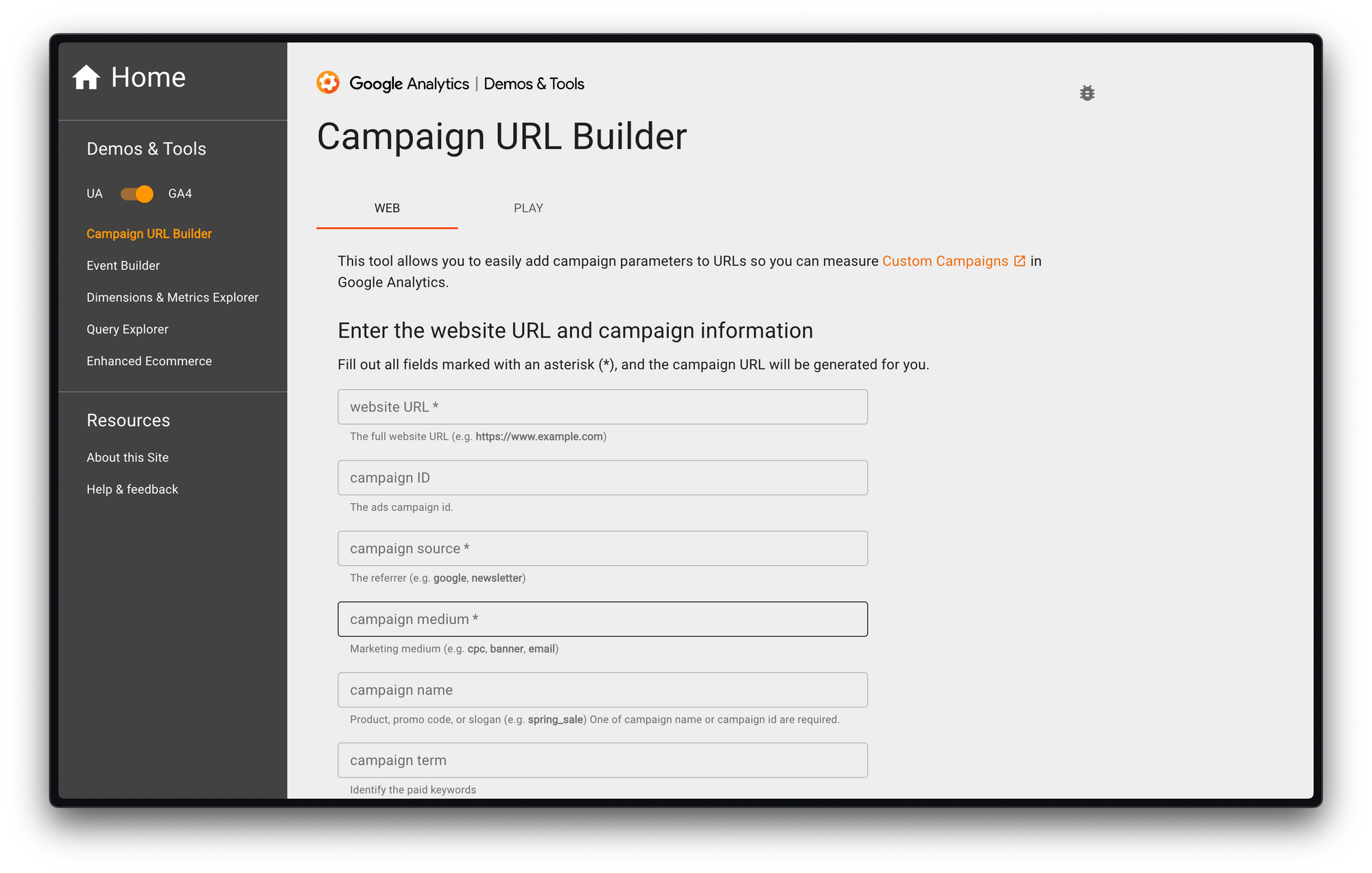
Make sure that you're using the right version of Google Analytics (top left) and then fill out the form with all your UTM values. Google's tool will automatically generate the final URL that you can then copy paste into any of your marketing efforts.
Contrast's UTM builder
All the best webinar tools such as Contrast offer a similar UTM builders to helps clients that are sending out registration links to their webinars and want to add UTMs.
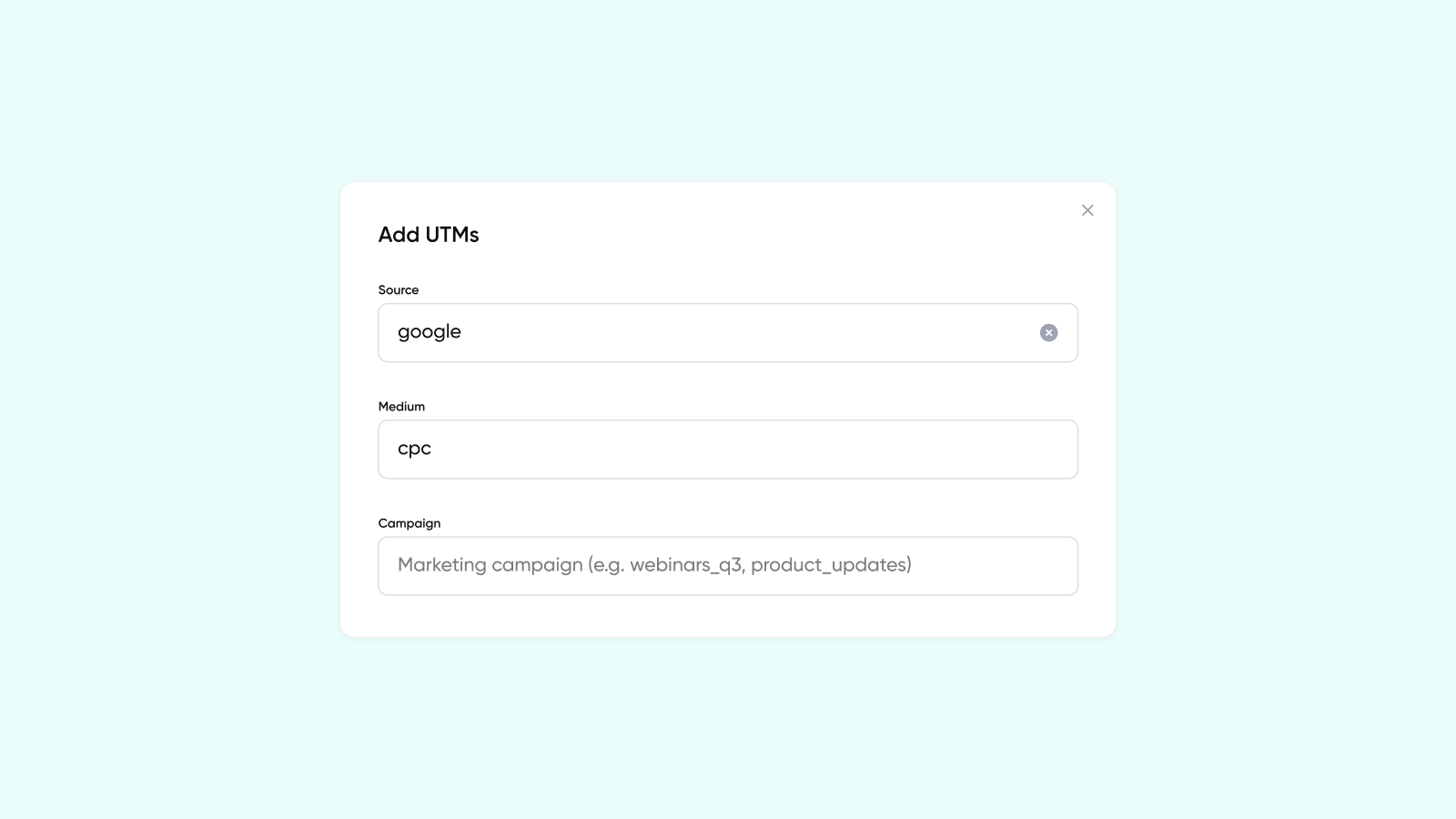
With Contrast's UTM builder you can just enter the different UTM values you'd like (following all the information mentioned previously) to create a tracking link that you can paste anywhere you want (website, newsletter, etc.).
Google Sheets
Certain marketers prefer to have control over all of their tracking URLs - and keep them all documented in one place.
Google Sheets or other Excel alternatives can be a good solution for companies in this situation. It makes it easy to compare UTM values to previous ones when creating a new link. And it's easy to build a tracking link generator in Google Sheets.
All you need is a sheet that contains these columns:
- url
- utm_source
- utm_medium
- utm_campaign
- utm_term
- utm_content
- final UTL
You can also include additional fields such as Create date or tracking information such as Total clicks.
How to analyze UTM parameters
If you have Google Analytics set up on your website, Google will automatically track all the traffic and group it by different UTM values.
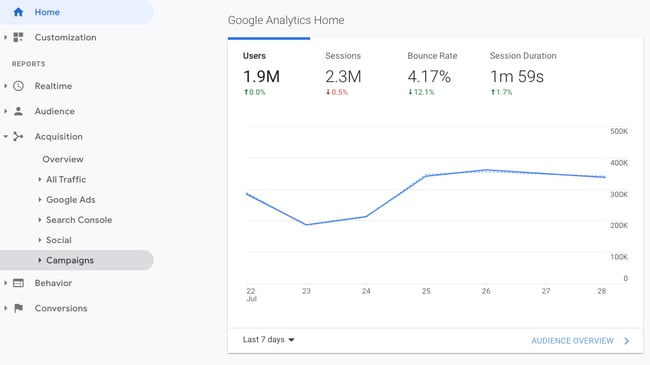
You can access this data under "Audience", then "Sources," then "Campaigns." Click on each campaign to view the source and medium.
Some tools like Contrast also track UTM parameters and let you sort signups, registrations, or leads. You can look at UTM data from the admin.
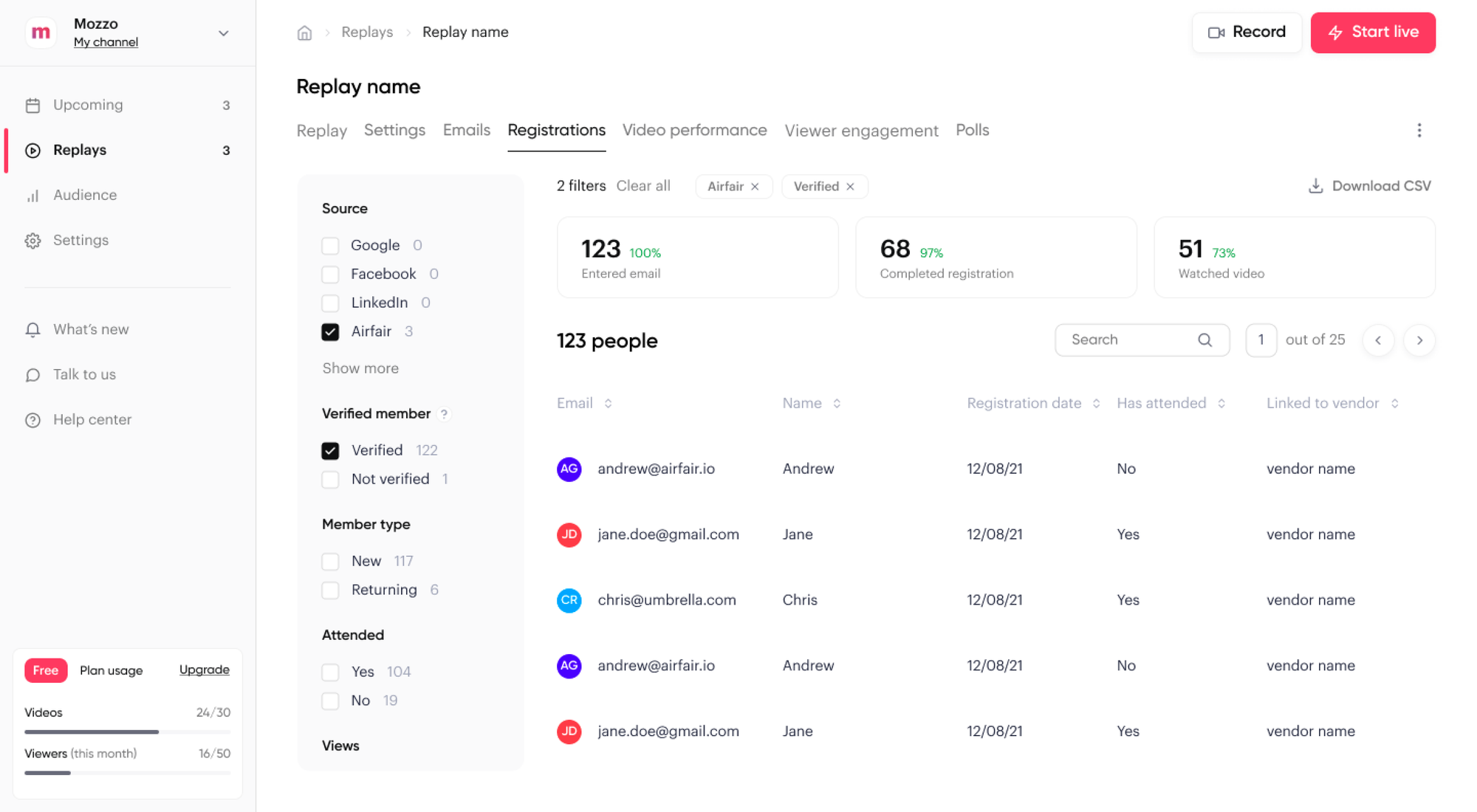
6 best practices for UTM parameters
Using UTMs is a great start, but it's important to follow certain rules when creating links with UTMs. Here are some best practices:
Standardize UTMs
When analyzing your UTM data, you will notice that most tools will group "Linkedin" and "linkedin" as 2 different sources. This is why it's important that everyone in your team (and the company) uses the same standard when creating UTM'd links. Or you'll have to do a lot of summary work down the line.
No spaces
Spaces will automatically be replaced in the URL by a hard-to-read string of characters. If you would like to use multiple words in your UTM you can use "-" or "_".
Lower case only
Capitalization will be considered as a different UTM, so to simplify the process, only use lower case UTMs.
Track internal links
UTMs can be used to track internal traffic too. If you'd like to know which of your blog articles is driving the most signups, you can add UTMs. All the links in your blog article driving to the signup page will have their own UTMs and you can create a report of signups by source blog article.
Use URL shorteners
When using links that contain UTMs in "public" (where people can see the whole link), it's considered best practice to shorten the link (with bit.ly for example) to hide the UTM parameters to the end user. No one wants to feel tracked.
Commit to a tracking plan
As mentioned in the first best practice it's important that the entire team standardizes UTM parameters. The best way to enforce this is with a tracking plan and regular audits.
Conclusion
Learning to use UTMs is an important skill for all marketers. They will help you track the success of your marketing actions and determine your ROI. Don't forget to standardize UTMs so that it makes it easier to summarize information from your UTMs and choose tools like Contrast that offer UTM builders to make it even easier.


