8 Best HubSpot Webinar Integrations

Are you running webinars (or thinking about running webinars) and using HubSpot? You've come to the right place.
There are so many webinar platforms, some that integrate with HubSpot, some that require you to build integrations with automation tools (like Zapier or Make), and some that don't integrate at all. Sifting through all the different options, comparing prices, comparing feature sets, it can be a real pain in the (Hubs)butt.
But worry not — after making your way through this article, you'll have everything you need to integrate your webinars with HubSpot. We'll cover the importance of integrating your webinar data into Hubspot, what you should expect from this integration, and of course the best integrations out there.
Want to learn more about HubSpot and how to make it work for your webinars? Check out our HubSpot Academy for easy-to-follow guides and tips.
Importance of HubSpot Webinar Software Integrations
There's a whole plethora of reasons you could be hosting webinars:
- Product demos
- Lead generation
- Brand awareness
- Onboarding
- Education
But whatever the reason, you're going to be gathering valuable data about your audience. And you need to store this information somewhere to make it actionable for the business (now or later on), and HubSpot is a great place to store all this data.
Let's cover what you should expect from your HubSpot webinar integration:
1. No more manual CSV imports and exports
We're not in the early 2000s anymore, you shouldn't have to export and download a CSV from your webinar software and re-upload it and import it into HubSpot after every webinar.
Pretty much every HubSpot webinar integration is going to manage this for you: creating new contacts in your CRM when they sign up to your webinar.
Top-tier HubSpot integrations will allow you to add custom fields to your registration form that are linked back to your HubSpot properties and that will update in real-time when someone signs up.
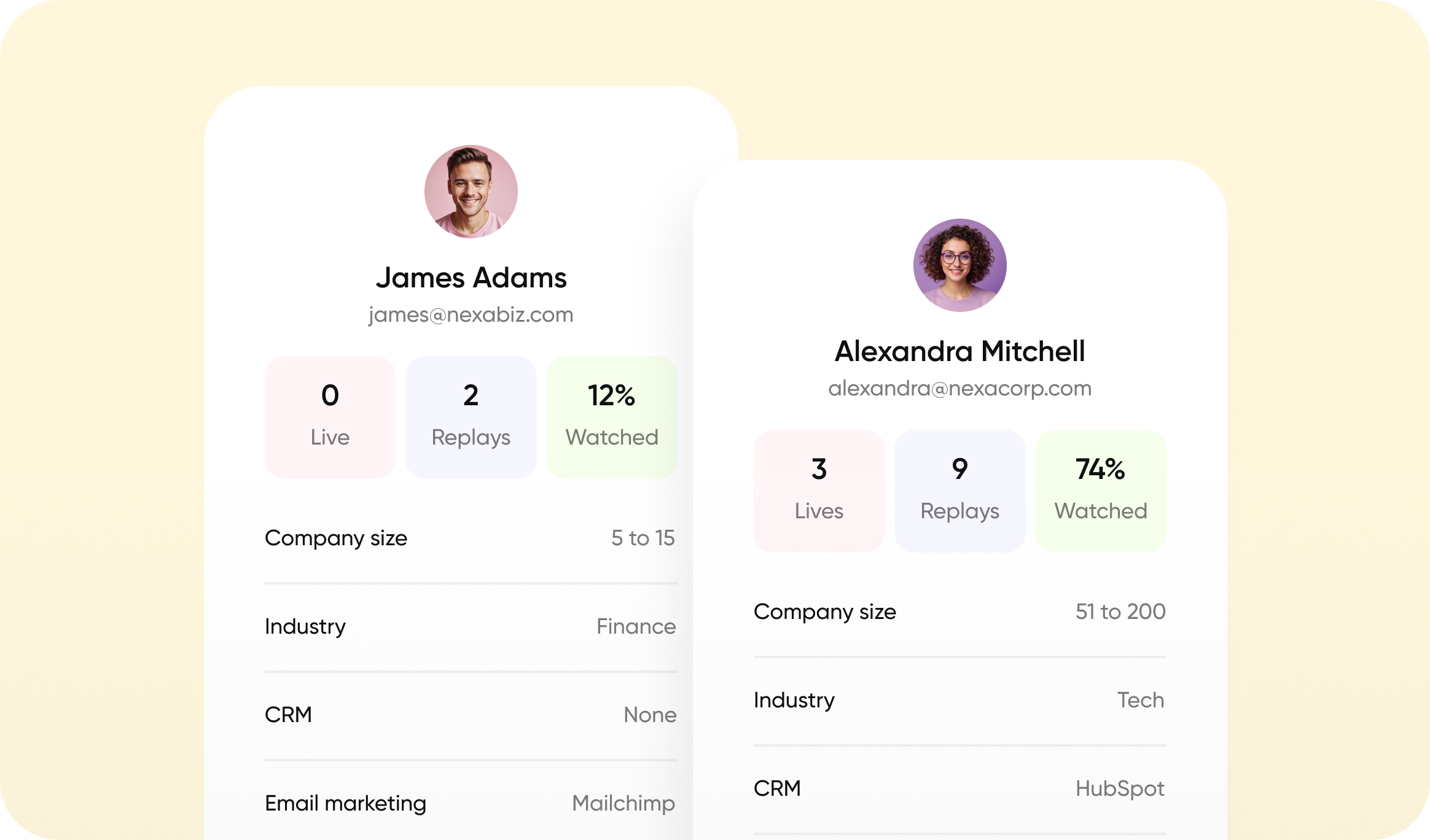
2. Easily find who registered and attended your webinars
So now that you have all your webinar registrants in HubSpot, the next step is to figure out who actually registered or attended your different webinars and create lists. These lists will be useful for many reasons: send them to your sales team to have them reach out, add them to your newsletter, or send a follow-up marketing communication for example.
Modern HubSpot webinar integrations will use timeline events. These can be accessed from lists, workflows, and are visible on the contact's activity feed. They make it easy to create lists of registrants, attendees, replay viewers — but also combinations of these: people who registered to webinar A but not webinar B.
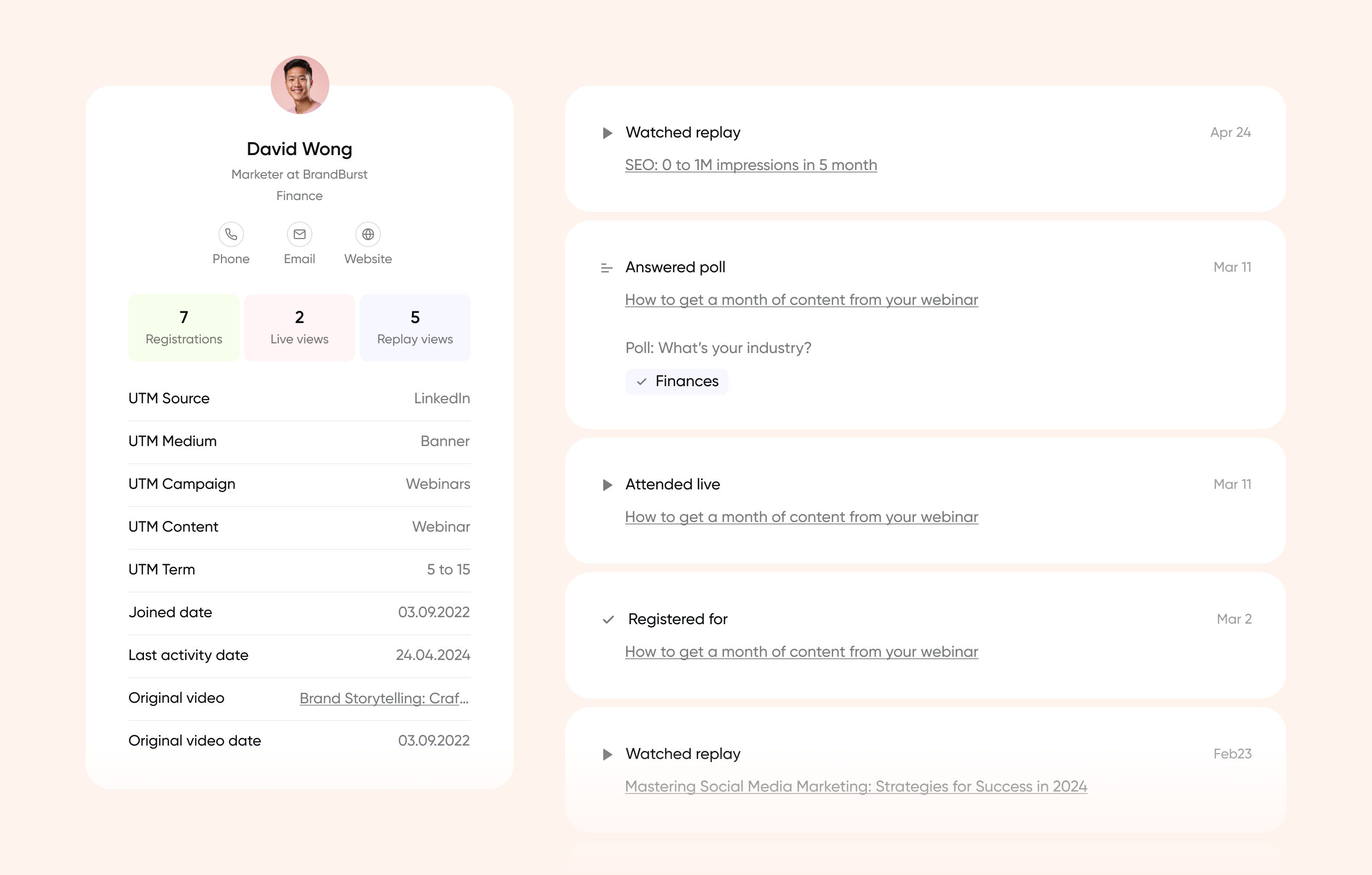
Top-tier HubSpot integrations will also create timeline events for engagement: polls, chat messages, questions, watch time, etc.
3. Control your webinar registration flow
When you create a new webinar, webinar platforms will usually create an associated registration page — but these aren't always on par with your expectations. Some companies will want to have more control over their webinar registration page to make sure it fits their specific requirements (branding, design, copy, etc.).
Should you decide to manage registration pages on your own website, make sure the webinar platform makes it easy for you to send registrations from HubSpot to the platform. Then, when someone signs up for your webinar on your company's registration page, they instantly get an email confirmation from the webinar platform, and the user gets enrolled into reminders and follow-ups.
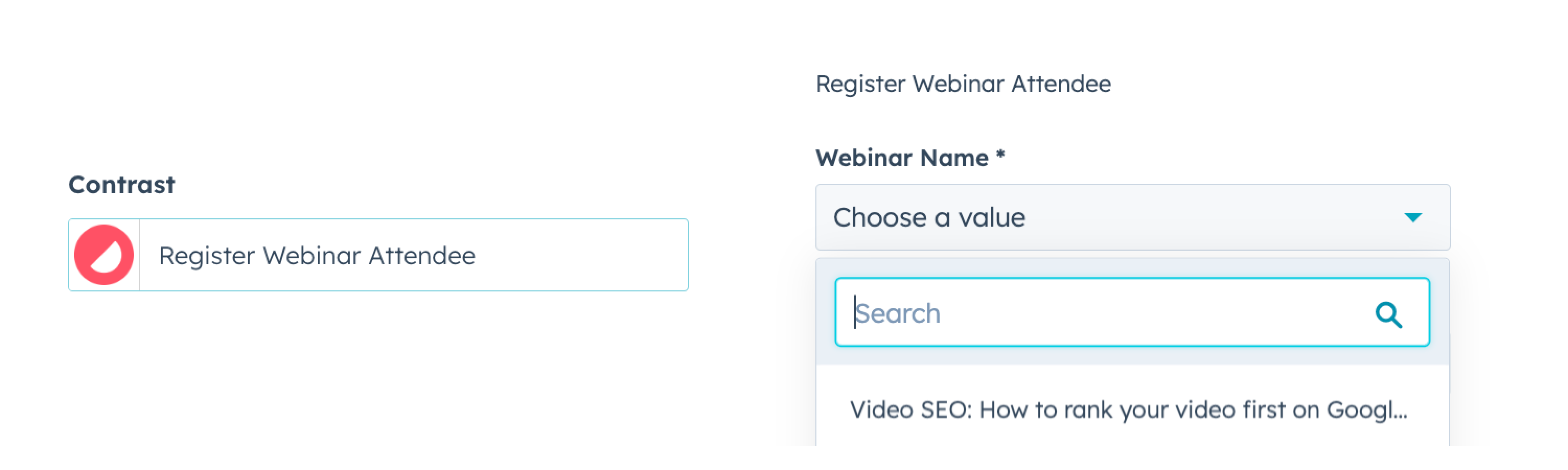
Some platforms will allow you to register contacts to your webinar with tools like Zapier or Make, but this will cost you credits that will increase your webinar costs.
4. Find the most engaged audience members
Most of the people who sign up to your webinar won't be ready to buy your product or service straight away. But people who are engaging the most with your webinars are going to be the most likely to buy. Chat messages, questions asked, total watch time, replay views, all of these are indicators that someone is interested in your company.
Some HubSpot integrations create custom incremental properties in your account so you can measure how contacts are interacting with your webinars. It's possible to create a webinar scoring system by using a combination of all of these properties. For poll answers, timeline events are commonly used to make them accessible in lists or so they can be used to trigger workflows.
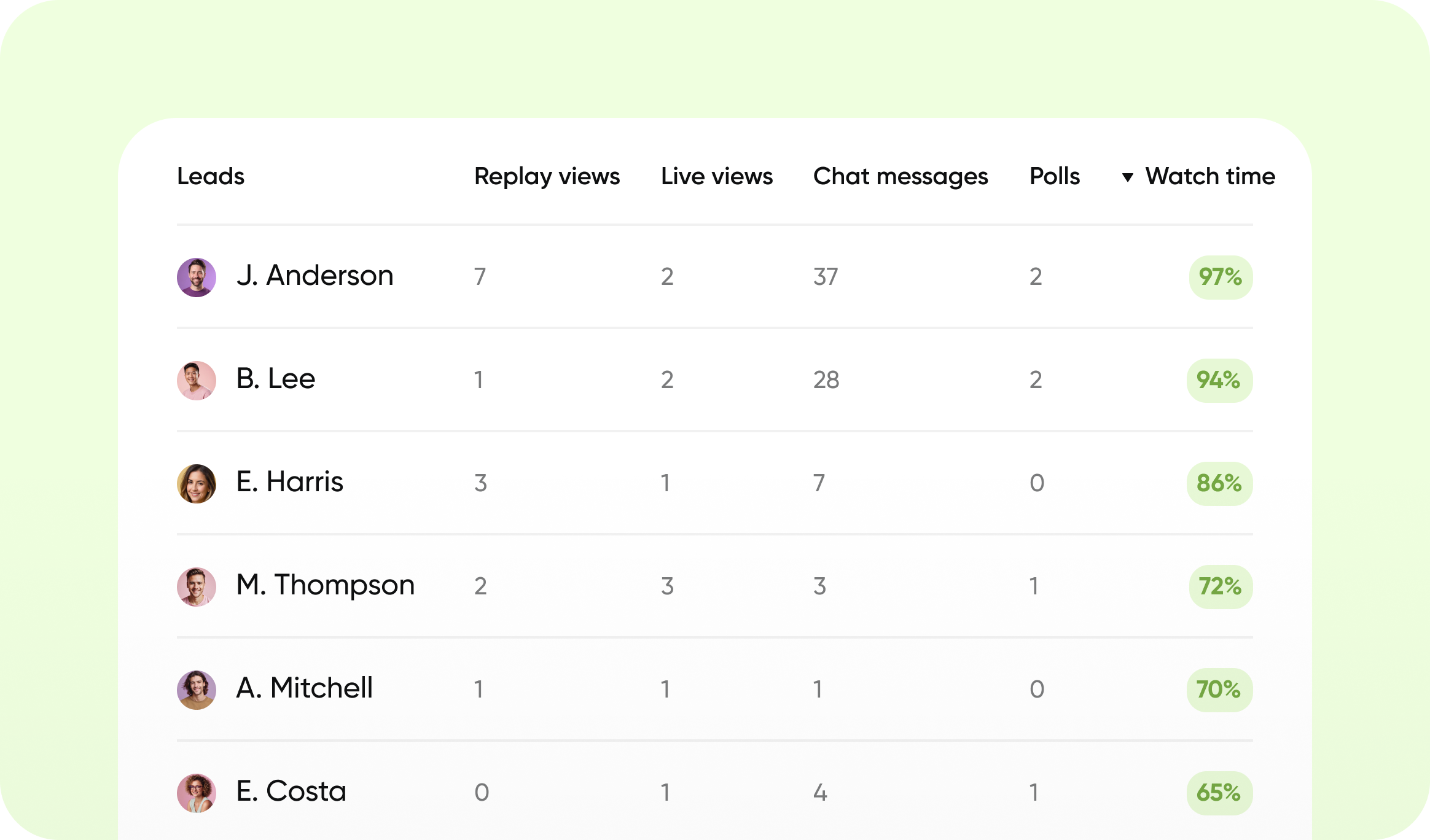
5. Double down on your best marketing channels
Email marketing, social media, a header on your website — there are many ways to drive users to sign up to your webinars. Your webinar software should make it easy to create and track links with UTMs: both for first conversions but also for every webinar and repeat viewers.
Make sure your HubSpot webinar integration sends over at minimum first conversion UTMs for contacts so you can store them in your own properties. They can then be used in reports and dashboards to easily report on and identify the most effective channels.
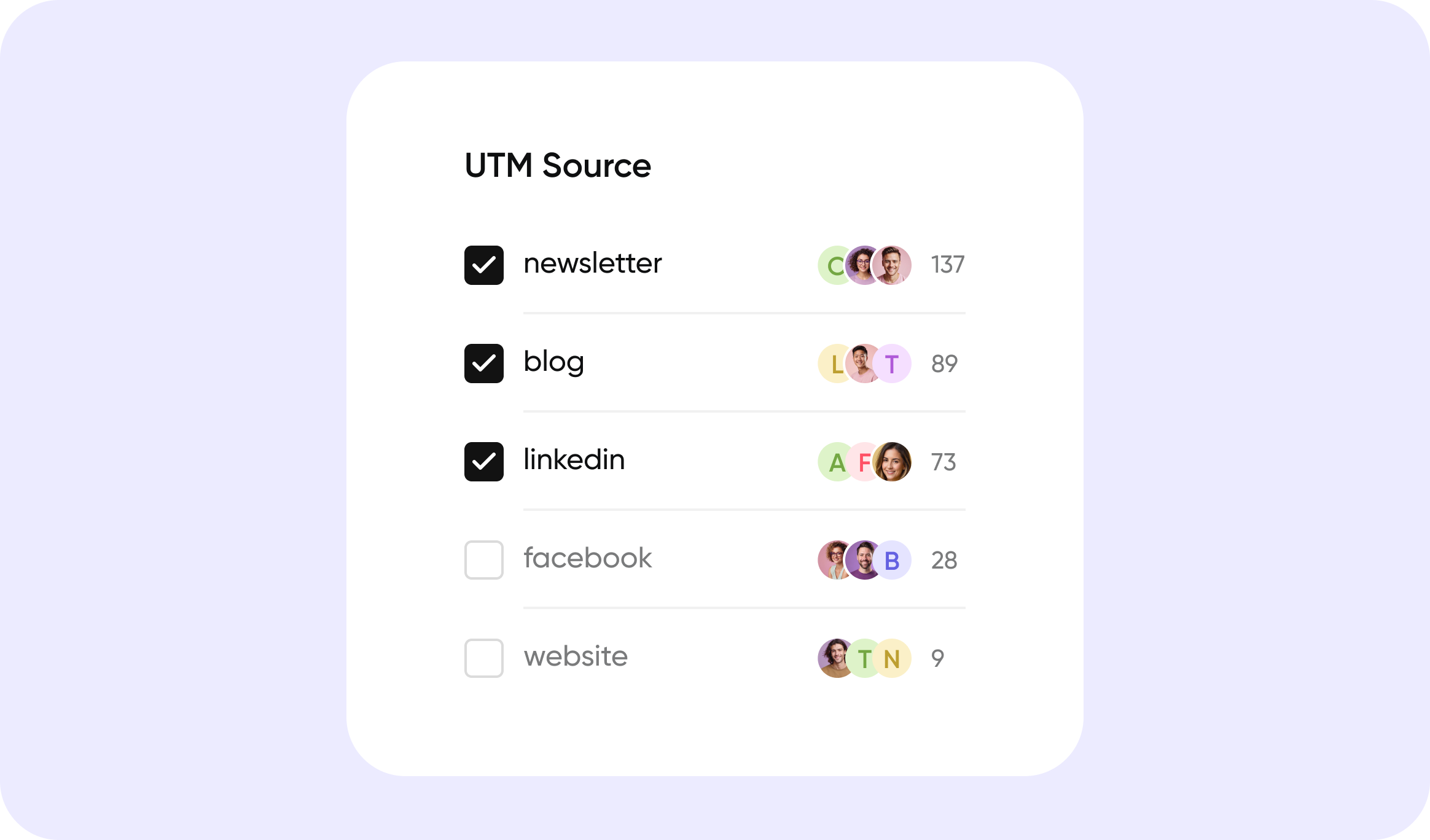
6. Attribute revenue to your webinar strategy
Webinars often get the reputation of a short-term lead-generation strategy, but any marketer that runs webinars knows that they have a much stronger long-term impact, too. It's just hard to measure. Studies show that webinars can shorter sales cycles and improve close rates, you just need a way to show the impact webinars have on deals.
Some HubSpot webinar integrations will give you detailed viewer data (for example incremental properties with the number of registrations, live views, or replay views) at the contact level. You can use these properties at the contact level or aggregate them at the deal/company level using calculated properties. These aggregated properties can be used to filter the deal pipeline or to find the most engaged companies.
Best HubSpot Webinar Integrations
1. Contrast — Top rated HubSpot Integration
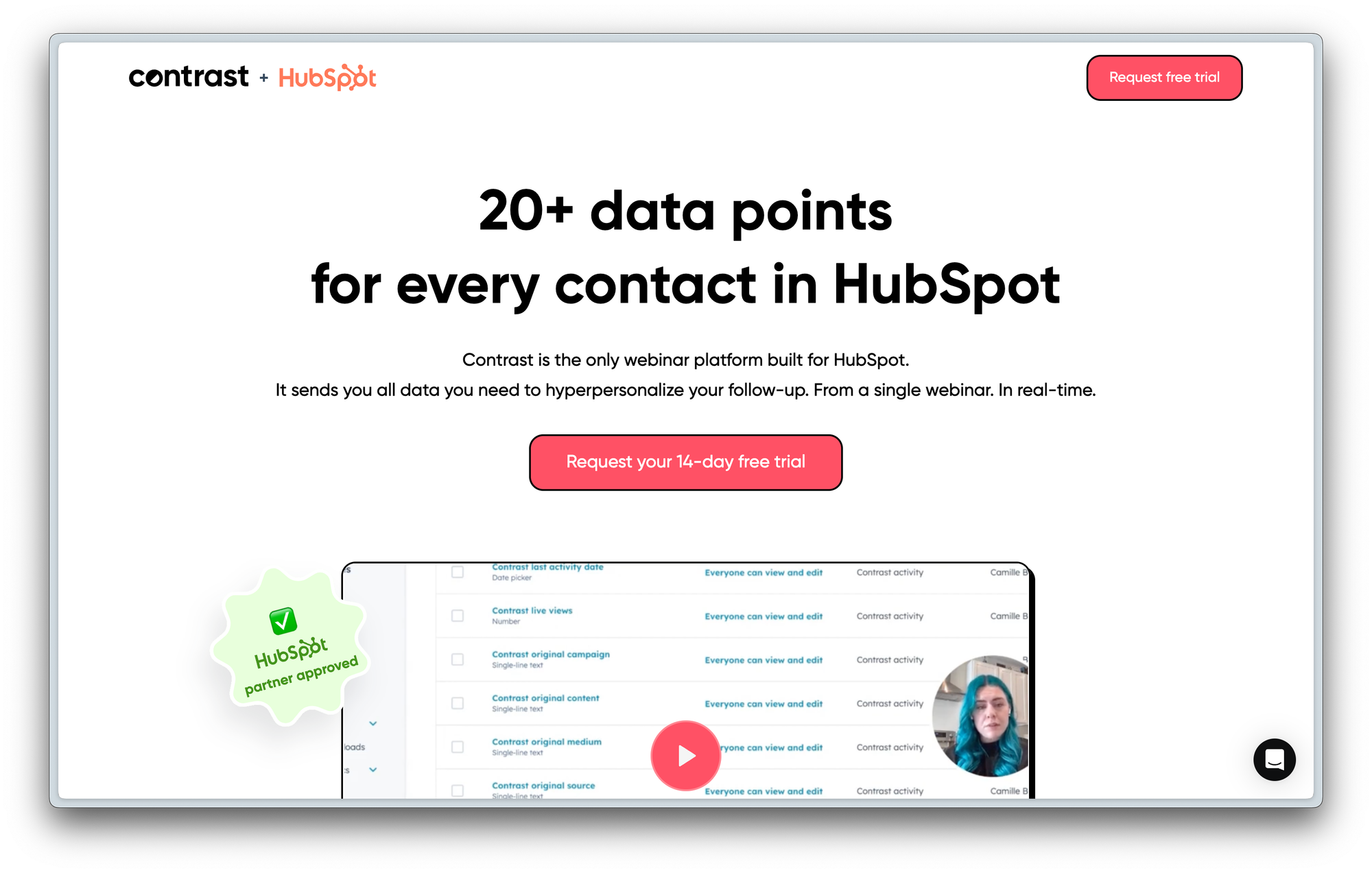
Contrast is the modern webinar platform built to make it easy for marketers to host engaging and fun webinars. You can run branded webinars, build high-converting registration pages in seconds and repurpose your webinar with Ai.
They also have the top-rated HubSpot integration on the marketplace, with a 4.96 average rating and 25+ 5* reviews. Pair that with a special offer for HubSpot users and Contrast becomes the obvious choice for HubSpot clients wanting to run webinars.
Pros
- Ease of use
- Unlimited seats
- High-quality audio and video
- Features built for engagement
- Custom branding and white labeling
- Webinar channel to host upcoming & replays
- Repurpose AI to turn each webinar into 10+ pieces of content
- Freemium plan and scalable usage-based plans
- Premium support and in-app chat
Cons
- Doesn't support breakouts
- Not built for virtual hybrid events
HubSpot Integration Review
| Categories | Contrast |
|---|---|
| No CSV exports | ✅ |
| Find registrants & attendees | ✅ |
| Control registration flow | ✅ |
| Audience engagement metrics | ✅ |
| UTM & Source tracking | ✅ |
| Revenue attribution | ✅ |
Contrast's HubSpot integration is a native OAuth integration — meaning it only takes a couple of seconds to securely connect. It covers all the requirements mentioned earlier and sends 21 data points to HubSpot.
The integration also sends all the information you need on viewer' data: registrations, live views, replay views — but also poll data and engagement information.
A specificity of Contrast is that they're the only HubSpot integration that tracks UTM data and sends it back to HubSpot: both raw as custom properties but also using the Original Source and Drill-down properties.
User Reviews
- G2 rating: 4.8/5
- HubSpot rating: 4.96/5
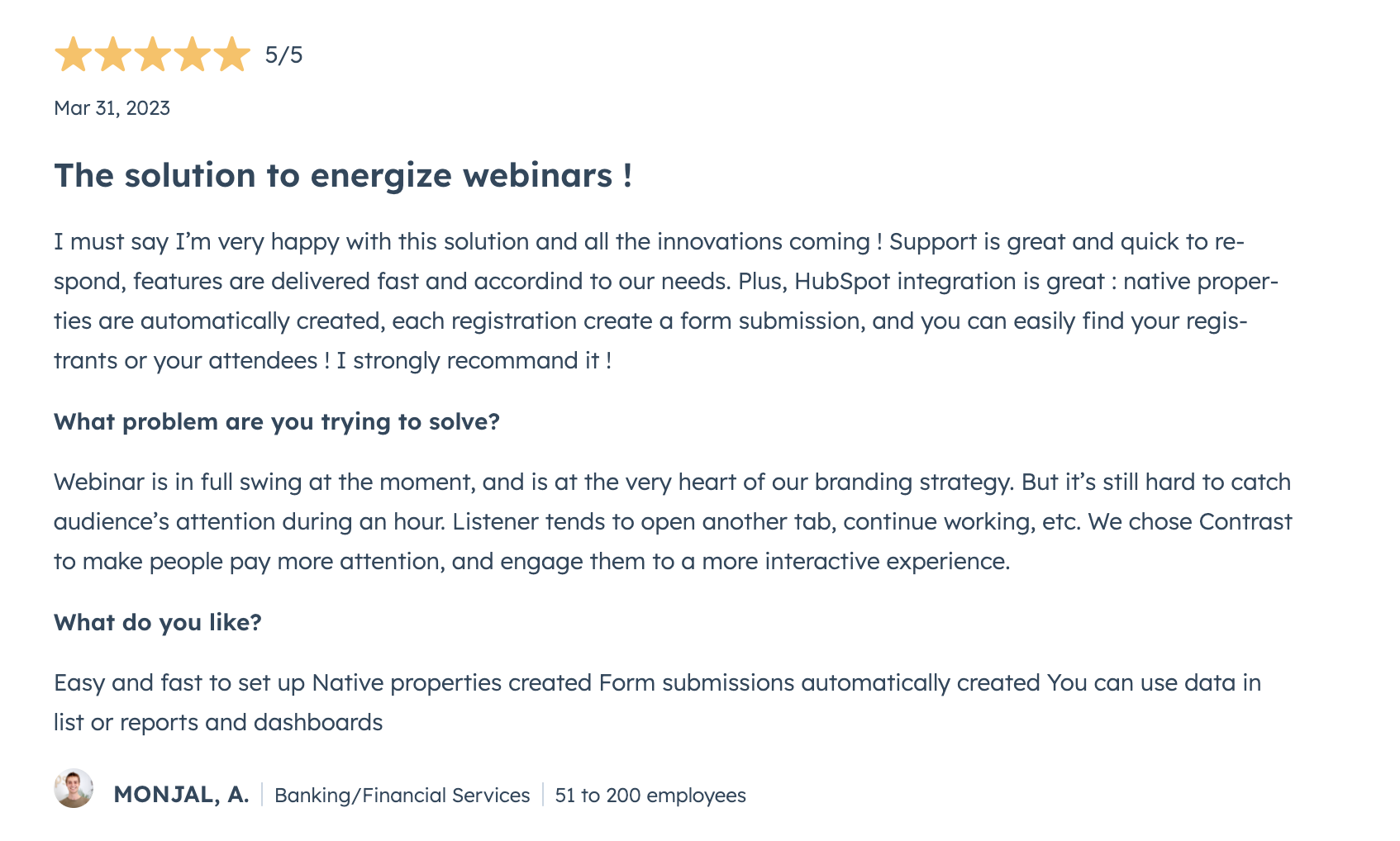
The reviews are on average extremely positive and underline primarily:
- The ease of use of Contrast
- Seamless HubSpot integration
- Reactive and high-quality support
All of these reasons are why we put Contrast #1 on this list.

Try the #1 HubSpot Webinar Integration
Start for free with up to 50 registrants. No credit card needed.
Start for free2. GoToWebinar HubSpot Integration
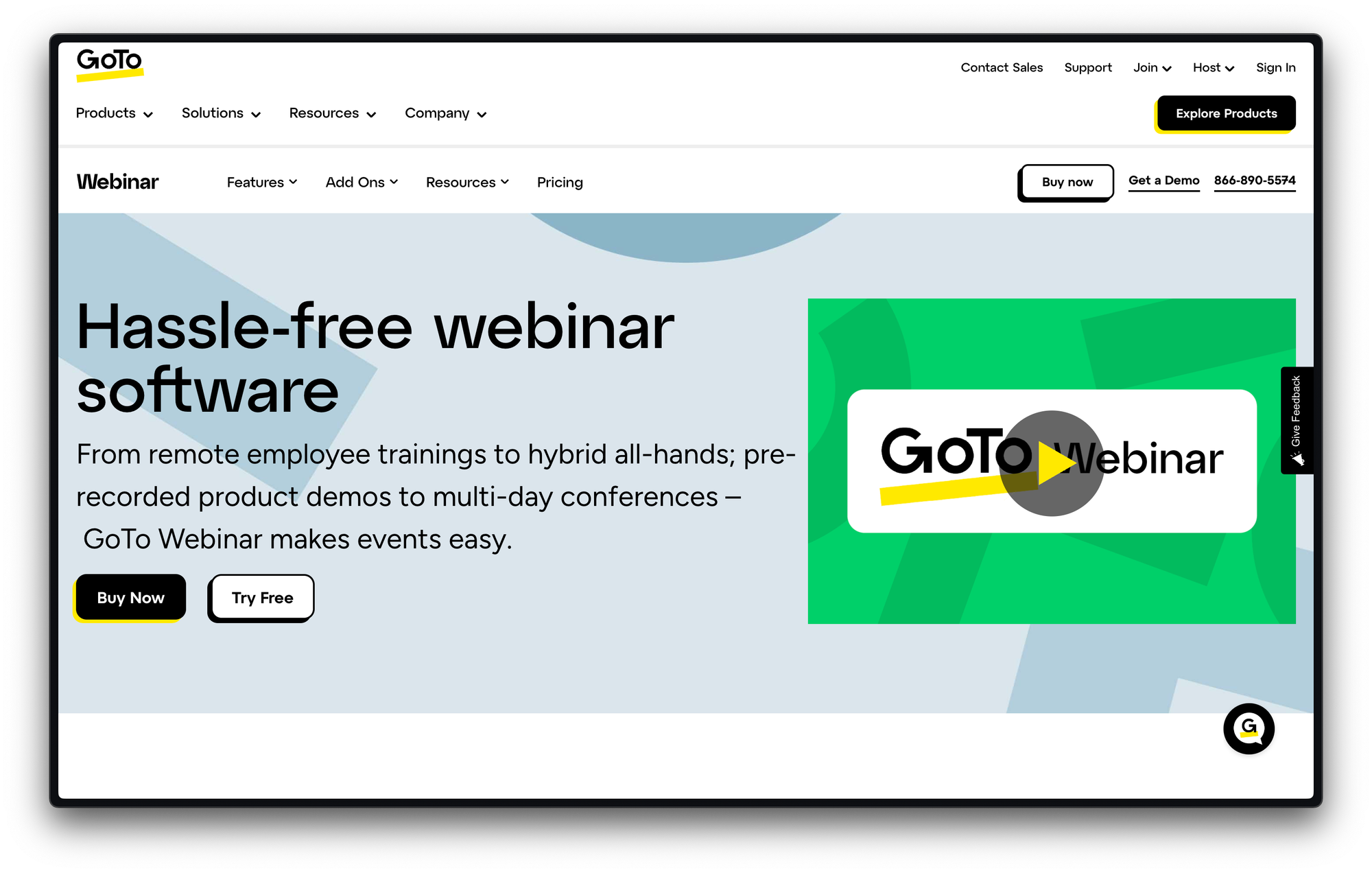
GoToWebinar is a webinar platform from the GoTo suite (along with GoToMeetings and GoToTraning), and was one of the first players to make it to the webinar market and have a recognizable name in the industry. They focus primarily on marketing and training/enablement use cases and have a basic set of functionalities.
Their HubSpot integration is one of the most installed on the marketplace and the reviews seems generally satisfied with the quality of the integration. However, despite being one of the most installed they still lack some key features to make the integration seamless.
Pros
- Recognizable name in the webinar industry
- Basic engagement features like Chat, Polls, Q&A
- Affordable pricing for small audiences
Cons
- No free plan
- Limited customer success/support
- Can only support up to 3000 attendees
- Outdated interface that can be difficult to navigate
HubSpot Integration Review
| Categories | GoToWebinar |
|---|---|
| No CSV exports | ✅ |
| Find registrants & attendees | ✅ |
| Control registration flow | ✅ |
| Audience engagement metrics | ❌ |
| UTM & Source tracking | ❌ |
| Revenue attribution | ❌ |
GoToWebinar's HubSpot integration is also native OAuth integration that most users describe as being easy to use however it might be lacking some key features. They focus a lot of their integration on upcoming events, not replays (which can account for >50% of views).
User Reviews
- G2 rating: 4.2/5
- HubSpot rating: 3.9/5
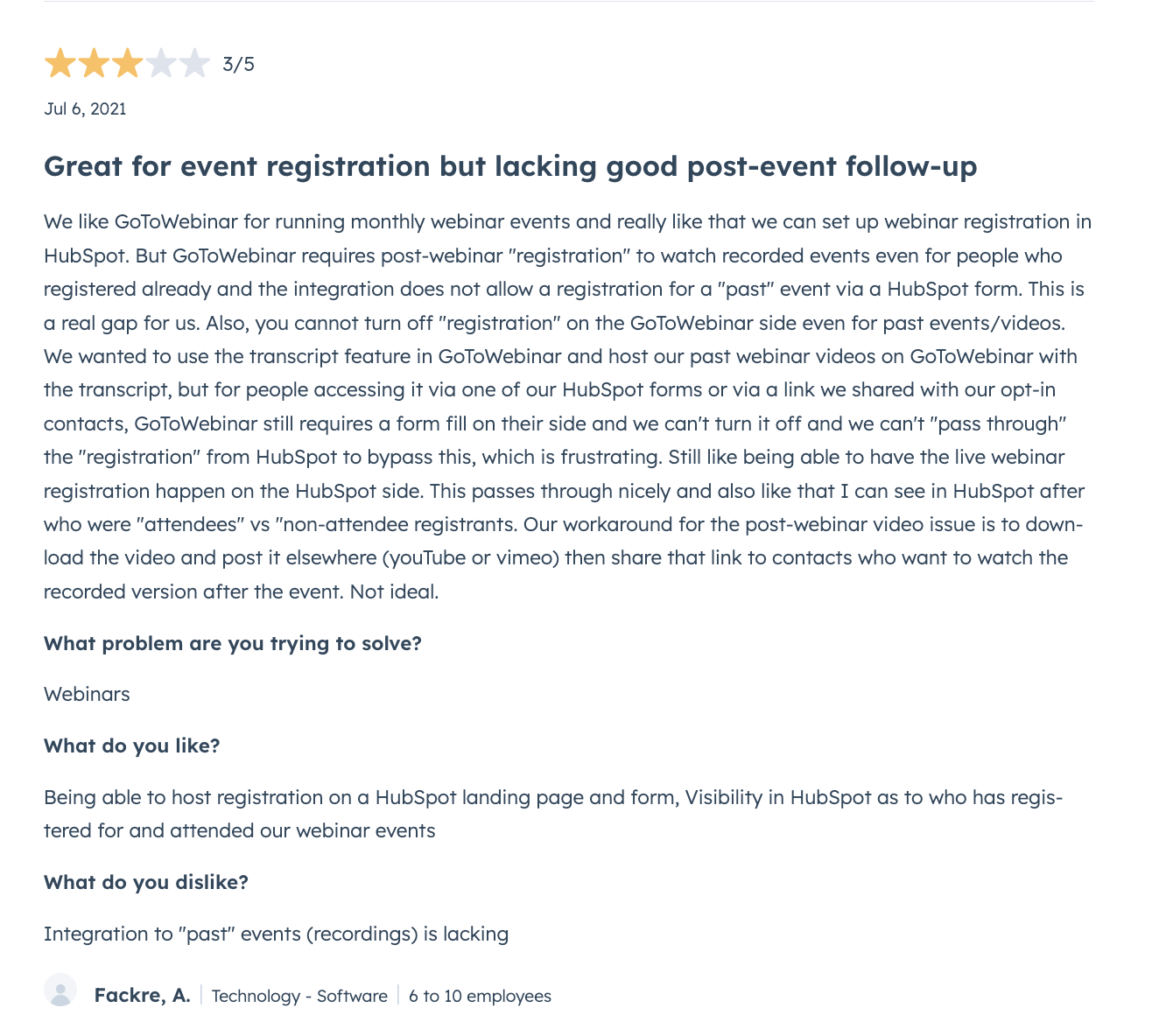
This review encapsulates the general opinion on the GoToWebinar HubSpot integration: it's easy to use but has it's limits. As mentioned by the user it's easy to register users to GoToWebinar from HubSpot — but there is limited functionnality when it comes to managing the replay or getting engagement data back in HubSpot.
3. Livestorm HubSpot Integration
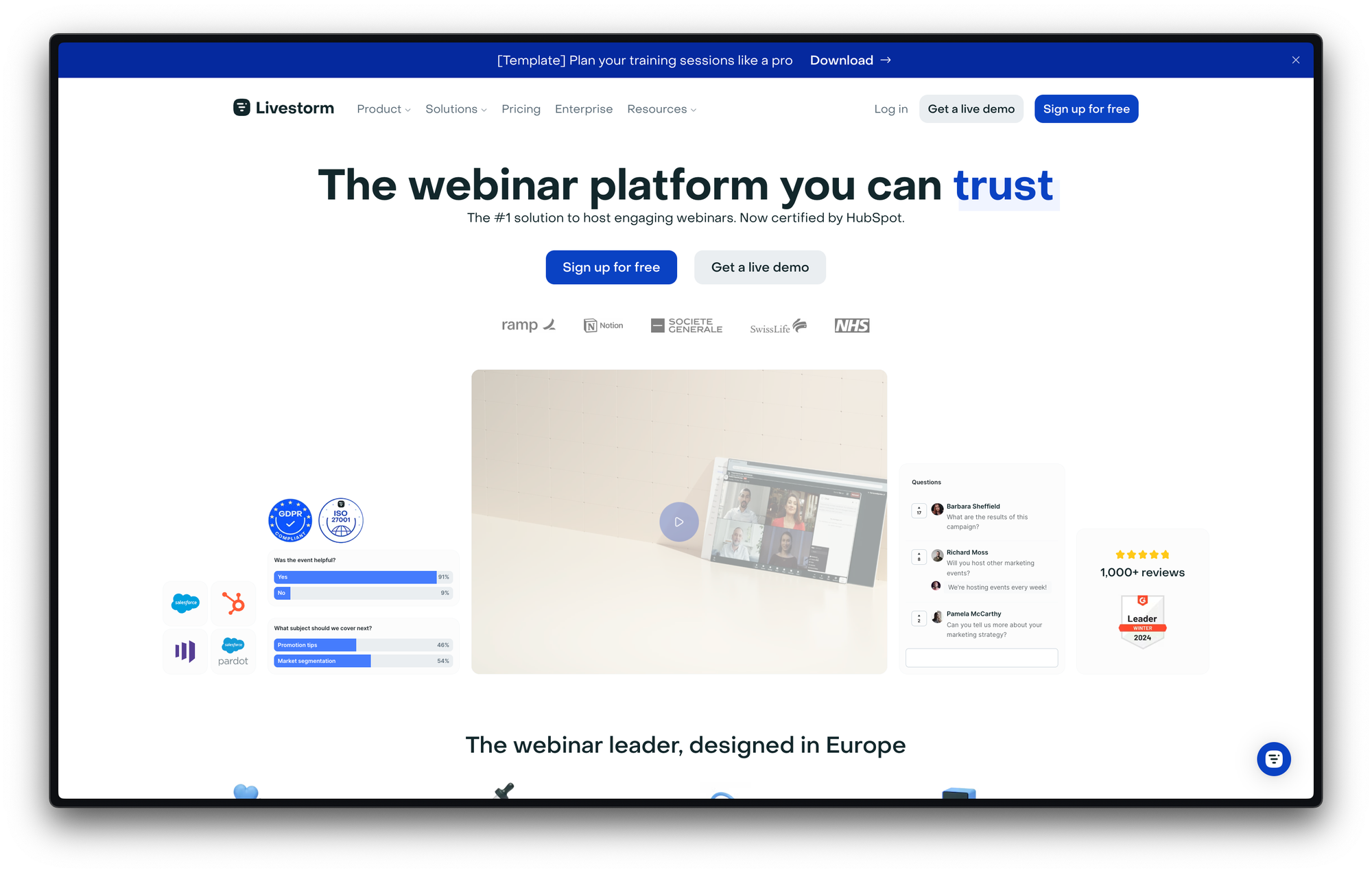
Livestorm is a platform for video engagement. You can use it for webinars or virtual events. The company has recently expanded into virtual meetings, offering additional features that aren't related to webinars.
Their HubSpot integration is one of the better ones in the webinar space — however, it is still lacking some important features.
Pros
- Multiple language support boosts accessibility
- Custom integrations offer flexibility
- Automations simplify workflows
Cons
- Limited free plan
- Limited branding
- Limited video production capabilities
- No repurposing features
- No video clipping features
- HubSpot integration is limited on free plans
- Users report problems with HubSpot integration
- Some users report needing to use Zapier to integrate data.HubSpot Integration Review
| Categories | Livestorm |
|---|---|
| No CSV exports | ✅ |
| Find registrants & attendees | ✅ |
| Control registration flow | ✅ |
| Audience engagement metrics | Some |
| UTM & Source tracking | ❌ |
| Revenue attribution | ❌ |
Livestorm's HubSpot integration is also native OAuth integration, and it gets the job done for people who just need the strict minimum amount of information being sent back to HubSpot.
User Reviews
- G2 rating: 4.4/5
- HubSpot rating: 4.0/5
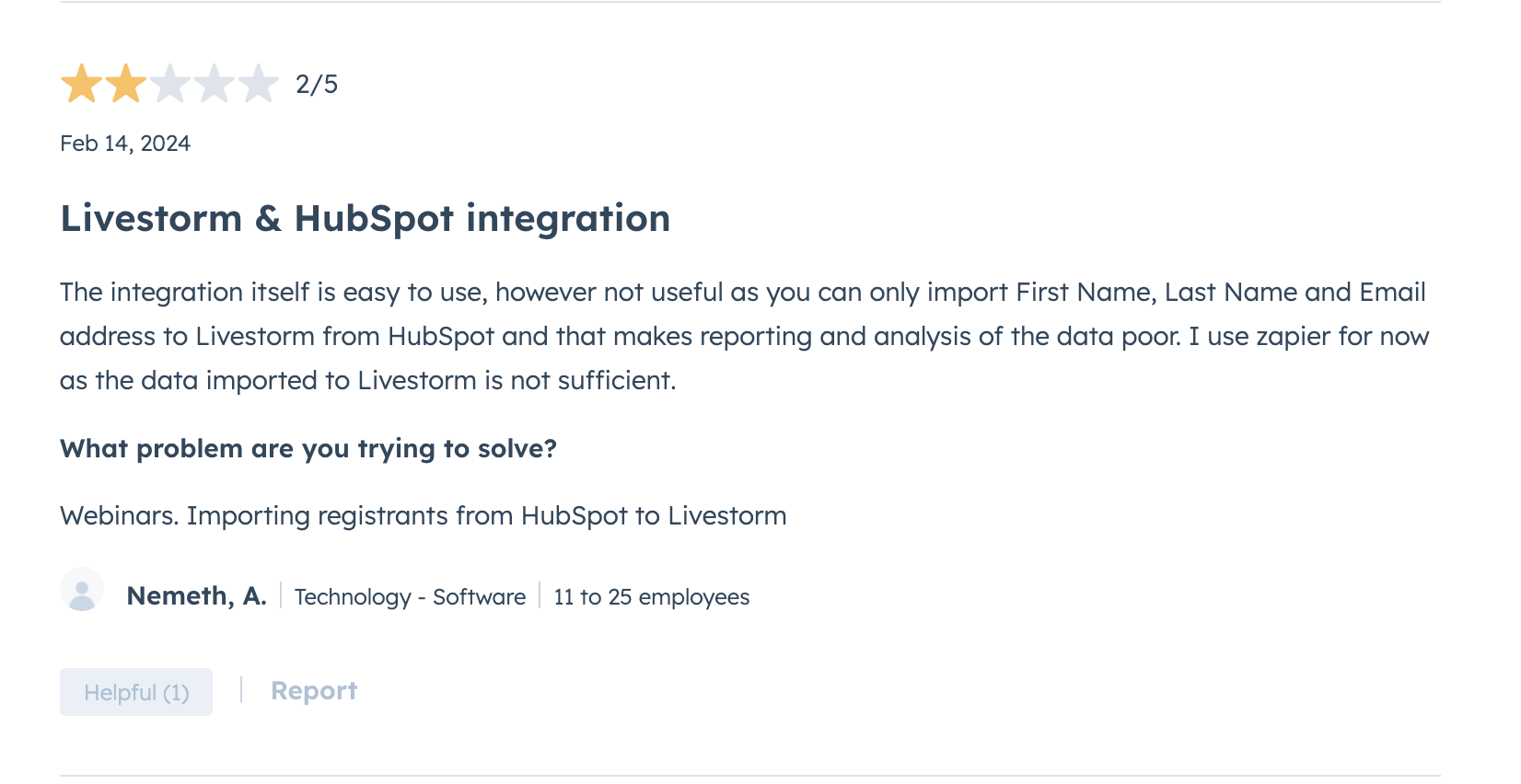
The reviews lack detail on what users think about their HubSpot integration. However, some users complain about downtime, missing data, and having to use Zapier to integrate Livestorm with HubSpot (incurring additional costs).
4. Demio HubSpot Integration
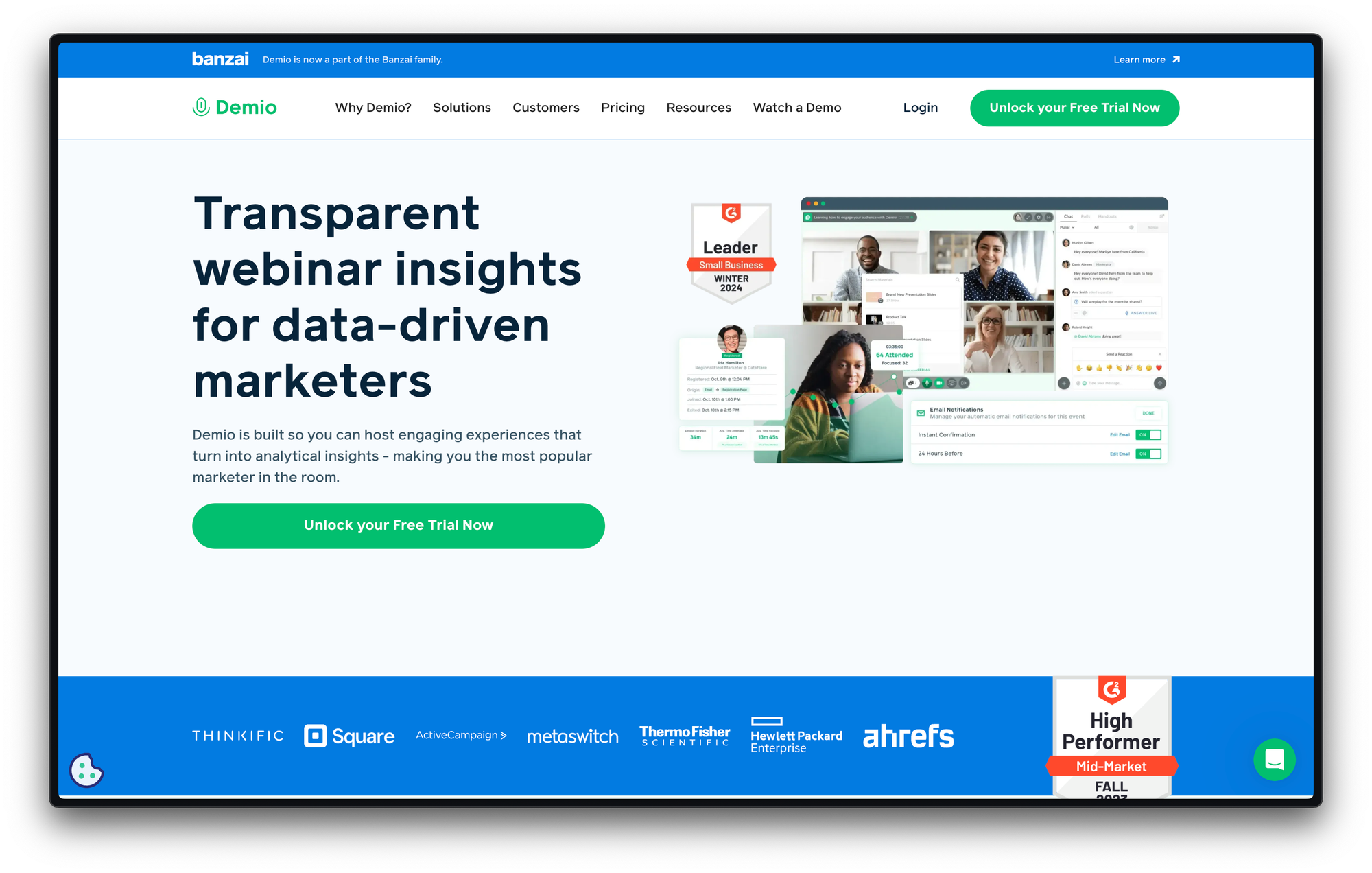
Demio is a webinar tool that provides all the basics you need to host webinars. They focus on providing a very basic platform at a cheap price point that makes it easy for attendees to join from their browser.
Their HubSpot integration is far from one of the best ones available on the HubSpot marketplace and the reviews seem to tell the same story. For simple use cases it might suffice, but for advanced teams hoping to use webinar data to power their marketing efforts, it's lacking some important data.
Pros
- Ease of use
- Browser-based platform
- Wide array of engagement features
- Main CRM integrations available
Cons
- Viewer experience is outdated
- No free plan and very limited free trial (20 attendees)
- HubSpot only on premium plans ($ +2k/year)
HubSpot Integration Review
| Categories | Demio |
|---|---|
| No CSV exports | ✅ |
| Find registrants & attendees | Somewhat |
| Control registration flow | ✅ |
| Audience engagement metrics | ❌ |
| UTM & Source tracking | ❌ |
| Revenue attribution | ❌ |
Demio's HubSpot integration is also native OAuth integration. They have features to register viewers to Demio webinars using HubSpot workflows and send some viewer data back to HubSpot. However, they do not send over sufficient engagement data to run powerful follow-up campaigns.
User Reviews
- G2 rating: 4.6/5
- HubSpot rating: 2.0/5
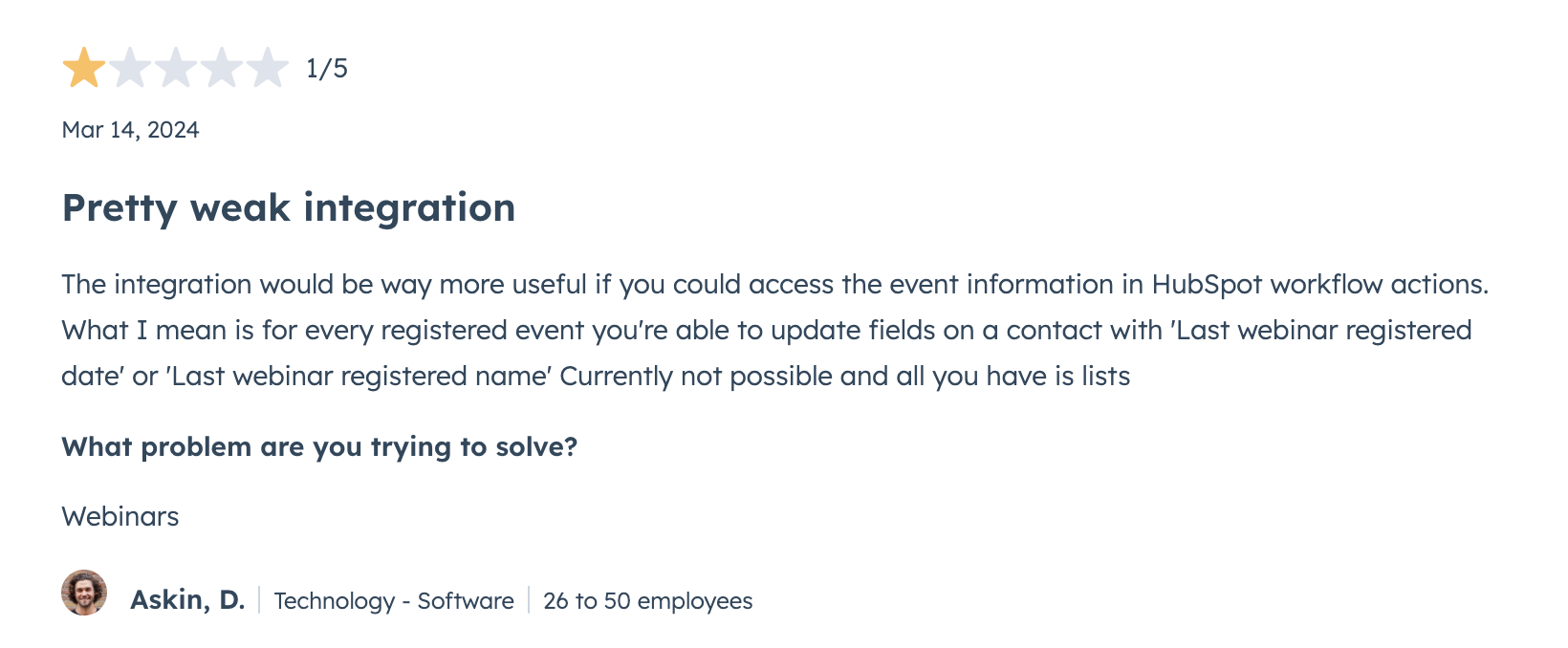
Demio has very few reviews on the HubSpot marketplace (especially for the number of total installs) which makes it difficult to get an idea of what users think of their HubSpot integration. However, multiple users complain about the lack of dynamic lists and having to use multiple static lists to see who has registered and and attended their webinars.
5. Zoom Webinars HubSpot Integration
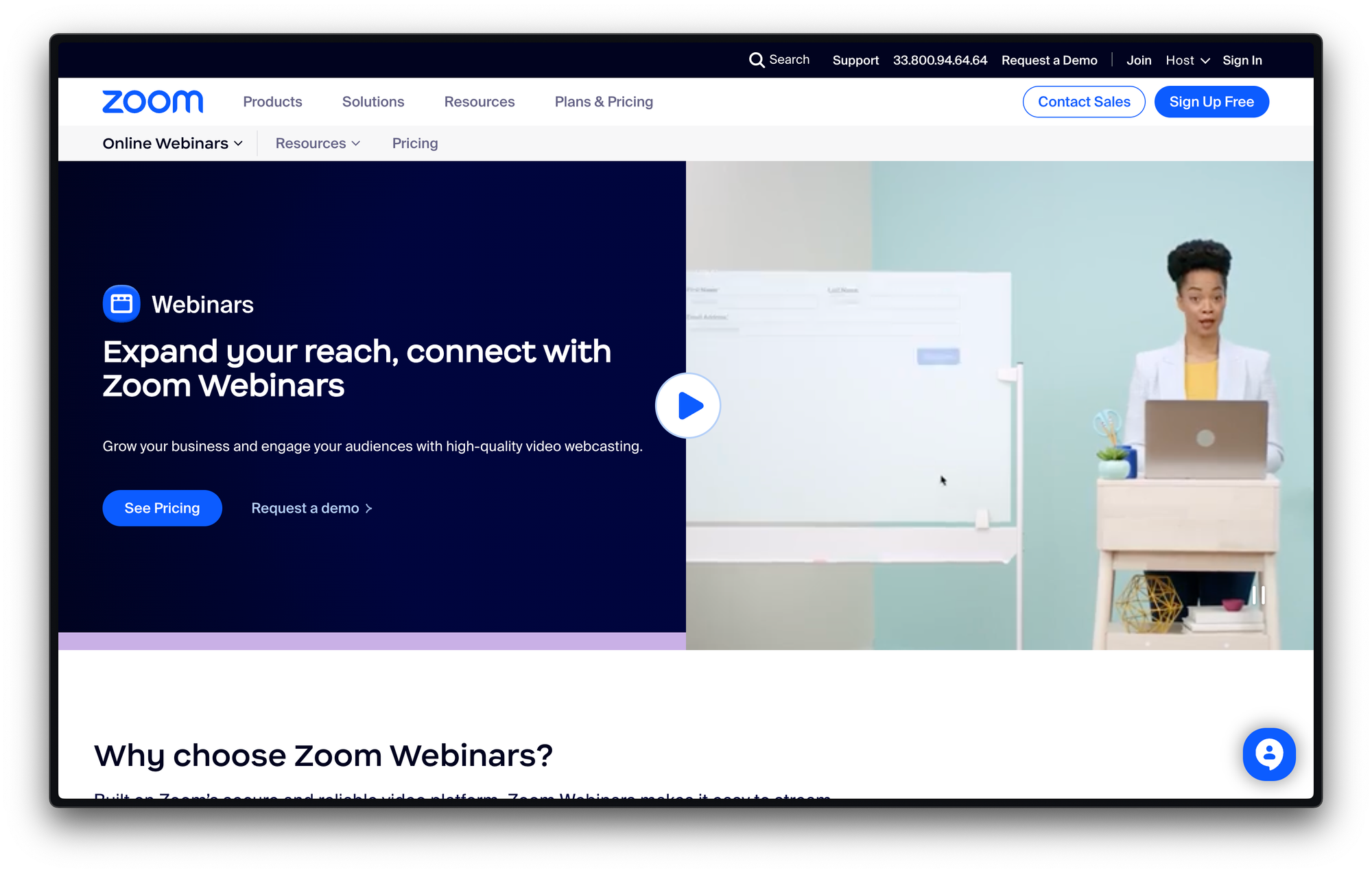
Zoom is probably the first tool that you think of when it comes to any kind of online video communication: hosting a webinar, running a meeting, and no one would blame you. They started as a video-conferencing tool and slowly made their way toward webinars and virtual events.
Their HubSpot integration is the #1 most installed webinar integration on the HubSpot marketplace with 10,000+ installations. However, the consensus is not positive when it comes to the quality of the integration.
Pros
- Virtual background and basic branding
- Engagement features: polls, Q&A, chat
- Affordable pricing for small businesses
Cons
- Security concerns
- Download required for optimal experience
- Lack of any video production tools
HubSpot Integration Review
| Categories | Zoom |
|---|---|
| No CSV exports | Somewhat |
| Find registrants & attendees | Somewhat |
| Control registration flow | ✅ |
| Audience engagement metrics | ❌ |
| UTM & Source tracking | ❌ |
| Revenue attribution | ❌ |
Zoom's HubSpot integration seems to work great to their meetings product, however is just not up to par when it comes to webinar integrations that require a lot more data (especially engagement-related). You can use the Zoom integration to register users from HubSpot to your webinars — but if you are looking to find out who your most engaged users are: good luck.
User Reviews
- G2 rating: 4.5/5
- HubSpot rating: 3.4/5
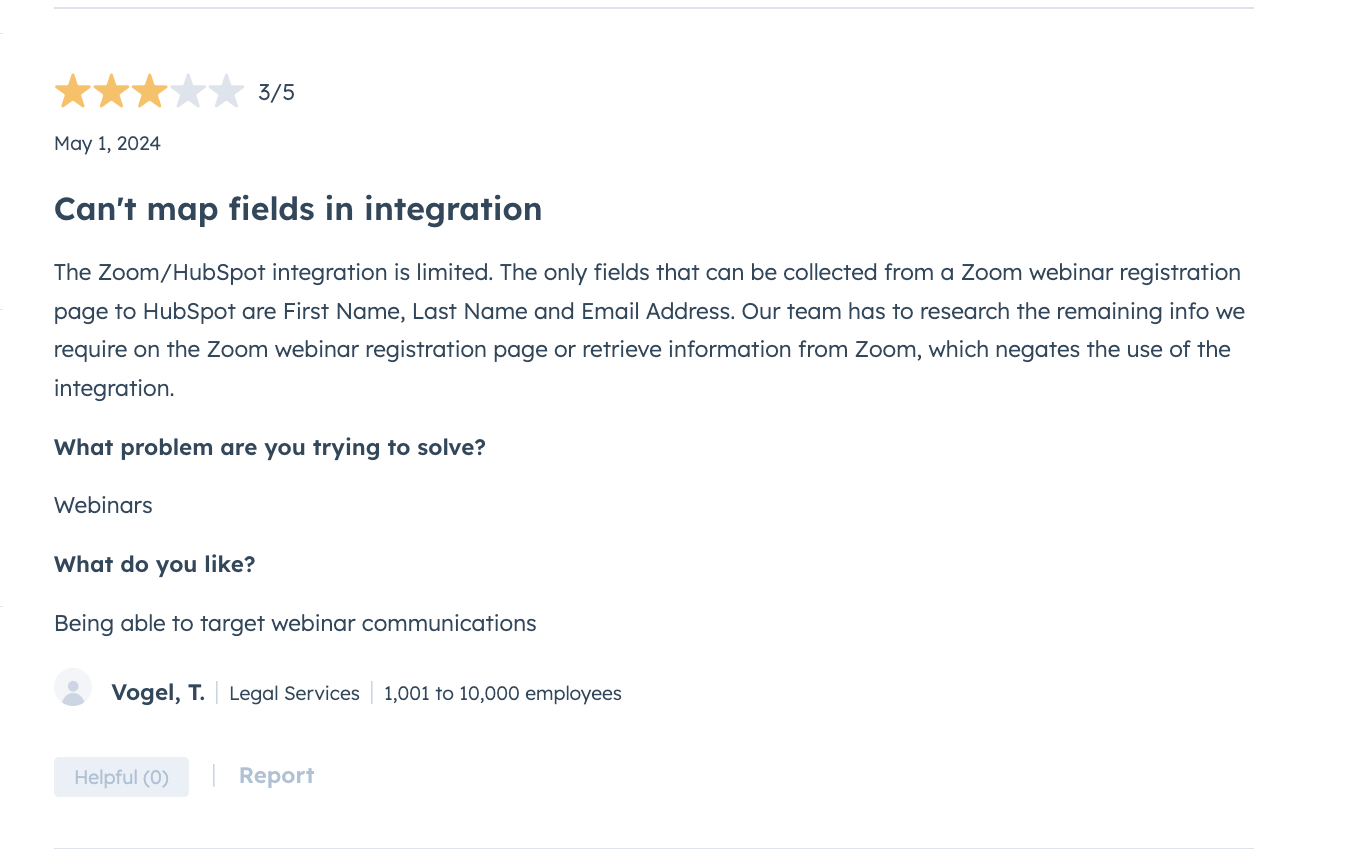
This review on the HubSpot marketplaces sums up the integration pretty well. Collecting information on your audience is really webinars 101 — and the Zoom integration doesn't allow for this. Some users also report that the integration disconnects regularly which means you might be missing some key data being sent back to your HubSpot if you're not constantly checking that the integration is connected.
PS: if you're using Zoom, or considering using it. Check out the Contrast vs. Zoom comparison here
7. WebinarJam HubSpot Integration
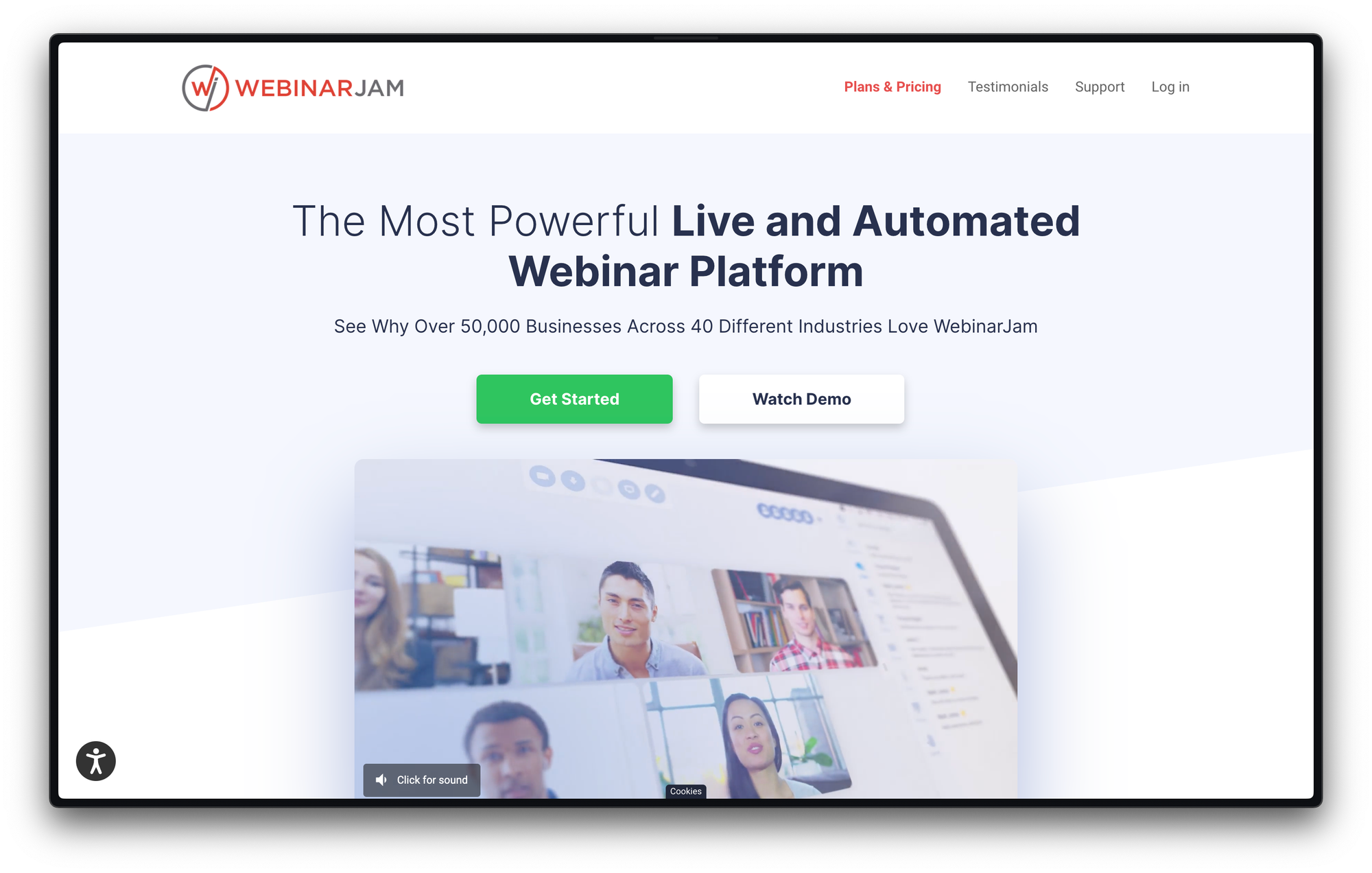
WebinarJam is one of the cheapest webinar platforms available on the market. They focus primarily on the marketing webinar use case and cover all the basic features you need to host a webinar: registration pages, emails, and engagement features. They also provide automated webinars and a landing page builder (that some users have called complex).
WebinarJam does not offer a native HubSpot integration so you need to build those using tools like Zapier, or Make — increasing the total cost of running webinars. It's also costly to maintain these integrations.
Pros
- Easy to use
- Automated webinars
- Lowest price point and scales well
- All basic features needed for webinars
Cons
- Clunky user experience
- Complex email and landing page builder
- Poor video quality
HubSpot Integration Review
| Categories | WebinarJam |
|---|---|
| No CSV exports | ❌ |
| Find registrants & attendees | ❌ |
| Control registration flow | ❌ |
| Audience engagement metrics | ❌ |
| UTM & Source tracking | ❌ |
| Revenue attribution | ❌ |
WebinarJam does not offer a HubSpot integration. To integrate WebinarJam with Hubspot you need to use their Zapier integration.
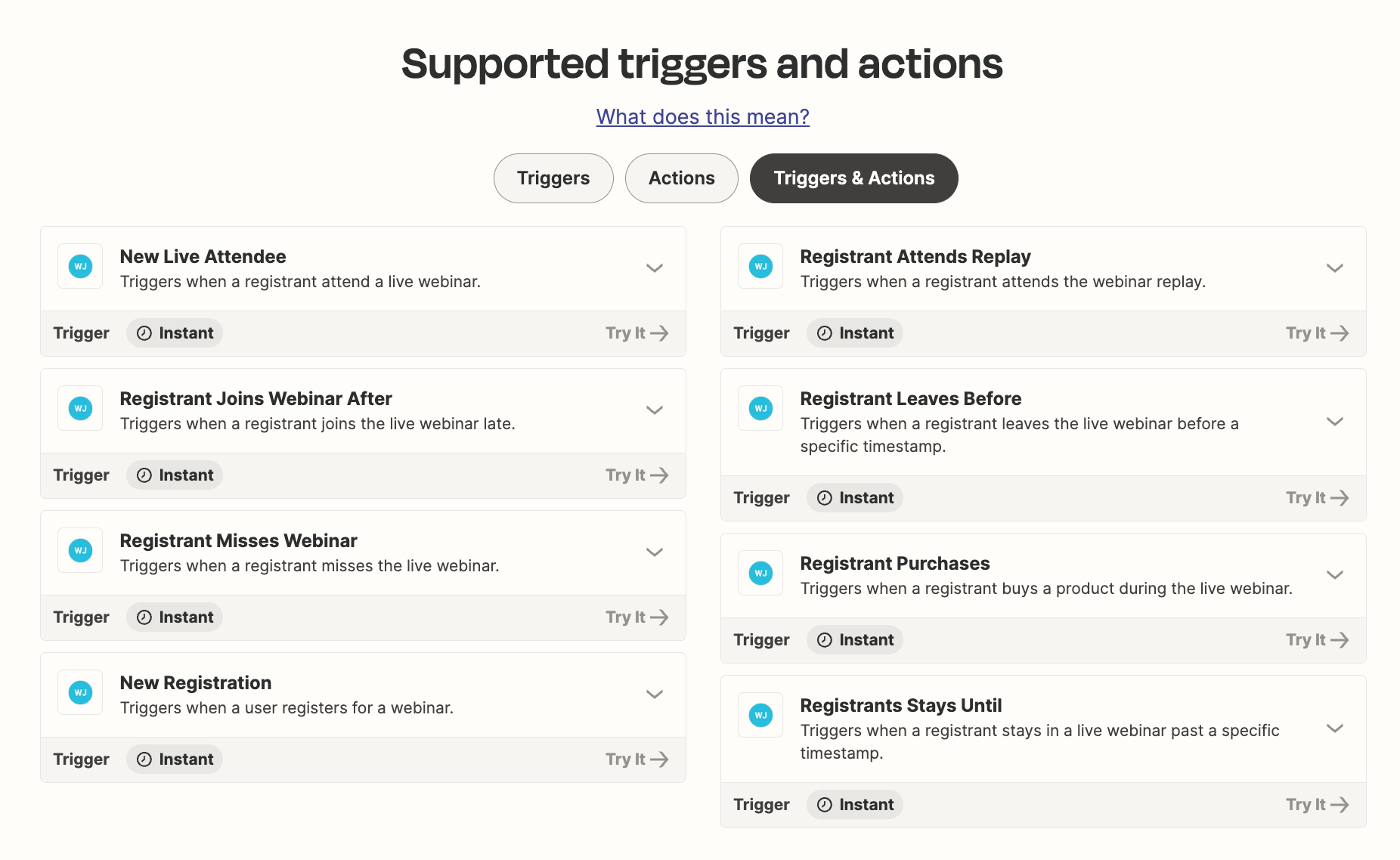
User Reviews
- G2 rating: 3.6/5
Users on G2 have quite a wide array of opinions about WebinarJam — most users admit the tool is easy to use however the concensus is that it's not because it's easy to use that it actually works as expected. Most of the reviews criticize the quality of the viewer experience.
8. Crowdcast HubSpot Integration
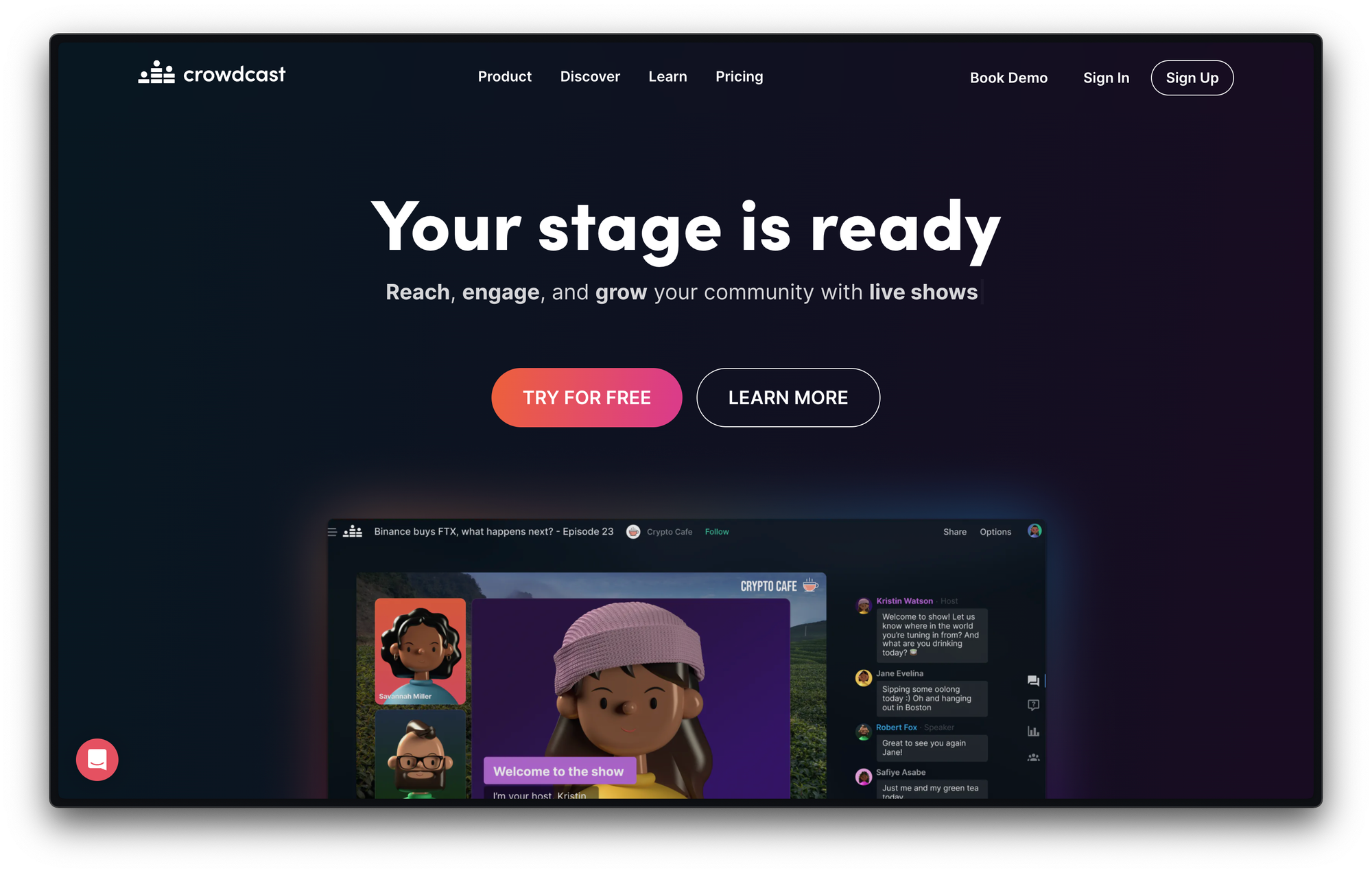
Crowdcast is an online event platform that can be used to host webinars. They focus on the community-building aspect of webinars and don't have a primary use case. They allow mature content on their platform which means they can be flagged by some firewalls, preventing viewers from accessing the content.
Crowdcast does not offer a native HubSpot integration so you need to build those using tools like Zapier, or Make — increasing the total cost of the tool.
Pros
- Inexpensive pricing
- Modern engagement features
- Multi-cast to YouTube, LinkedIn, Twitch
Cons
- Accessibility issues due to accepted content
- Limited CRM integrations
- Reliability issues for some users
- No free plan (but 14-day trial)
HubSpot Integration Review
| Categories | Crowdcast |
|---|---|
| No CSV exports | ❌ |
| Find registrants & attendees | ❌ |
| Control registration flow | ❌ |
| Audience engagement metrics | ❌ |
| UTM & Source tracking | ❌ |
| Revenue attribution | ❌ |
Crowdcast does not offer a HubSpot integration. To integrate Crowdcast with Hubspot you need to use their Zapier integration.
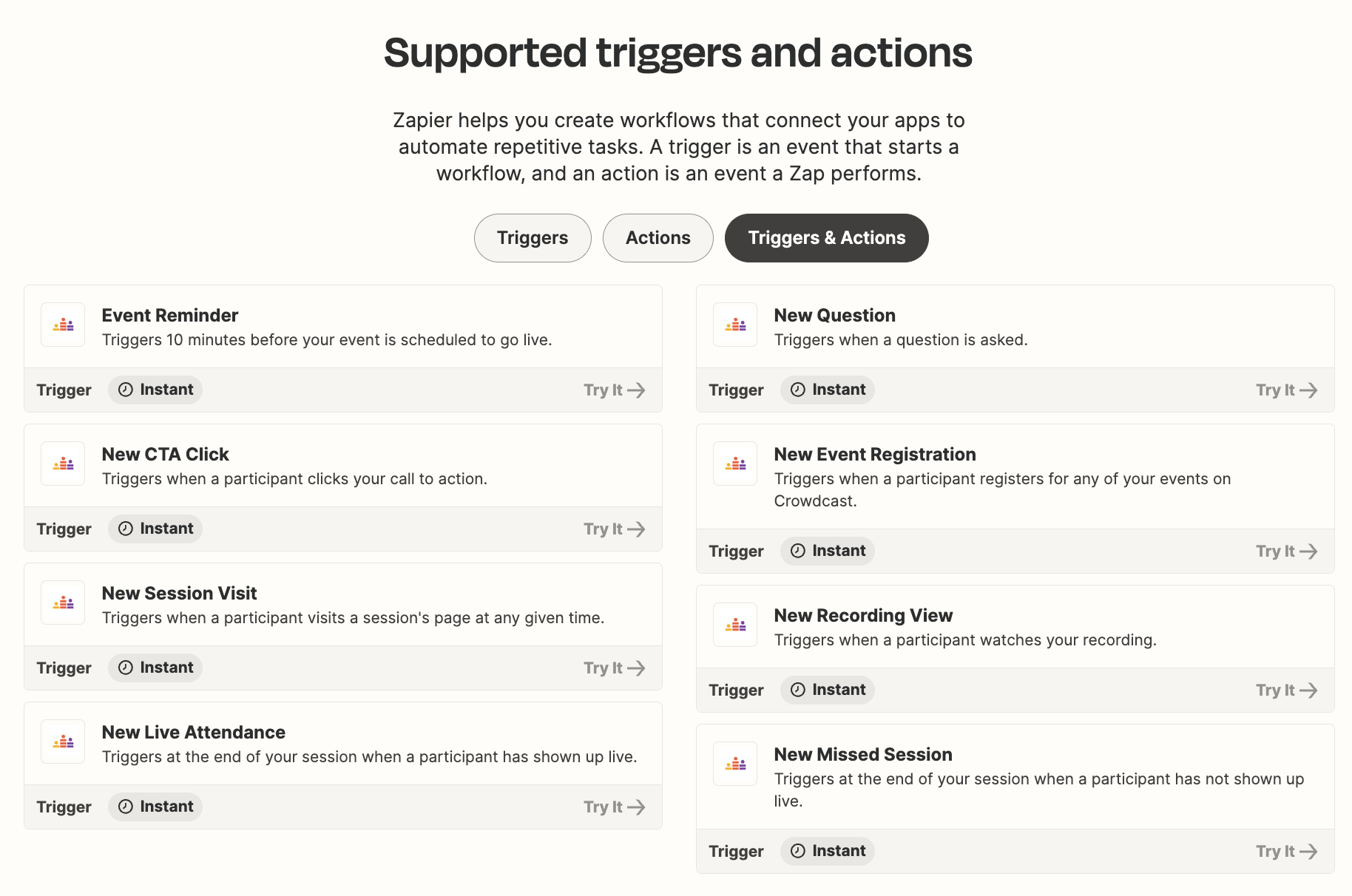
User Reviews
- G2 rating: 4.5/5
G2 users are on average pretty happy with Crowdcast as a webinar tool — they provide a smooth and seamless user experience. However the lack of data and CRM integrations, forcing users to do CSV exports and integrate data manually is why Crowdcast makes it on the last spot of the list.
Wrapping up the best HubSpot Webinar Integrations
If you're a marketer trying to run webinars, you need to make sure you're getting the maximum amount of webinar data from your webinar tool to HubSpot. There are a wide variety of tools that integrate with HubSpot — but only a few are actually worth investing in.
Contrast stands out as the #1 HubSpot integration with 21 data points, such as engagement data, a native OAuth integration, priority support, a discounted Hubspot plan and HubSpot experts to help you make the most of your webinar data.
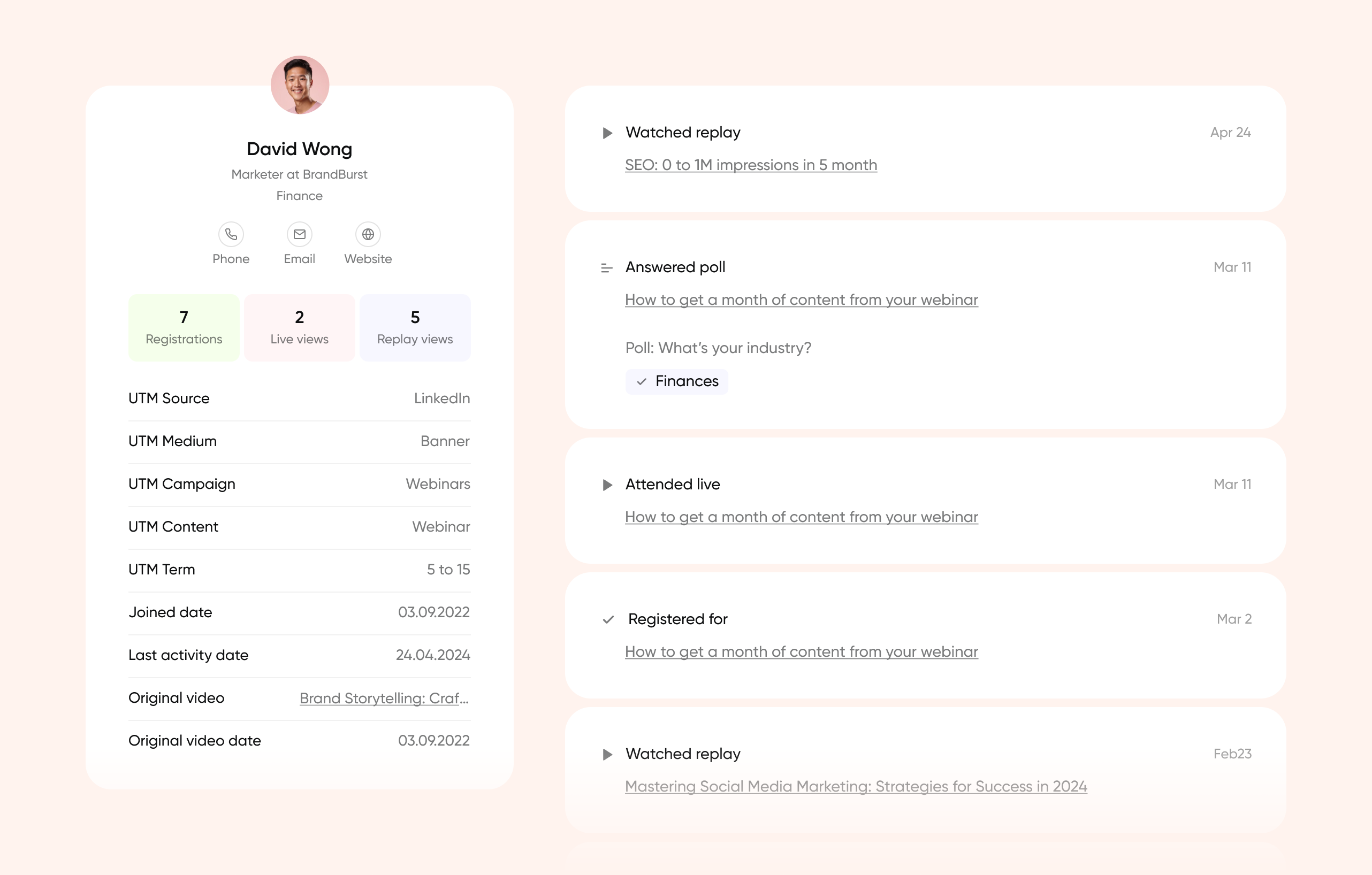
Make sure you choose the right tool for your webinars if you're using HubSpot — the cost of switching is often more than the cost of a better tool from day 1.

Try the #1 HubSpot Webinar Integration
Start for free with up to 50 registrants. No credit card needed.
Start for free