How Recurring Webinar Software Can Grow Your Business
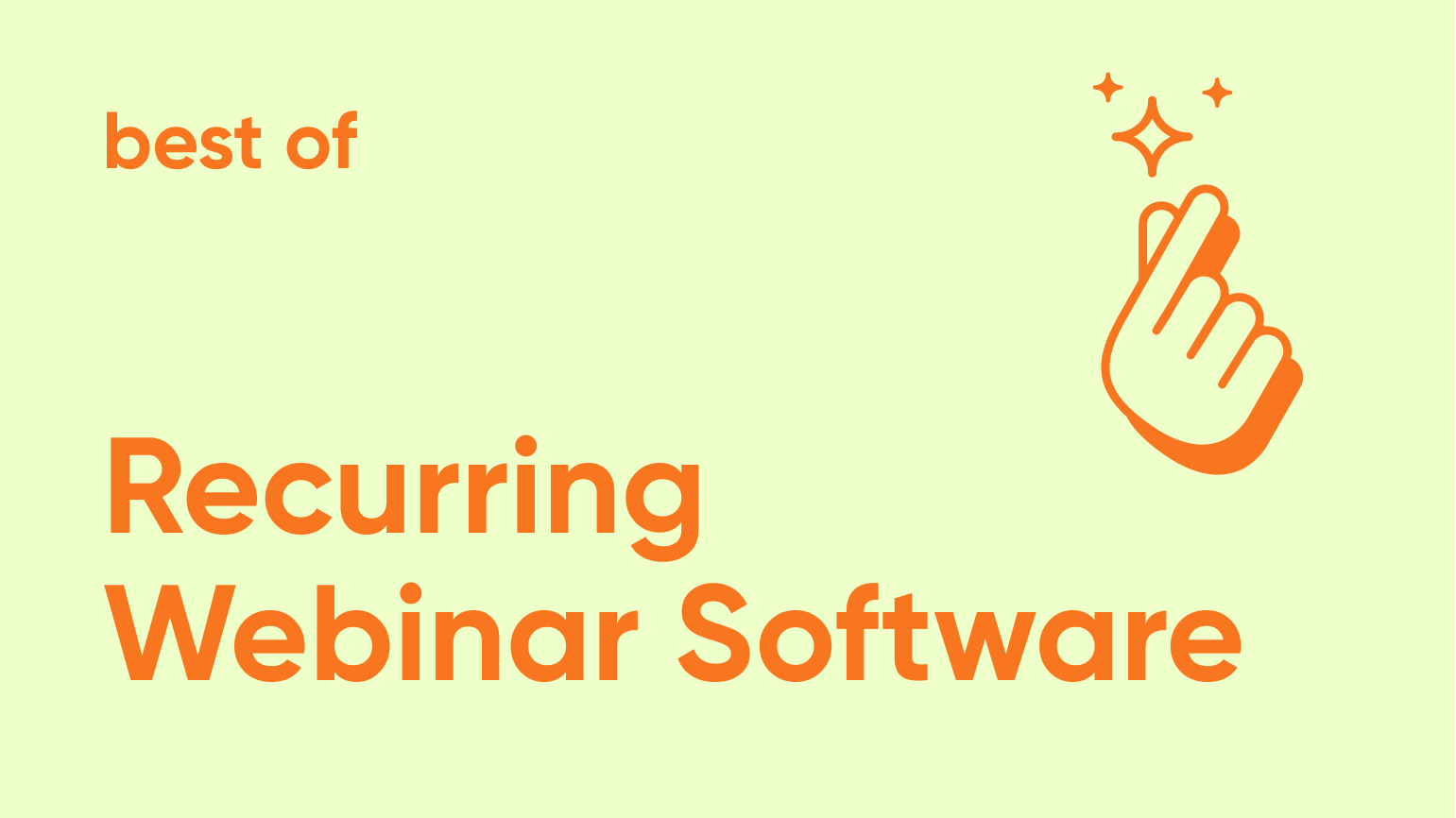
Webinars have become a cornerstone for businesses. They're great for educating, engaging, and converting your audience. Using webinar software like Contrast makes it easy to manage webinars. But what about when you need to run the same webinar multiple times?
That’s where recurring webinars come in. This full guide will cover the key features of recurring webinar software. It explains how it can transform your approach to webinars. We’ve also included advice for how you can use recurring webinar software to be more efficient.
Importance of Recurring Webinars for Businesses
Using recurring webinar software is a strategic move. It helps any business that wants to be more available and more efficient. This technology streamlines communication processes, broadens audience reach, and optimizes resource allocation.
Let’s dive into what makes recurring webinars a must-have tool for modern businesses.
Convenience of automation
Automated scheduling is a key feature of recurring webinar software. It offers big time-saving benefits. By automating scheduling, organizations can set up a series of webinars in advance. This ensures consistent delivery without the need for ongoing manual work. This consistency helps keep up steady communication. It strengthens audience engagement by providing reliable content on time.
Global reach across time zones
Recurring webinar software removes geographical barriers. It lets businesses easily connect with a global audience. This gives attendees the option to select the best time for a webinar based on their schedule.
Maximize return on investment
Using recurring webinar software cuts costs. By saving you the time of setting up multiple webinars it reduces overhead costs.
Must-have features of recurring webinar software
Recurring webinar software is about more than automating the scheduling of webinars. It includes a range of features designed to improve the effectiveness of your webinars, making them more engaging and insightful. Each feature makes the experience better for both the presenter and the audience.
Advanced scheduling capabilities
Managing good webinars relies heavily on advanced scheduling. This scheduling automates and streamlines the planning. These features save time.
Multi-session planning
The ability to plan multiple sessions is a key feature of recurring webinar software. This allows organizations to set up a series or a cycle of webinars that are automatically scheduled over weeks or months. Planning multiple sessions is crucial for educational series, training programs, or ongoing product demo webinars.
Automated reminders
Automated reminders are essential to increase attendance rates. Recurring webinar software can send out reminders to participants at pre-scheduled times before the event. This helps reduce no-shows and boosts live engagement. This feature is especially useful for a global audience across different time zones. It ensures that reminders are sent at the best time for each person.
Enhanced engagement tools
The best recurring webinar software also has many engagement features. These features are designed to make webinars more lively and informative.
Interactive elements
Interacting with the audience involves more than just delivering content. Interactive elements, like live polls, surveys, and real-time Q&As, maintain interest. They also encourage active involvement.
Real-time feedback collection
Gathering instant feedback during or after the webinar helps presenters. They can adjust their pace and content to better suit the audience’s needs.
Detailed analytics and integrations
Good recurring webinar software should also offer strong analytics. This helps businesses make data-driven decisions and improve their marketing.
Attendee insights
Detailed webinar analytics are key. They show attendee info, engagement levels, and behavior during webinars. This information helps refine content to make it more valuable to our audience.
CRM integrations
Your recurring webinar software should also integrate with Customer Relationship Management (CRM) systems like HubSpot. This allows for seamless management of participant data. This feature helps businesses track attendee engagement in their CRM. It also helps them follow up well and manage leads better. CRM integration turns every webinar into a valuable data-gathering opportunity. It helps in nurturing leads and converting them into loyal customers.


Everything you need to host your next webinar in one place
Start for free with up to 30 registrants. No credit card needed.
Start for freeUsing Contrast’s Recurring Webinar Software
The choice of webinar software is key. This is especially true when used to host recurring webinars. Our platform provides a seamless solution for hosting recurring webinars. Here's how you can use Contrast to run successful recurring webinars.
1. Pick a frequency for your recurring webinars
Decide how frequently to host your webinars. Contrast allows you to schedule these at regular intervals. They can be daily, weekly, monthly, or any custom frequency your audience needs. This consistency builds a reliable routine.
2. Get attendees to register for your recurring webinars
Contrast simplifies the registration process for your recurring webinars. It makes signing up easy for attendees. On the webinar registration page, participants can view and select from the next five upcoming occurrences of your webinar series. This feature lets potential attendees choose the best session for their schedule. It increases the chance that they will attend.
3. Managing your recurring webinars
Contrast's user-friendly dashboard makes managing recurring webinars easy. It displays upcoming sessions, attendee statistics, and more. This system is centralized. It is easy to modify details for individual sessions without affecting the whole series. This keeps the integrity of your webinar program.
- Main webinar settings: In Contrast, you can access all your scheduled webinars on the event list. This includes recurring webinars. You can update the main recurring webinar. For example, you can change its description, time, or cover image. All future occurrences will then get the changes automatically.
- Managing individual sessions: Sometimes, specific sessions within your series may need unique adjustments. Contrast allows you to manage these exceptions without affecting the entire series. You can select an individual session from your event list. They are represented as circles with dates. You can customize elements like the speaker, webinar content, or the scheduled time for that instance. This flexibility is crucial. It allows for last-minute changes or for addressing specific topics in more detail.
- Operational flexibility: Each session within your recurring schedule functions just as a standalone webinar would. This includes managing attendee sign-ups. It also involves sending custom reminder emails. And, accessing data on engagement after the webinar. This feature is very useful. It also gathers insights from individual sessions. These insights can help you make improvements to your recurring webinars.
Use Cases for Recurring Webinar Software
Here are three ways that businesses can use recurring webinar software like Contrast.
Product Demonstrations and Updates
Companies often update their products with new features or launch new ones. Recurring webinars are a great way to keep customers informed and engaged with your product updates.They can also plan regular product demos to show new features and give walkthroughs. Feedback gathered in these sessions can help guide future product updates.
Educational Series and Training
Recurring webinar software is perfect for hosting educational series and training programs. Schools and businesses can use Contrast to set up a series of lessons that build on one another. Making the series available on-demand after also provides flexibility for those who might miss a live session.
Community Building and Regular Updates
Businesses can also use recurring webinar software to keep their communities strong. These might include updates on projects, member spotlights, or open forums for discussions. Keeping up this regular contact helps build a loyal community.
Live Q&As are also a great way to build communities using recurring webinar software. Here’s a good example from Contrast users, Vainu.
Scaling Impact with Recurring Webinar Software
Succeeding with recurring webinar software takes more than just understanding its features. It requires a strategic approach to making content, engaging the audience, and promotion. Here are some proven practices that can help businesses get the most out of their recurring webinars.
Keeping it fresh and relevant
To keep an audience interested and coming back, you must offer a variety of topics and viewpoints. But, you must also keep a theme that matches your brand's values. Plan a varied webinar calendar. It should include industry experts, thought leaders, and internal speakers. This approach helps keep the content fresh, engaging, and educational.
Boosting visibility and attendance
Use both social media and email marketing to effectively promote your webinars. On social media, create engaging posts, share sneak peeks, and use targeted ads to expand your reach. For email marketing, send personalized invitations and reminders. Use segmented lists to tailor the message to different audience groups. Make sure each message is compelling. It should include a clear call to action. The CTA should direct people to the webinar page.
Fostering interaction and participation
Make the webinar more engaging by adding interactive elements. For example, you can add polls, live Q&A sessions, and quizzes. Incentivize participation with rewards such as exclusive content or discounts. After the event, email attendees. The emails should include webinar recordings, extra resources, and feedback surveys. This keeps your bond with your audience. It also gives helpful ideas for better webinars.
Analyzing performance and refining strategy
Use your webinar software's analytics tools. They track attendance rates, engagement levels, and participant feedback. Analyze this data to understand what works and what doesn’t, allowing for continuous refinement of your webinar strategy.
Conclusion
Recurring webinar software like Contrast can give businesses a big advantage. It helps them engage audiences across the world. Embracing recurring webinars is a great way to make your overall webinar strategy successful. By giving your audience more options, you’re casting a much wider net.
You can try out our recurring webinar features now by creating a free account. You’ll get access to all of our features from a free account to see if it's right for you.

Start Planning your Next Recurring Webinar
Start for free with up to 30 registrants. No credit card needed.
Start for free