How to Write Great Webinar Email Sequences: 12 Webinar Email Templates and Examples
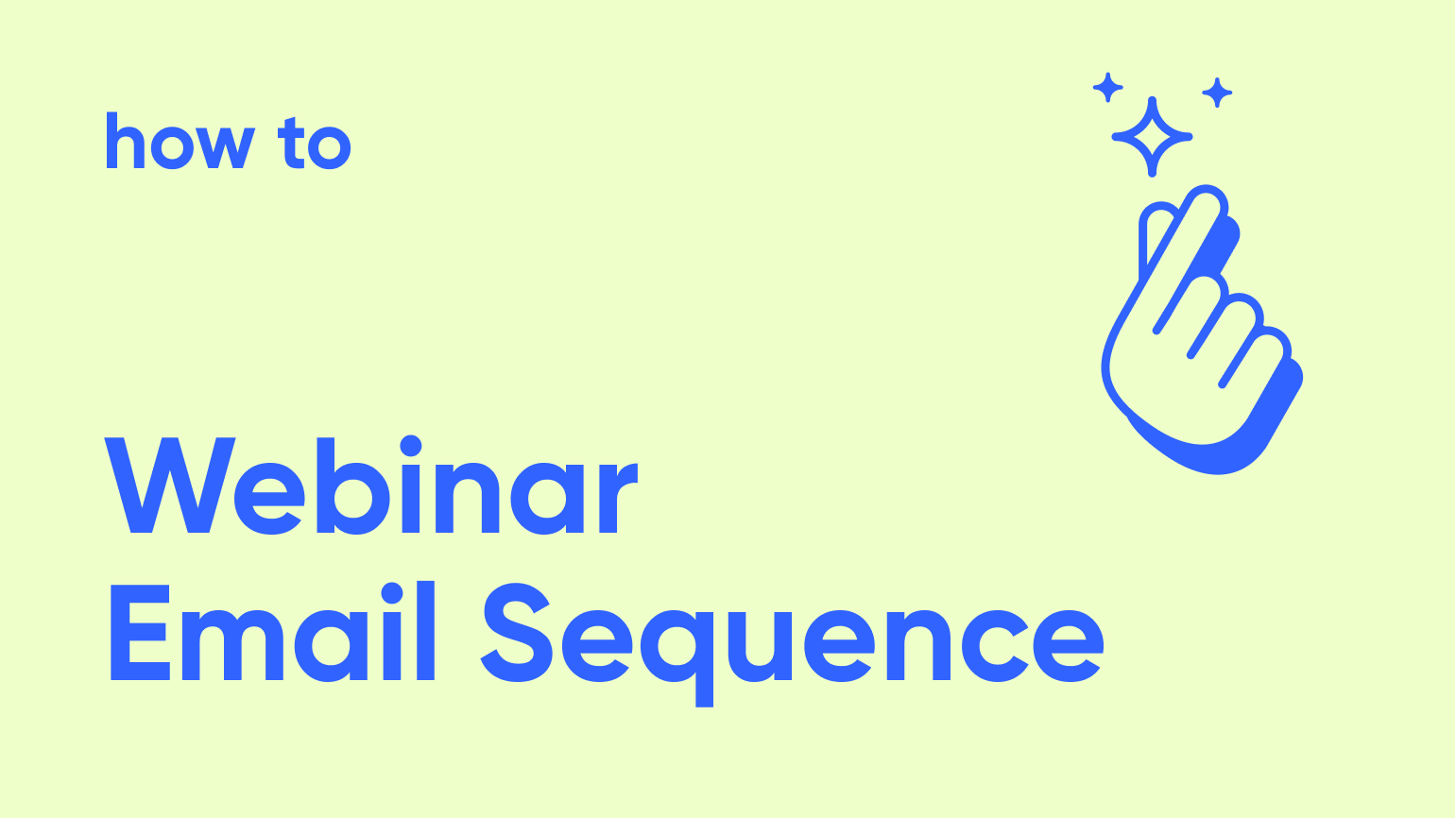
Emails can make or break your webinar's success. Did you know 57% of webinar registrations come from email? That’s huge. That's why getting your webinar email sequence right is important.
In this guide, we’ll show you how to create webinar email sequences. These won't just increase your attendance. They'll also improve your webinar’s ROI. We’ll also share real webinar email examples and provide email templates you can use.
Ready to send emails that get opened and clicked? Let’s get started!
Understanding Webinar Email Sequences
So you're ready to run your first webinar, and you read about setting up an email sequence. But what exactly is a webinar email sequence?
It’s the primary way you’ll communicate with potential attendees. An email sequence is a series of pre-scheduled emails. They're often sent at specific times with delays. Or they're triggered by specific actions, like registrations or clicks.
Each email has a clear role, from the first announcement to the final follow-up email.
A good webinar email sequence begins by catching their interest. It ends with making them loyal fans, or even customers.
And why is this journey through emails so crucial? Each message helps build stronger connections, boosts engagement, and improves conversions.
The Strategic Importance of Webinar Email Sequences
Webinar email sequences help bridge the gap between your webinar and your overall marketing strategy.
Drive Attendance
Webinar email sequences are key for driving attendance. Timely and engaging invitations keep the upcoming event top of mind.
Build Excitement
They're not just reminders. Webinar email sequences help build excitement. Mention key speakers, topics, or special content. That can turn a passive registration into an eager participant.
Boost Participation
Send a quick reminder email on the day of the webinar. This simple step can increase the number of people who attend live. It prevents drop-offs due to forgetfulness or busy schedules.
Drive Conversion
Post-webinar emails are your chance to prompt attendees to take action. Adding calls to action can turn interest into concrete next steps.
Nurture Leads:
Not everyone will be ready to convert right away. Your email sequence can guide these leads closer to conversion over time. Providing relevant content and maintaining contact builds trust gradually.
5 Essential Components of a Webinar Email Sequence
There are a few key components of every effective webinar email sequence.
1. Pre-Webinar Emails
Start with an attention-grabbing invitation for the webinar you're hosting. This is your first chance to make an impression and draw people in. Follow this with reminder emails for those who registered. They should highlight the benefits of attending and what attendees will learn. Consider sending at least two invites to people in your audience who didn’t register right away.
2. Day-of-Webinar Email
This is a great hack for boosting registration and live attendance. A last-minute reminder can increase attendance rates. 9% of webinar registrations happen on the day of the webinar. Make sure it includes easy access to the webinar link and a brief note on what to expect.
3. Post-Webinar Email
First, thank all attendees for their time. Then, provide materials related to the webinar, such as slides or the on-demand recording. 63% of webinar views are on-demand.
This is also a good time to introduce a call to action, like signing up for more information or the next webinar.
4. Feedback Request Email
This is not mandatory, but can be helpful. Send this a day or two after the webinar. Ask for feedback to improve future sessions. This shows that you value the opinions of your audience.
5. Nurture Emails
Keep the conversation going even after the event. Share more resources that align with the webinar's topic. This keeps your brand top of mind and nurtures the relationship further.
We’ve built a webinar platform that makes it easy to customize your webinar email sequence after registration. You can adjust the style of the email, the content, and the timing. Everything is also personalized using information they provide.
In the next section, we’ll dive into the details of pre and post webinar email sequences.

Modern Webinars your Audience will Love
Start for free with up to 30 registrants. No credit card needed.
Start for freePre-Webinar Email Sequences
There are many touchpoints in an effective pre-webinar email sequence. Here’s how to optimize each to maximize your webinar's reach and impact.
Initial Webinar Invitation Email
This is your first contact with potential attendees. The goal is to spark interest and get them to register. An effective invitation email should be clear, engaging, and informative. Include compelling reasons why this webinar is a must-attend. Unique insights from industry leaders, practical solutions to common problems, or exclusive content.
Key elements to include:
- Engaging Subject Line: Capture attention and make it clear what the email is about.
- Compelling Copy: Introduce the webinar’s topic and speakers. Highlight the value and what attendees will learn.
- Personalization: Personalization and tailored benefits can increase registration rates. Make sure your email speaks to the needs and interests of your target audience.
- Clear Call to Action: Direct readers to a straightforward registration link . Use a strong call to action, like "Reserve your spot now!"
- Webinar information: When is the webinar, how long is the webinar, how to join the session.
Webinar Invitation Email Template
Here’s a simple template you can modify for the first email in your webinar email sequence. Just replace everything in the brackets with your webinar details.
Are you ready to transform your approach to [industry/topic]? Join us on [Webinar Date] for a webinar about [Topic].
Featuring insights from top experts like [Expert Name] and [Expert Name]. Discover the latest strategies in [topic] and how to apply them to your [specific need]. Don’t miss out—spots are filling fast!
[Registration Link]
Best,
[Your Name]
[Your Company Name]
Webinar Invitation Email Example
Here’s an example from one of our own webinar email sequences. This invite performed really well because of a strong hook, a good breakdown of what to expect, and a clear CTA.
Second Webinar Invite Email
This email in the sequence is for those who didn’t register at first. A second invitation can be the nudge they need. This email should address potential objections they might have about attending. Reiterate the benefits and include a testimonial or a highlight from a previous similar event to build credibility and interest.
Key elements to include:
Reminder of What They’ll Miss: Reinforce the value proposition with new details or a sneak peek into the content.
Social Proof: Use testimonials or success stories from past participants.
Urgency: Create a sense of urgency by mentioning limited spots or closing registration soon.
Second Webinar Email Invite Template
We noticed you haven’t signed up yet for our next webinar: [Webinar Title]. Here's what you'll miss:
- Exclusive insights from [Industry or Topic Expert], [Expert Name].
- Practical tips you can immediately apply to [specific problem or task].
Don’t just take our word for it! Here’s what attendees from our last event had to say: [Testimonial snippet].
Last chance to register - the webinar is coming up in [Number of Days] days.
[Registration Link]
See you there,
[Your Name]
[Your Company Name]
Registration Confirmation Email
When someone registers, send a confirmation email immediately. This reinforces their decision and keeps the momentum going. This email should confirm their spot and provide more details to help them prepare for the event.
You can also use this email to help create content for the webinar. One way to do this is by asking if they have questions about the topic. If your webinar includes a Q&A, you can use these as preloaded questions.
Key elements to include:
Confirmation of Registration: Be clear that their registration has been successful.
Event Details: Include the date, time, and link to the webinar. Also, mention any technical requirements. With Contrast, the webinar is always on the same link as the landing page. That helps everyone find it.
Add to Calendar Link: Help them remember by including an "Add to Calendar" link.
Registration Confirmation Email Example
Here’s an example of a good webinar registration confirmation email from Contrast customer Airfocus. The registration confirmation email automatically includes a calendar event and the main webinar image. All of the details are there as well as a button linking to where the webinar URL.
Registration Confirmation Email Template:
Thank you for registering for [Webinar Title]!
The webinar starts at [date and time].
Here's the link you'll use to join: [Webinar Link]
Add to your calendar: [Add to Calendar Link]
We're going to be hosting a Q&A during the webinar. Do you have any questions about [Topic] that you'd like us to cover?
Cheers,
[Your Name]
[Your Company Name]
Webinar Reminder (1 Day Before)
This is optional, but good to have in a webinar email sequence.The day before the webinar you can send a reminder email to reduce no-shows. This email lets them know that the event they signed up for is approaching fast.
Key elements to include:
Reminder of Event: Confirm the event is happening soon.
Quick Recap: What the webinar will cover and the expected benefits.
Access Details: Reiterate the link and any instructions for joining the webinar.
Day Before Webinar Reminder Email Example
Here’s a good example from Apollo. It’s short and sweet. But it tells you everything you need to know.
Day Before Webinar Reminder Email Template
Just a quick reminder: “[Webinar Title]” is happening tomorrow at [Webinar Time]!
Here’s the link to join: [Webinar Link]
Get ready to explore [topic or benefit]. See you there!
Best,
[Your Name]
[Your Company Name]
Webinar Reminder Email (Day Of)
A final reminder on the day of can catch those who might be on the fence or may have forgotten. This is your last chance to maximize live participation.
Key elements to include:
Last-Minute Reminder: State that the webinar is today. Even better if you say how many hours.
Easy Access: Provide the link again for easy access.
Why They Should Join Live: Mention any benefits for joining the live webinar. Like participating in Q&A sessions, or a special offer.
Day Of Webinar Reminder Email Example
Here’s another example from StarteStory to show how you can differentiate your reminder emails. Notice that they tease “something extra” at the end of the event to encourage people to join live.
Day Of Webinar Reminder Email Template
Today’s the day! [Webinar Title] starts in [x] hours at [time].
Here’s the link to join: [Webinar Link]
Join us live for [Reason to Join Live]
See you soon!
[Your Name]
[Your Company Name]
Last-Minute Webinar Registration Email
A lot of webinar registrations happen on the day of the event. A last-minute email invite can leverage the urgency of "starting soon" to nudge people to sign up.
Key elements to include:
Urgency and Availability: Highlight that it’s their last chance to register.
Immediate Benefit: Emphasize what they will gain by attending even at the last minute.
Last-Minute Webinar Registration Email Example
Here’s a good example of a last-minute webinar registration email from Donald Miller. This email was actually sent just before the webinar started. This email does a good job of explaining who the webinar is for. It also highlights exactly what value they’ll get from attending.
Last-Minute Webinar Registration Email Template
There’s still time to join our webinar starting in a few hours: [Webinar Title].
The event starts at [time].
Don’t miss this chance to gain [benefit].
You can register and watch the webinar here:[Registration Link]
See you soon!
[Your Name]
[Your Company Name]
Post-Webinar Email Sequences
Webinar email sequences don't stop with the webinar. After the webinar is over you can continue to add value. This is your chance to nurture relationships with attendees. Here’s how to structure effective post-webinar emails.
Webinar Thank You Email
After the webinar, send a thank you email. This shows appreciation for attendees' time. It also keeps the lines of communication open for future interactions.
Key elements to include:
Appreciation: Thank attendees for their time and participation.
Webinar Recording: Include a link to the recording so they can revisit the session or share it.
More Resources: Offer related resources like slides or related articles or videos.
Webinar Thank You Email Example
Here’s a good example of a webinar thank you email from the Top of the Funnel community. It checks all the boxes. It thanks people for joining, shares the link, and has a clear CTA to join their Slack community. It even asks for feedback on the webinar using an emoji rating scale.
Webinar Thank You Email Template
Thanks for joining us for [Webinar Title]!
We hope you found it valuable. Here’s the recording link so you can revisit it and share: [Recording Link].
If you want to go deeper on this topic, check out [additional resource].
If you have any feedback about the webinar we'd appreciate it!
See you next time.
Thanks,
[Your Name]
[Your Company Name]
Webinar Recording Email for Non-Attendees
A lot of people who register for your webinar won't attend it live. It’s important to keep them in mind in your webinar email sequence. This follow-up email is a chance to reconnect.
Key elements to include:
Acknowledge Their Absence: Note their absence but not in a negative way.
Send the Webinar Recording: Provide a link to the recording so they can watch it.
Highlight Key Takeaways: Summarize the main points covered in the webinar.
Encourage Questions or Feedback: Invite questions since they couldn't take part live.
Webinar Recording Email for Non-Attendees Example
Here’s a good example of what this email looks like in a webinar email sequence. Starter Story sent this simple but effective email to people that missed the live webinar. There’s a link to the recording, plus some urgency around it. It also includes an offer and CTA to convert.
Webinar Recording Email for Non-Attendees Template
We missed you at our webinar today! We understand schedules can get busy, so we’ve got you covered. Here's a link to the recording.
[Webinar Name]: [Link to Webinar Recording]
Here’s a quick recap of what we covered:
- [Key Point 1]
- [Key Point 2]
- [Key Point 3]
There was a lively Q&A, but if you have any questions, please reply to this email. We’d love to hear from you!
See you at our next event!
Cheers,
[Your Name]
[Your Company Name]
Webinar Feedback Request Email
This isn’t a necessary step in your webinar email sequence. But it could be helpful for improving your webinars. Especially for those just getting started. A few days after the webinar, ask attendees for feedback. This helps improve future webinars and shows that you value their opinion.
Key elements to include:
Feedback Request: Ask for their thoughts on the webinar.
Short Survey Link: Provide a link to a brief survey.
Incentive: This isn't necessary, but consider offering a small incentive for feedback. It could be something simple as sending them a special resource if they share feedback.
Webinar Feedback Request Email Template
We hope you enjoyed our webinar yesterday: [Webinar Title].
We're trying to improve our content. We’d love to hear your thoughts on how it went and what we can do better. Could you spare 2 minutes to fill out this short survey? [Survey Link]
To say thank you, we'll send you [Special Resource] after you complete the survey.
Thanks!
[Your Name]
[Your Company Name]
Conversion Focused Webinar Follow Up Email
The goal of this email is to convert attendees into taking the next step. Like signing up for a course, buying a product, registering for another event, or anything else.
Key elements to include:
Call to Action: Encourage them to take the next step with a clear call to action.
Offer Details: If promoting a product or service, detail what it is and how it relates to the webinar topic.
Limited-Time Offer: Create urgency with a time-bound offer.
Conversion Focused Webinar Follow Up Email Example
Here’s an example of a conversion focused webinar follow up email that we recently sent. The email starts off with social proof before we even get to the offer. We present the offer in a clear way and then have a distinct CTA button. There’s also some urgency to the offer because it is for a limited time.
Conversion Focused Webinar Follow Up Email Template
In our last webinar, we explored [Webinar Topic]. If you liked that, you're going to love [Your Product's use case].
By creating an account you'll be able to solve [pain point your product solves].
We've got a special offer for people in our community that joined the webinar. [Your Offer]. Hurry though. It expires in 48 days.
[CTA]
Or reply to this email if you have any questions.
Thanks,
[Your Name]
[Your Company Name]
Webinar Nurture Emails
Continue to engage attendees after the event. You can send related content or upcoming webinar invites. You can use these nurture emails to nudge them closer to converting.
Nurture emails can also include repurposed webinar content. This could be a summary of the key takeaways, a short-form video, or other pieces of content that were made from the webinar. Our Repurpose Ai feature makes this easy. After your webinar ends, we quickly identify the highlights. With just one click, you can transform these moments into clips, blogs, newsletters, and more.
There are no rules around how many nurture emails to send after a webinar. Some companies send only one follow up email after a webinar and then add the lead to their regular email list. Others will send an entire sequence of 4-6 emails first before adding to the regular mailing list.
It's important to not spam people. Keep a close eye on open, click, and spam rates to make sure people actually like what you're sending.
Key elements to include:
Content Updates: Share new blog posts, videos, or other content related to the webinar topic.
Upcoming Events: Let them know about upcoming webinars or events.
Bring Them Deeper Into the Fold: If you have a community group, invite them to it.
Call to Action: Always include a clear call to action.


Modern Webinars your Audience will Love
Start for free with up to 30 registrants. No credit card needed.
Start for freeWebinar Nurture Email Example
I love this webinar nurture email example from the Cloud Software Association. Before it gets into the offer, it reminds the recipient of the last webinar they attended. People are busy. They’re not always going to remember how they ended up on your mailing list. Reminding them is a great way to open the conversation. You'd do the same if you were emailing someone 1:1.
Webinar Nurture Email Template
You recently joined us for a webinar about [Webinar Topic]. We've put together an in-depth guide that explores more about [Related Topic].
Since you joined us for the webinar we thought you'd want to be the first to know about it.
Here it is: [Link to Content]
Best,
[Your Name]
[Your Company Name]
Case Study Email
This won't be applicable to every webinar, but a case study email is a great type of nurture email. Share a case study that relates to the webinar topic. Show real-world applications and successes of the ideas discussed. This can help translate theoretical knowledge into actionable insights.
Key elements to include:
Recap the webinar: Quick overview of the webinar and its key takeaways.
Introduce the case study: Give a summary of its relevance and outcomes.
Call to action: Link to the case study.
Case Study Email Example
Here’s a good example of a case study email. What I like about this email is that it tells a story in the email itself.
Alt text: A screenshot of an email promoting a case study from Breadcrumbs
Caption: An example of a case study
Case Study Email Template
Thanks again for joining our recent webinar: [Webinar Title]. We covered some key strategies on [brief recap of main topics].
This case study shows this applied in a real way: [Case Study Title].
You'll learn how [Company Name] applied [specific strategy or tool discussed in the webinar] to achieve [highlight significant outcomes].
Read the full case study here: [Link to Case Study]
Best,
[Your Name]
[Company Name]
Crafting Emails That Convert: Tips and Tricks
Creating emails that lead to action isn't just about what you say; it's about how you say it. Here are some practical tips for your webinar email sequences.
Keep It Short and Sweet
Your audience is busy. Keep your emails concise. Get straight to the point without sacrificing the tone or essential details.
Example:
Instead of: "Hi {first_name}, we are thrilled to have the opportunity to invite you to join us for our upcoming webinar which is going to cover a range of topics that we believe will be of great benefit to you."
Try: "Hi {first_name}, join us for our next webinar on [date]. It’s packed with insights about [topic]."
Use Engaging Subject Lines
The subject line is your first and sometimes only impression. Use action words and make it clear what's in it for them.
Personalize Your Messages
Personalization goes beyond the recipient's name. Tailor your message to reflect their interests or past interactions with your brand.
Example:
"Hi {first_name}, we noticed you enjoyed our last webinar on [Previous Webinar Topic]. We’re sure you’ll love [New Webinar]."
Include a Clear Call to Action
Your email should lead to one clear action. Make the call to action stand out and easy to find.
Example:
Rather than: "Please click here to register." Use: "Reserve your seat"
Optimize for Readability
Make sure your emails are easy to read on any device. Use short paragraphs, bullet points, and bold keywords to improve readability.
Example:
Break down: "Our webinar will cover three key topics: first, we will discuss x; next, we will explore y; finally, we'll delve into z."
Into: "Upcoming Webinar Highlights:
- Deep dive into X
- Explore Y
- Delve into Z"
Tip: Free tools like Hemingway can help you improve your readability.
Test and Optimize
Don't guess what works best. Use A/B testing to try out different email versions. See what resonates by measuring open rates and click-through rates.
You can test two different subject lines or hooks. You might also find that testing your CTA leads to improvements.
Optimizing Your Webinar Email Sequences
The nice thing about email is that there are a lot of ways to measure and optimize it. That involves sending the right emails at the right time to the right people. Here’s how you can fine-tune your webinar email sequence.
Segment Your Audience
You can tailor your webinar email sequence if you collect more info at registration or enrich the data. This is powerful if you have the right data in place. You can send different follow ups to segments of your audience. You can also score your webinar attendees based on how well they match your ideal customer. That lets you ignore those that aren't a good fit. And instead focus on tailoring your follow-up emails to people that match your ICP. You could also segment your audience by existing leads vs new leads.
Example
For First-Time Attendees: Send follow-up content that introduces them to your company.
For Repeat Attendees: Focus on advanced content with strong CTA.
Time Your Emails Right
The timing of your emails can also impact their effectiveness. Consider your audience’s time zone and typical online activity patterns. Data shows that Tuesday, Wednesday, and Thursday are the best days for sending emails.
Example:
Invitation Emails: Start 2-3 weeks before the event
Reminder Emails: One week before, the day before, and a few hours before the webinar starts.
Use Event-Based Triggers
Connect your webinar email sequence with your Customer Relationship Management (CRM) software. It can provide deeper insights into attendee behavior. Use this data to customize your emails. You can then automate your emails to trigger after specific actions or events. For example, if someone didn't open the first invite email after 3-4 days, you can automatically send a second invitation email.
In the follow up webinar email sequence, if someone clicks a certain CTA in an email, you can use that event. It could trigger another email that goes out in a few days with a specific message.
Refine Your Message
Keep refining your message based on data from previous webinar email sequences. Improve the clarity, persuasiveness, and relevance of your webinar emails. Pay attention to metrics like open rates, click rates, and conversion rates.
Use Multi-Channel Follow-Up
We're talking about webinar email sequences but don’t limit yourself to email alone. If you have the data to do so, add SMS, social media, or phone calls into your follow-up strategy.
Example:
SMS Reminder: Send a text reminder 30 minutes before the webinar to boost live attendance rates.
Common Mistakes to Avoid in Webinar Email Sequences
When it comes to webinar email sequences, a few common mistakes pop up often. Let's go over these mistakes and discuss how to avoid them.
Overwhelming Your Audience
Sending too many emails can annoy your audience and lead to high unsubscribe rates. Find the right balance.
Neglecting Mobile Users
A huge number of people will read your emails on their phones. Emails that aren’t optimized for mobile can be difficult to read and interact with. Always use mobile-friendly email designs. Keep your content concise, and make links and buttons easy to see.
Being Too Generic
Generic emails don’t speak to the recipient's specific interests or needs. They feel impersonal and disengaging. Use segmentation and personalization to tailor your messages. Think about what your audience cares about. Speak to that.
Forgetting to Track and Measure
If you're not tracking the results of your email sequences, you’re likely missing info that could help. Use your email analytics to track open, click, and conversion rates. Analyze the data to understand what's working and adjust accordingly.
Lacking a Clear Call to Action
Emails without a clear call to action can leave your audience confused about what to do next. Make sure every email has a clear, compelling call to action.
Conclusion
You've learned how to improve your webinar email sequences. Now it's time to put that knowledge to work. With Contrast, you can customize your entire webinar email sequence. Our platform helps you send good-looking emails that convert.
Create a free account to manage your webinar email sequence with ease.
FAQ About Webinar Email Sequences
Can I use the same webinar email sequence for every webinar?
It's important to customize your email sequences based on the webinar topic and audience. You can reuse structures or templates. But tailor the content to fit the specific webinar to keep your messages relevant.
How often should I update my webinar email sequence?
There’s no fixed answer for this. But if you're running webinars more frequently, you might want to review your templates after each event.
What should I do if my webinar email sequence isn't performing well?
First, diagnose the issue. Are your open rates low, or are people not clicking through? If it’s a problem with open rates, check on the health of your email deliverability. If the open rate is fine, but people are not clicking, the issue is with your email content. It could be that the CTA is not clear. Or worse, that your content is not relevant to the recipient. If that happens, try surveying your audience to find out what they’re interested in.
How do I handle GDPR and other privacy regulations when sending webinar emails?
Make sure that your webinar email sequence complies with GDPR and other regulations. Consent needs to be in place. This goes back to how you collected their emails in the first place. Only marketing emails like this to those that have agreed to receive them. Also, make sure that your email list is up-to-date and healthy. If someone hasn't opened any of your last 10 emails, consider checking to see if they want to stay subscribed. It might be worth cleaning them from your list to keep deliverability high. Bulk email senders should consider Google's new email spam rules.


Modern Webinars your Audience will Love
Start for free with up to 30 registrants. No credit card needed.
Start for free